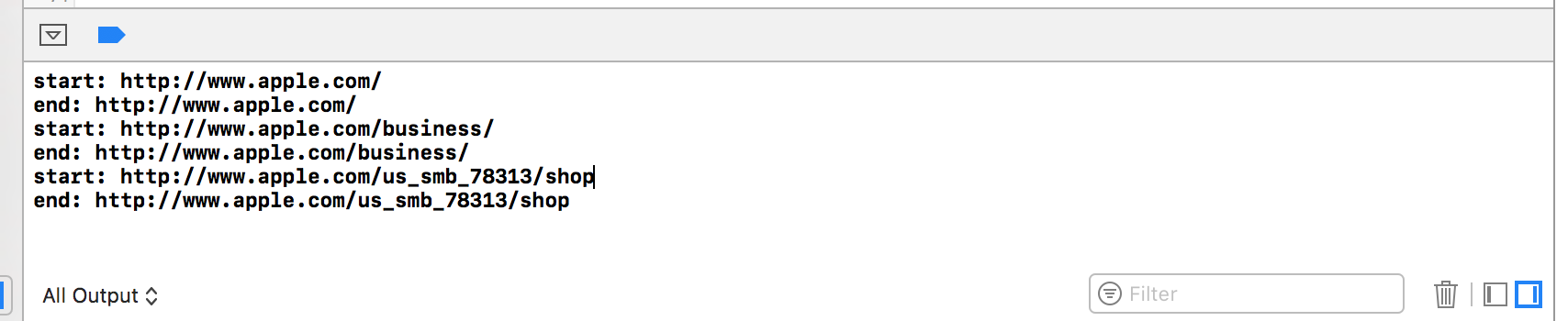每当 URL 更改时,如何从 webView 获取 URL?
我想在当前 URL 更改时更改按钮颜色。所以我需要一直检查当前的 URL。
而且我还想获取字符串形式的 URL 值。
我尝试了下面的代码,但它根本不起作用。
NotificationCenter.default.addObserver(self, selector: #selector(urlChecker), name: NSNotification.Name.NSURLCredentialStorageChanged, object: webView)
最佳答案
你可以使用:
1。解决方案
UIWebViewDelegate
https://developer.apple.com/reference/uikit/uiwebviewdelegate/1617945-webview
optional func webView(_ webView: UIWebView,
shouldStartLoadWith request: URLRequest,
navigationType: UIWebViewNavigationType) -> Bool
UIWebViewNavigationType:
https://developer.apple.com/reference/uikit/uiwebviewnavigationtype
不要忘记返回true
case linkClickedUser tapped a link.
case formSubmittedUser submitted a form.
case backForwardUser tapped the back or forward button.
case reloadUser tapped the reload button.
case formResubmittedUser resubmitted a form.
case otherSome other action occurred.
2。解决方案
注入(inject) Javascript JavaScript MessageHandler
(归功于Vasily Bodnarchuk)
解决方案在这里:https://stackoverflow.com/a/40730365/1930509
Swift 3 example.
Description
The script is inserted into page which will displayed in WKWebView. This script will return the page URL (but you can write another JavaScript code). This means that the script event is generated on the web page, but it will be handled in our function:
func userContentController(_ userContentController: WKUserContentController, didReceive message: WKScriptMessage) {...}Full Code example
import UIKit import WebKit class ViewController: UIViewController, WKNavigationDelegate { var webView = WKWebView() let getUrlAtDocumentStartScript = "GetUrlAtDocumentStart" let getUrlAtDocumentEndScript = "GetUrlAtDocumentEnd"
override func viewDidLoad() {
super.viewDidLoad()
let config = WKWebViewConfiguration()
config.addScript(script: WKUserScript.getUrlScript(scriptName: getUrlAtDocumentStartScript),
scriptHandlerName:getUrlAtDocumentStartScript, scriptMessageHandler:
self, injectionTime: .atDocumentStart)
config.addScript(script: WKUserScript.getUrlScript(scriptName: getUrlAtDocumentEndScript),
scriptHandlerName:getUrlAtDocumentEndScript, scriptMessageHandler:
self, injectionTime: .atDocumentEnd)
webView = WKWebView(frame: UIScreen.main.bounds, configuration: config)
webView.navigationDelegate = self
view.addSubview(webView)
}
override func viewDidAppear(_ animated: Bool) {
super.viewDidAppear(animated)
webView.loadUrl(string: "http://apple.com")
}
}
extension ViewController: WKScriptMessageHandler { func userContentController(_ userContentController: WKUserContentController, didReceive message: WKScriptMessage) { switch message.name { case getUrlAtDocumentStartScript: print("start: \(message.body)") case getUrlAtDocumentEndScript: print("end: \(message.body)") default: break; } } } extension WKUserScript { class func getUrlScript(scriptName: String) -> String { return "webkit.messageHandlers.\(scriptName).postMessage(document.URL)" } } extension WKWebView { func loadUrl(string: String) { if let url = URL(string: string) { load(URLRequest(url: url)) } } }
extension WKWebViewConfiguration {
func addScript(script: String, scriptHandlerName:String, scriptMessageHandler: WKScriptMessageHandler,injectionTime:WKUserScriptInjectionTime) {
let userScript = WKUserScript(source: script, injectionTime: injectionTime, forMainFrameOnly: false)
userContentController.addUserScript(userScript)
userContentController.add(scriptMessageHandler, name: scriptHandlerName)
}
}
Info.plist
add in your Info.plist transport security setting
<key>NSAppTransportSecurity</key> <dict> <key>NSAllowsArbitraryLoads</key> <true/> </dict>Result
Resources ##
关于swift - 每当用户移动到其他页面时如何从 webview 获取 url,我们在Stack Overflow上找到一个类似的问题: https://stackoverflow.com/questions/41908595/