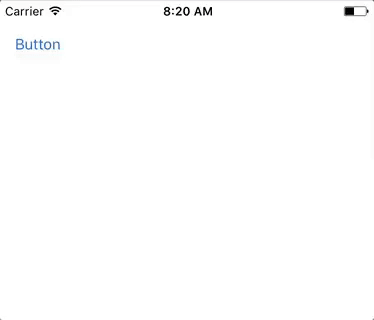我想在从网站 url 下载图像时在屏幕上显示一个事件指示器,然后在图像中显示。图像这是我下面的代码。每次我下载图像时,它都会立即打印状态,并且事件指示器永远不会出现。一直在网上搜索,但我还是不明白。请帮忙
let mygroup = DispatchGroup()
var activityIndicator = UIActivityIndicatorView()
func downloadpic(sender:UIButton){
let catPictureURL = URL(string: addr)!
// Creating a session object with the default configuration.
// You can read more about it here https://developer.apple.com/reference/foundation/urlsessionconfiguration
let session = URLSession(configuration: .default)
// Define a download task. The download task will download the contents of the URL as a Data object and then you can do what you wish with that data.
let downloadPicTask = session.dataTask(with: catPictureURL) { (data, response, error) in
// The download has finished.
if let e = error {
print("Error downloading cat picture: \(e)")
} else {
// No errors found.
// It would be weird if we didn't have a response, so check for that too.
if let res = response as? HTTPURLResponse {
// put loading screen here
self.activityIndicator = UIActivityIndicatorView(activityIndicatorStyle: .white)
self.activityIndicator.frame = CGRect(x: 0, y: 0, width: 46, height: 46)
self.activityIndicator.startAnimating()
self.mygroup.enter()
print("downloading image")
print("Downloaded cat picture with response code \(res.statusCode)")
if let imageData = data {
// Finally convert that Data into an image and do what you wish with it.
self.images.image = UIImage(data: imageData)
self.mygroup.leave()
print("image already downloaded")
self.activityIndicator.stopAnimating()
self.activityIndicator.hidesWhenStopped = true
// Do something with your image.
} else {
print("Couldn't get image: Image is nil")
}
} else {
print("Couldn't get response code for some reason")
}
}
}
downloadPicTask.resume()
}
最佳答案
你遇到这个问题是因为:
- 您没有将
activityIndicator添加到任何 View - 您在
completionHandlerblock 中配置了activityIndicator
在 activityIndicator 中配置 viewDidLoad() 方法:
self.activityIndicator = UIActivityIndicatorView(activityIndicatorStyle: .gray)
self.activityIndicator.frame = CGRect(x: 0, y: 0, width: 46, height: 46)
self.activityIndicator.hidesWhenStopped = true
view.addSubview(self.activityIndicator)
并在恢复 dataTask
self.activityIndicator.startAnimating()
然后,在 completionHandler
self.activityIndicator.stopAnimating()
最终代码:
let mygroup = DispatchGroup()
var activityIndicator = UIActivityIndicatorView()
override func viewDidLoad() {
super.viewDidLoad()
self.activityIndicator = UIActivityIndicatorView(activityIndicatorStyle: .gray)
self.activityIndicator.frame = CGRect(x: 0, y: 0, width: 46, height: 46)
self.activityIndicator.hidesWhenStopped = true
view.addSubview(self.activityIndicator)
}
func downloadpic(sender: UIButton) {
let catPictureURL = URL(string: addr)!
// Creating a session object with the default configuration.
// You can read more about it here https://developer.apple.com/reference/foundation/urlsessionconfiguration
let session = URLSession(configuration: .default)
// Define a download task. The download task will download the contents of the URL as a Data object and then you can do what you wish with that data.
self.activityIndicator.startAnimating()
let downloadPicTask = session.dataTask(with: catPictureURL) { (data, response, error) in
// The download has finished.
if let e = error {
print("Error downloading cat picture: \(e)")
} else {
// No errors found.
// It would be weird if we didn't have a response, so check for that too.
if let res = response as? HTTPURLResponse {
// put loading screen here
self.mygroup.enter()
print("downloading image")
print("Downloaded cat picture with response code \(res.statusCode)")
if let imageData = data {
// Finally convert that Data into an image and do what you wish with it.
self.images.image = UIImage(data: imageData)
self.mygroup.leave()
print("image already downloaded")
self.activityIndicator.stopAnimating()
// Do something with your image.
} else {
print("Couldn't get image: Image is nil")
}
} else {
print("Couldn't get response code for some reason")
}
}
}
downloadPicTask.resume()
}
结果!
关于swift - 创建加载图像/事件指示器,直到图像快速显示在屏幕上,我们在Stack Overflow上找到一个类似的问题: https://stackoverflow.com/questions/43404129/