我试图在用户登录后跳过我的登录 View 。如何在应用程序启动时检查用户是否通过 Facebook 登录?
我目前在 LoginViewController 中有以下代码:
override func viewWillAppear(animated: Bool) {
var loggedIn = PFFacebookUtils.session().isOpen;
if (loggedIn) {
performSegueWithIdentifier("skipLogin", sender: self)
}
}
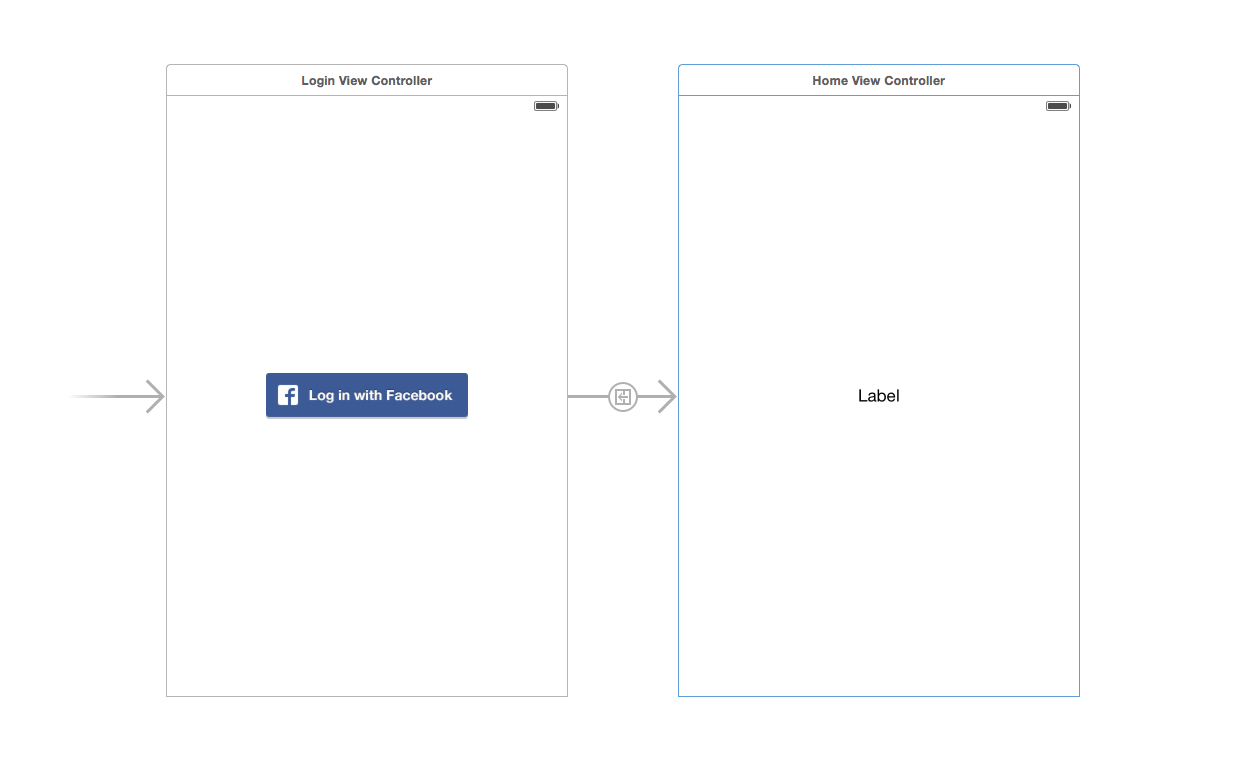
即使在用户单击“使用 Facebook 登录”按钮后,这也不会转到我的下一个 View 。
我收到以下错误:
Warning: Attempt to persent <_Project.HomeViewController: 0x7fa331d3af00> on <_Project.LoginViewController: 0x7fa331f08950> whose view is not in the window hierarchy!
最佳答案
正如在聊天中讨论的那样,您在这里基本上有两个选择:
- 让用户“看到”从登录 View Controller 到第二个 View Controller 的动画。在这种情况下,您应该在
viewDidAppear而不是viewWillAppear中执行推送( View 未完全准备好,正如运行时警告明确指出的那样)。 - 如果您希望立即显示最终 View Controller ,而不使用任何动画,那么最好将该逻辑放在您的应用委托(delegate)中,并选择应从此处加载哪个初始 View Controller 。在这种情况下,您实际上并没有执行任何 segue,您只是将一个或另一个 View Controller 分配给主窗口(或您的导航 Controller )。
Parse 具有实现第二个逻辑的“AnyWall”示例应用程序。有关更多详细信息,请参见此处:https://parse.com/tutorials/anywall#2-user-management .特别值得一提的是第 2.4 章,因为它解释了如何让用户保持登录状态。
简单地说,他们是这样做的(我已经将他们的 Objective-C 代码改编为 Swift):
func application(application: UIApplication, didFinishLaunchingWithOptions launchOptions: [NSObject: AnyObject]?) -> Bool {
...
navigationController = UINavigationController()
...
// If we have a cached user, we'll get it back here
if PFFacebookUtils.session().isOpen {
// A user was cached, so skip straight to the main view
presentWallViewController(animated: false)
} else {
// No cached user, go to the welcome screen and
// have them log in or create an account.
presentLoginViewController(animated: true)
}
...
window = UIWindow(frame: UIScreen.mainScreen().bounds)
window.rootViewController = navigationController
window.makeKeyAndVisible()
return true
}
在 present...ViewController 这两种方法中,它们都使用以下框架:
func presentxxxViewController(#animated: Bool) {
NSLog("Presenting xxx view controller")
// Go to the welcome screen and have them log in or create an account.
let storyboard = UIStoryboard(name: "Main", bundle: nil) // Here you need to replace "Main" by the name of your storyboard as defined in interface designer
let viewController = storyboard.instantiateViewControllerWithIdentifier("xxx") as xxxViewController // Same here, replace "xxx" by the exact name of the view controller as defined in interface designer
//viewController.delegate = self
navigationController?.setViewControllers([viewController], animated: animated)
}
navigationController 和 window 变量应该在 AppDelegate 中这样定义:
class AppDelegate: UIResponder, UIApplicationDelegate {
var window: UIWindow?
var navigationController: UINavigationController?
...
}
如果您的应用还使用导航 Controller 作为其 Root View Controller ,您可能可以使用相同的代码。
关于ios - 解析 Facebook 用户登录,执行 segue,我们在Stack Overflow上找到一个类似的问题: https://stackoverflow.com/questions/28616819/