我有一个 UICollectionReusableView 用于 UICollectionView 标题部分,代码如下:
var headingLabel: UILabel!
override init(frame: CGRect) {
super.init(frame: frame)
headingLabel = UILabel(frame: CGRectMake(12.0,12.0,frame.width,21.0))
headingLabel.numberOfLines = 1
headingLabel.textAlignment = NSTextAlignment.Center
headingLabel.textColor = UIColor.blackColor()
self.backgroundColor = UIColor.whiteColor()
self.addSubview(headingLabel)
}
我只希望标题在显示中居中。只要我不旋转设备,就可以了。如果我旋转设备,标签将不再位于屏幕中央。
我的猜测是这非常简单,我似乎找不到答案。我的假设是我可以通过编程方式添加约束,但我不太清楚该怎么做。
或者,我认为可能有一些方法可以强制它在布局更改时重做标题,但我也无法让它工作。
任何指向正确方向的指示都将不胜感激。
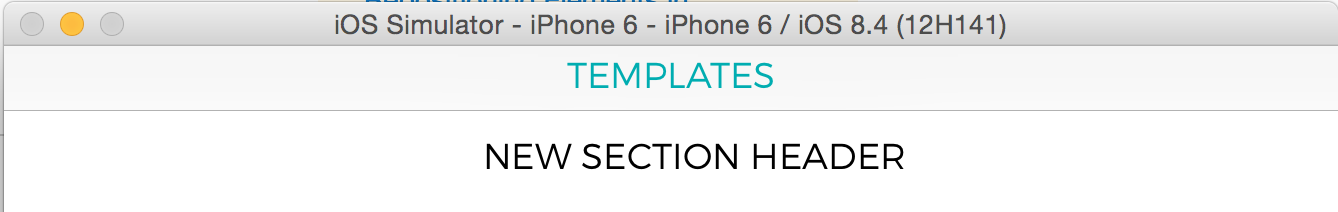
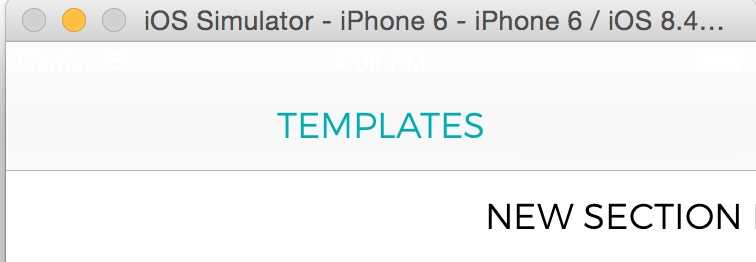
非常感谢。
最佳答案
您必须在 collectionView 重新布局之前使布局无效(这发生在 viewDidLayoutSubviews 中),因此您必须在 viewWillLayoutSubviews 中使它无效。
override func viewWillLayoutSubviews() {
super.viewWillLayoutSubviews()
// Handle rotation
collectionView.collectionViewLayout.invalidateLayout()
}
关于ios - UICollectionReusableView 标题不调整旋转大小 - 约束?,我们在Stack Overflow上找到一个类似的问题: https://stackoverflow.com/questions/31387109/