我正在开发一个应用程序,在主 ViewController 中,在圆形 UIBarButtonItem 中显示用户的个人资料图片,因此我使用了带有 cornerRadius 的自定义按钮并且启用了 clipsToBounds,我将 UIImage 的宽度调整为 NavigationBar 高度的 75% 以适应它,我还使用了button.imageView?.contentMode = .scaleAspectFill
当我使用方形图像(宽度 = 高度)时效果很好,但如果我使用纵向或横向图像,它看起来就像 BarButton 使用 .scaleAspectFit
我已经尝试先创建一个方形的 UIImage 裁剪原始个人资料图像,但没有任何运气。
这是我的栏按钮代码:
func setProfileButton() {
let width = self.navigationController!.navigationBar.frame.size.height * 0.75
if let image = ResizeImage(CFUser.current!.getProfileImage(), to: width) {
let button = UIButton(type: .custom)
button.setImage(image, for: .normal)
button.imageView?.contentMode = .scaleAspectFill
button.addTarget(self, action: #selector(goProfile), for: .touchUpInside)
button.frame = CGRect(x: 0, y: 0, width: width, height: width)
button.layer.cornerRadius = button.bounds.width / 2
button.clipsToBounds = true
let barButton = UIBarButtonItem(customView: button)
self.navigationItem.rightBarButtonItem = barButton
}
}
这是 ResizeImage 代码:
func ResizeImage(_ image: UIImage, to width: CGFloat) -> UIImage? {
let size = image.size
let ratio = width / image.size.width
let height = image.size.height * ratio
let targetSize = CGSize(width: width, height: height)
let widthRatio = targetSize.width / image.size.width
let heightRatio = targetSize.height / image.size.height
var newSize: CGSize
if(widthRatio > heightRatio) {
newSize = CGSize(width: size.width * heightRatio,height: size.height * heightRatio)
} else {
newSize = CGSize(width: size.width * widthRatio, height: size.height * widthRatio)
}
let rect = CGRect(x: 0, y: 0, width: newSize.width, height: newSize.height)
UIGraphicsBeginImageContextWithOptions(newSize, false, 1.0)
image.draw(in: rect)
let newImage = UIGraphicsGetImageFromCurrentImageContext()
UIGraphicsEndImageContext()
return newImage
}
这是处理方形图像的应用
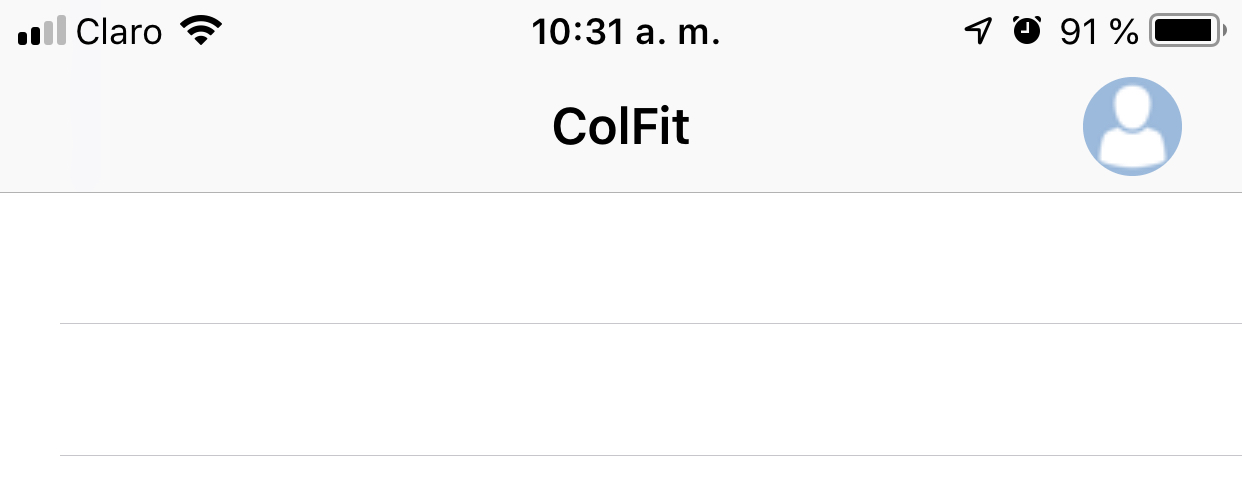
这是一张人像图片

感谢您的帮助! :)
PD:我正在使用 Xcode 10 和 Swift 4
最佳答案
由于纵向图像与方形图像不同,具有不同的尺寸,因此计算最小尺寸并相应地修改图像尺寸。
将方法 ResizeImage(_ image: UIImage, to width: CGFloat) -> UIImage? 替换为以下内容。
func ResizeImage(_ image: UIImage, to width: CGFloat) -> UIImage? {
let ratio = width / image.size.width
let height = image.size.height * ratio
let dimension = min(width, height)
let targetSize = CGSize(width: dimension, height: dimension)
let rect = CGRect(x: 0, y: 0, width: targetSize.width, height: targetSize.height)
UIGraphicsBeginImageContextWithOptions(targetSize, false, 1.0)
image.draw(in: rect)
let newImage = UIGraphicsGetImageFromCurrentImageContext()
UIGraphicsEndImageContext()
return newImage
}
方形图片:
人像图片:
关于ios - UIBarButtonItem 自定义 View aspect fill swift 4,我们在Stack Overflow上找到一个类似的问题: https://stackoverflow.com/questions/53121857/

