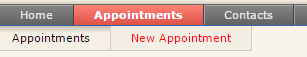我有一个包含以下菜单的页面:
https://jsfiddle.net/dva4zo8t/
根据单击哪个菜单按钮,颜色会发生变化,我可以在新页面加载时“记住”(设置)颜色,如下所示:
$('[id*="button"]').click(function() {
$('.topmenu-ul li').removeClass();
$(this).addClass('topmenu-selected' + $('a', this).attr('class'));
});
我还想在页面加载后为 LI 元素设置样式(不同的背景颜色和红色突出显示的文本)。因此,当我单击“新建约会”时,在新页面上,LI 元素应如下所示:
所以我基本上想要的是改变子 li 的类,就像我对主按钮所做的那样,例如:
$('#redbutton').addClass('topmenu-selectedred');
$('.topmenu-tab-appointments').show();
最佳答案
我创建了一个 fiddle ,可以让按钮在按下时变成背景。
然后当其他人被推时,你会让他们“取消推”。
试试这个 fiddle 。
$(".topmenu-ul li").click(function() {
$('li > #topmenu-ul').hide();
$(this).children("ul").toggle();
});
$('[id*="button"]').click(function() {
$('.topmenu-ul li').removeClass();
$(this).addClass('topmenu-selected' + $('a', this).attr('class'));
});
$('.topmenu-ul li a').click(function() {
$(this).addClass('topmenu-selectedsub');
});* {
margin: 0;
padding: 0;
overflow: auto;
}
html,
body {
height: 100%
}
header,
footer,
article,
section,
hgroup,
nav,
figure {
display: block
}
body {
font-size: 1em;
color: #fcfcfc;
background-color: #f8f4eb;
font-family: Verdana, Arial, Helvetica, sans-serif;
}
/*
* HTML5 Sections
*/
.header {
height: 72px;
margin: 0;
padding: 0;
background-color: #fff;
overflow: hidden;
}
.nav {
position: relative;
height: 52px;
margin: 0;
padding: 0;
overflow: hidden;
}
.main {
position: relative;
min-height: calc(100% - 124px);
background-color: #f8f4eb;
}
.aside {
float: left;
width: 195px;
background-color: #ebddca;
height: 100%;
}
/*
* Top Menu Styles
*/
.topmenu {
background: -webkit-linear-gradient(#858585, #636263);
border-top: 1px solid #656565;
border-bottom: 1px solid #3663ab;
box-shadow: inset 0 1px 0 #a8a8a8;
height: 20px;
font-family: Verdana, Arial, Helvetica, sans-serif;
color: #000
}
.topmenu-header {
height: 4px;
background: -webkit-linear-gradient(top, #f5efe4 0%, #d3cdbe 100%);
border-top: 1px solid #d5cab8
}
.topmenu-subbg {
padding-left: 5px;
left: 0;
width: 100%;
height: 24px;
top: 30px;
background: -webkit-linear-gradient(top, #c8bfb0 0px, #f5efe6 7px);
border-bottom: 1px solid #d3c7b6
}
.topmenu-ul,
li,
a {
margin: 0;
padding: 0;
cursor: pointer;
}
.topmenu-ul li {
list-style: none
}
a {
text-decoration: none;
color: #000
}
.topmenu-ul > li {
float: left;
display: inline;
list-style: none;
white-space: nowrap;
border-right: 1px solid #414141;
box-shadow: 1px 0 0 0 rgba(165, 162, 165, 1)
}
.topmenu-ul > li a {
color: #e6e6e6;
font-size: .7rem;
line-height: 20px;
height: 20px;
display: block;
padding: 0 20px
}
.topmenu-ul > li a:hover {
color: #fff
}
.topmenu-ul li ul li a:hover {
background-color: #f3efe5
}
.topmenu-ul li ul {
font-size: 0;
display: none;
list-style: none;
position: absolute;
top: 27px;
left: -8px;
}
.topmenu-ul li ul li a {
color: #000;
line-height: 24px;
height: 24px;
font-weight: normal;
}
.topmenu-ul li ul li a:hover {
color: red;
}
.topmenu-ul li ul li {
display: inline-block;
list-style: none;
white-space: nowrap;
line-height: 24px;
height: 24px;
background: -webkit-linear-gradient(top, #c8bfb0 0px, #f5efe6 7px);
border-bottom: 1px solid #d3c7b6;
border-right: 1px solid #d5ccbe
}
.topmenu-ul > [class*=topmenu-selected] > a {
color: #fff;
}
.topmenu-selectedblue {
color: #fff;
font-weight: 700;
background: -webkit-linear-gradient(#78b1ff, #4881dc)
}
.topmenu-selectedred {
color: #fff;
font-weight: 700;
background: -webkit-linear-gradient(#ff8476, #dc5348)
}
.topmenu-selectedpurple {
color: #fff;
font-weight: 700;
background: -webkit-linear-gradient(#b479ff, #854ade)
}
.topmenu-selectedgreen {
color: #fff;
font-weight: 700;
background: -webkit-linear-gradient(#9dd592, #649f5a)
}
.topmenu-selectedsub {
background-color: #f3efe5
}<script src="https://ajax.googleapis.com/ajax/libs/jquery/2.1.1/jquery.min.js"></script>
<nav class="nav">
<div class="topmenu-header"></div>
<div class="topmenu">
<ul class="topmenu-ul">
<li id="bluebutton"><a class="blue">Home</a>
<ul id="topmenu-ul" class="topmenu-tab-home">
<li><a href="{{ route('dashboard') }}">Dashboard</a>
</li>
</ul>
</li>
<li id="redbutton"><a class="red">Appointments</a>
<ul id="topmenu-ul" class="topmenu-tab-appointments">
<li><a href="#">Appointments</a>
</li>
<li><a id="new" href="#">New Appointment</a>
</li>
</ul>
</li>
<li id="greenbutton"><a class="green">Contacts</a>
<ul id="topmenu-ul" class="topmenu-tab-contacts">
<li><a href="#">Contacts</a>
</li>
<li><a href="#">New Contact</a>
</li>
</ul>
</li>
</ul>
</div>
</nav>编辑
无论如何,如果你想在页面加载后做,你可以使用document.ready :
$( document ).ready(function() {
//JUST ADD AN ID TO THE BUTTON AND THIS WILL CHANGE IT´S BACKGROUND AFTER PAGE LOADS
$("#new").addClass('topmenu-selectedsub');
});
有演示:
$( document ).ready(function() {
//JUST ADD AN ID TO THE BUTTON AND THIS WILL CHANGE IT´S BACKGROUND AFTER PAGE LOADS
$('#new').addClass('topmenu-selectedsub');
$('.topmenu-tab-appointments').show();
});
$(".topmenu-ul li").click(function() {
$('li > #topmenu-ul').hide();
$(this).children("ul").toggle();
});
$('[id*="button"]').click(function() {
$('.topmenu-ul li').removeClass();
$(this).addClass('topmenu-selected' + $('a', this).attr('class'));
});
$('.topmenu-ul li a').click(function() {
$(this).addClass('topmenu-selectedsub');
});* {
margin: 0;
padding: 0;
overflow: auto;
}
html,
body {
height: 100%
}
header,
footer,
article,
section,
hgroup,
nav,
figure {
display: block
}
body {
font-size: 1em;
color: #fcfcfc;
background-color: #f8f4eb;
font-family: Verdana, Arial, Helvetica, sans-serif;
}
/*
* HTML5 Sections
*/
.header {
height: 72px;
margin: 0;
padding: 0;
background-color: #fff;
overflow: hidden;
}
.nav {
position: relative;
height: 52px;
margin: 0;
padding: 0;
overflow: hidden;
}
.main {
position: relative;
min-height: calc(100% - 124px);
background-color: #f8f4eb;
}
.aside {
float: left;
width: 195px;
background-color: #ebddca;
height: 100%;
}
/*
* Top Menu Styles
*/
.topmenu {
background: -webkit-linear-gradient(#858585, #636263);
border-top: 1px solid #656565;
border-bottom: 1px solid #3663ab;
box-shadow: inset 0 1px 0 #a8a8a8;
height: 20px;
font-family: Verdana, Arial, Helvetica, sans-serif;
color: #000
}
.topmenu-header {
height: 4px;
background: -webkit-linear-gradient(top, #f5efe4 0%, #d3cdbe 100%);
border-top: 1px solid #d5cab8
}
.topmenu-subbg {
padding-left: 5px;
left: 0;
width: 100%;
height: 24px;
top: 30px;
background: -webkit-linear-gradient(top, #c8bfb0 0px, #f5efe6 7px);
border-bottom: 1px solid #d3c7b6
}
.topmenu-ul,
li,
a {
margin: 0;
padding: 0;
cursor: pointer;
}
.topmenu-ul li {
list-style: none
}
a {
text-decoration: none;
color: #000
}
.topmenu-ul > li {
float: left;
display: inline;
list-style: none;
white-space: nowrap;
border-right: 1px solid #414141;
box-shadow: 1px 0 0 0 rgba(165, 162, 165, 1)
}
.topmenu-ul > li a {
color: #e6e6e6;
font-size: .7rem;
line-height: 20px;
height: 20px;
display: block;
padding: 0 20px
}
.topmenu-ul > li a:hover {
color: #fff
}
.topmenu-ul li ul li a:hover {
background-color: #f3efe5
}
.topmenu-ul li ul {
font-size: 0;
display: none;
list-style: none;
position: absolute;
top: 27px;
left: -8px;
}
.topmenu-ul li ul li a {
color: #000;
line-height: 24px;
height: 24px;
font-weight: normal;
}
.topmenu-ul li ul li a:hover {
color: red;
}
.topmenu-ul li ul li {
display: inline-block;
list-style: none;
white-space: nowrap;
line-height: 24px;
height: 24px;
background: -webkit-linear-gradient(top, #c8bfb0 0px, #f5efe6 7px);
border-bottom: 1px solid #d3c7b6;
border-right: 1px solid #d5ccbe
}
.topmenu-ul > [class*=topmenu-selected] > a {
color: #fff;
}
.topmenu-selectedblue {
color: #fff;
font-weight: 700;
background: -webkit-linear-gradient(#78b1ff, #4881dc)
}
.topmenu-selectedred {
color: #fff;
font-weight: 700;
background: -webkit-linear-gradient(#ff8476, #dc5348)
}
.topmenu-selectedpurple {
color: #fff;
font-weight: 700;
background: -webkit-linear-gradient(#b479ff, #854ade)
}
.topmenu-selectedgreen {
color: #fff;
font-weight: 700;
background: -webkit-linear-gradient(#9dd592, #649f5a)
}
.topmenu-selectedsub {
background-color: #f3efe5
}<script src="https://ajax.googleapis.com/ajax/libs/jquery/2.1.1/jquery.min.js"></script>
<nav class="nav">
<div class="topmenu-header"></div>
<div class="topmenu">
<ul class="topmenu-ul">
<li id="bluebutton"><a class="blue">Home</a>
<ul id="topmenu-ul" class="topmenu-tab-home">
<li><a href="{{ route('dashboard') }}">Dashboard</a>
</li>
</ul>
</li>
<li id="redbutton"><a class="red">Appointments</a>
<ul id="topmenu-ul" class="topmenu-tab-appointments">
<li><a href="#">Appointments</a>
</li>
<li><a id="new" href="#">New Appointment</a>
</li>
</ul>
</li>
<li id="greenbutton"><a class="green">Contacts</a>
<ul id="topmenu-ul" class="topmenu-tab-contacts">
<li><a href="#">Contacts</a>
</li>
<li><a href="#">New Contact</a>
</li>
</ul>
</li>
</ul>
</div>
</nav>关于javascript - 在页面加载时将特定样式设置为 LI 元素,我们在Stack Overflow上找到一个类似的问题: https://stackoverflow.com/questions/35102104/