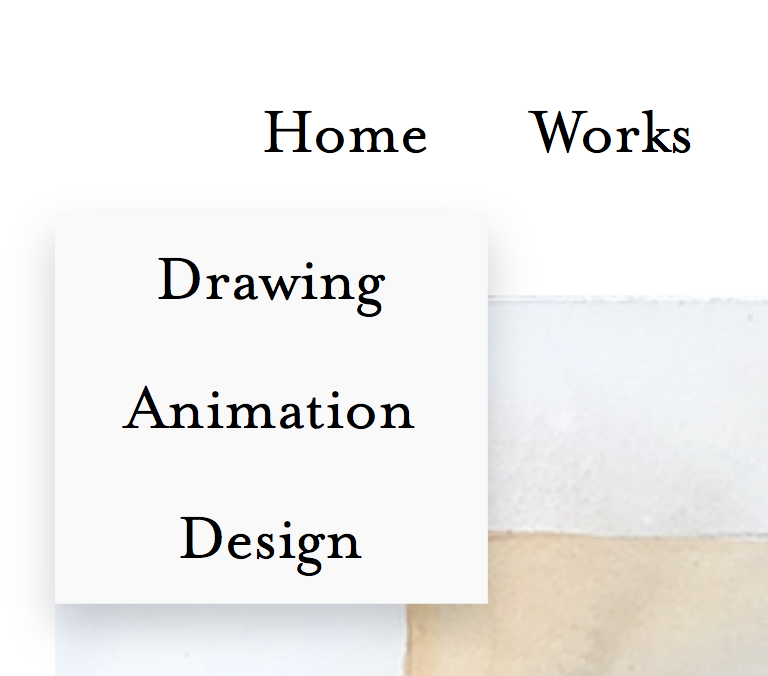感谢这里的优秀人员,我已经解决了下拉菜单的一个问题。现在我有另一个小问题。我的导航栏中的下拉菜单没有居中。它应该直接在“Works”下,但它被移到了左边。
这是我的代码:
nav {
list-style-type: none;
margin: 0;
padding: 0px;
overflow: hidden;
margin-bottom: 30px;
line-height: 1.5em;
text-decoration: none;
}
nav a,
.dropbtn {
display: inline;
color: black;
text-align: center;
padding: 14px 16px;
text-decoration: none;
font-size: 25px;
font-family: "mrs-eaves";
}
.dropbtn {
background: none;
border: none;
}
.dropdown {
overflow: hidden;
}
.dropdown {
cursor: pointer;
font-size: 25px;
border: none;
outline: none;
color: black;
padding: 14px 16px;
background-color: inherit;
font-family: "mrs-eaves";
margin: 0;
text-decoration: none;
}
nav a:hover,
.dropbtn:hover,
.dropdown:hover,
.dropdown-content a:hover,
.dropbtn:focus {
background-color: rgb(247, 219, 255);
cursor: pointer;
}
.dropdown-content {
display: none;
position: absolute;
background-color: #f9f9f9;
min-width: 160px;
box-shadow: 0px 8px 16px 0px rgba(0, 0, 0, 0.2);
z-index: 1;
}
.dropdown-content a {
float: none;
color: black;
padding: 12px 16px;
text-decoration: none;
display: block;
text-align: center;
position: relative;
}
.show {
display: block;
}<nav>
<center>
<a href="index.html">Home</a>
<button class="dropbtn" onclick="myFunction()">Works
<i class="fa fa-caret-down"></i>
</button>
<div class="dropdown-content" id="myDropdown">
<a href="drawing.html">Drawing</a>
<a href="animation.html">Animation</a>
<a href="design.html">Design</a>
</div>
<a href="about.html">About</a>
<a href="contact.html">Contact</a>
<a href="links.html">Links</a>
</center>
</nav>最佳答案
这是我的解决方案,我用 span 标签包装了 button 和 dropdown-content 类名为 holder,并使其 position: relative。这将确保 dropdown-content 将定位到其 span 父级。
我还删除了 nav 标签上的 overflow:hidden 属性,因为下拉菜单不可见
我已经添加了
left: -26px;
top: 30px;
为了将菜单定位在按钮的正下方
nav {
list-style-type: none;
margin: 0;
padding: 0px;
/*overflow: hidden;*/
margin-bottom: 30px;
line-height: 1.5em;
text-decoration: none;
}
nav a,
.dropbtn {
display: inline;
color: black;
text-align: center;
padding: 14px 16px;
text-decoration: none;
font-size: 25px;
font-family: "mrs-eaves";
}
.dropbtn {
background: none;
border: none;
}
.dropdown {
overflow: hidden;
}
.dropdown {
cursor: pointer;
font-size: 25px;
border: none;
outline: none;
color: black;
padding: 14px 16px;
background-color: inherit;
font-family: "mrs-eaves";
margin: 0;
text-decoration: none;
}
nav a:hover,
.dropbtn:hover,
.dropdown:hover,
.dropdown-content a:hover,
.dropbtn:focus {
background-color: rgb(247, 219, 255);
cursor: pointer;
}
.dropdown-content {
display: block; /*Added for testing purpose*/
position: absolute;
background-color: #f9f9f9;
min-width: 160px;
box-shadow: 0px 8px 16px 0px rgba(0, 0, 0, 0.2);
z-index: 1;
left: -26px;
top: 30px;
}
.dropdown-content a {
float: none;
color: black;
padding: 12px 16px;
text-decoration: none;
display: block;
text-align: center;
position: relative;
}
.show {
display: block;
}
.holder{
position:relative;
}
.center{text-align:center;}<nav>
<div class="center">
<a href="index.html">Home</a>
<span class="holder">
<button class="dropbtn" onclick="myFunction()">Works
<i class="fa fa-caret-down"></i>
</button>
<div class="dropdown-content" id="myDropdown">
<a href="drawing.html">Drawing</a>
<a href="animation.html">Animation</a>
<a href="design.html">Design</a>
</div>
</span>
<a href="about.html">About</a>
<a href="contact.html">Contact</a>
<a href="links.html">Links</a>
</div>
</nav>关于html - `<nav>` 和 `<center>` 中的下拉菜单未居中,我们在Stack Overflow上找到一个类似的问题: https://stackoverflow.com/questions/51902223/