所以我尝试使用 CSS 自定义我的 WordPress 主题中的 slider 。现在,它并排显示三个帖子缩略图。不幸的是,我的特色图像都有不同的长宽比,因此我尝试通过为包含图像的 div 提供固定大小(202 像素 x 138 像素)和黑色背景,然后将图像居中来创建一种信箱效果该div。
这就是我想要的样子:

现在,我的所有图像都与容器的顶部对齐,因此看起来最短/最胖的图像底部只有一个黑条。
这就是现在的样子:
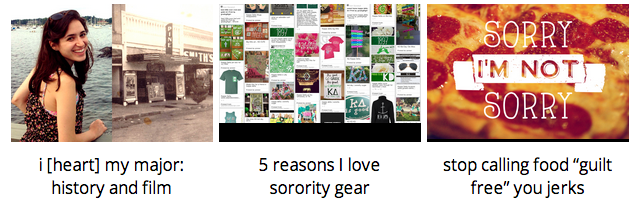
我已经很接近了。我已经阅读了垂直对齐(我已经看过“如何不垂直居中内容”博客文章[由于我的声誉不佳,我无法链接到该文章],该文章很有用且内容丰富,但没有解决我的问题),但此时我陷入困境。
我的 html 看起来像这样:
<ul class="slider">
<li>
<figure class="slide-image">
<a href="blogposturl">
<img src="blogimage" />
</a>
</figure>
//and then some other stuff//
</li>
</ul>
然后是 CSS!我的 CSS 现在看起来像这样:
.slider {
position: relative;
}
.slider li {
position: absolute;
}
figure.slide-image {
border-radius: 0px;
width: 202px;
height: 138px;
position: absolute;
background-color: #000;
}
.slide-image img {
border-radius: 0px;
position: absolute;
left: 0;
max-width: 202px;
top: 50%;
margin-top: -69px;
}
我基本上遵循了phrogz的指示。然而,我的图像仍然快乐地坐在容器的顶部。我认为问题是图像位于链接标签内?或者可能与容器有关?我不知道。谁能帮我?
最佳答案
我删除了 img 上的一些绝对定位。尝试这种方法:
它使用 display:table-cell 和 vertical-align:middle 进行垂直居中。
Working example here - 如您所见,它适用于不同的高度。我也没有更改任何 HTML。
figure.slide-image a {
display: table-cell;
vertical-align: middle;
height: 138px;
}
.slide-image img {
border-radius: 0px;
max-width: 202px;
vertical-align: middle;
}
关于css - 使用 css 将图像在图形内的链接内垂直居中,我们在Stack Overflow上找到一个类似的问题: https://stackoverflow.com/questions/20228491/