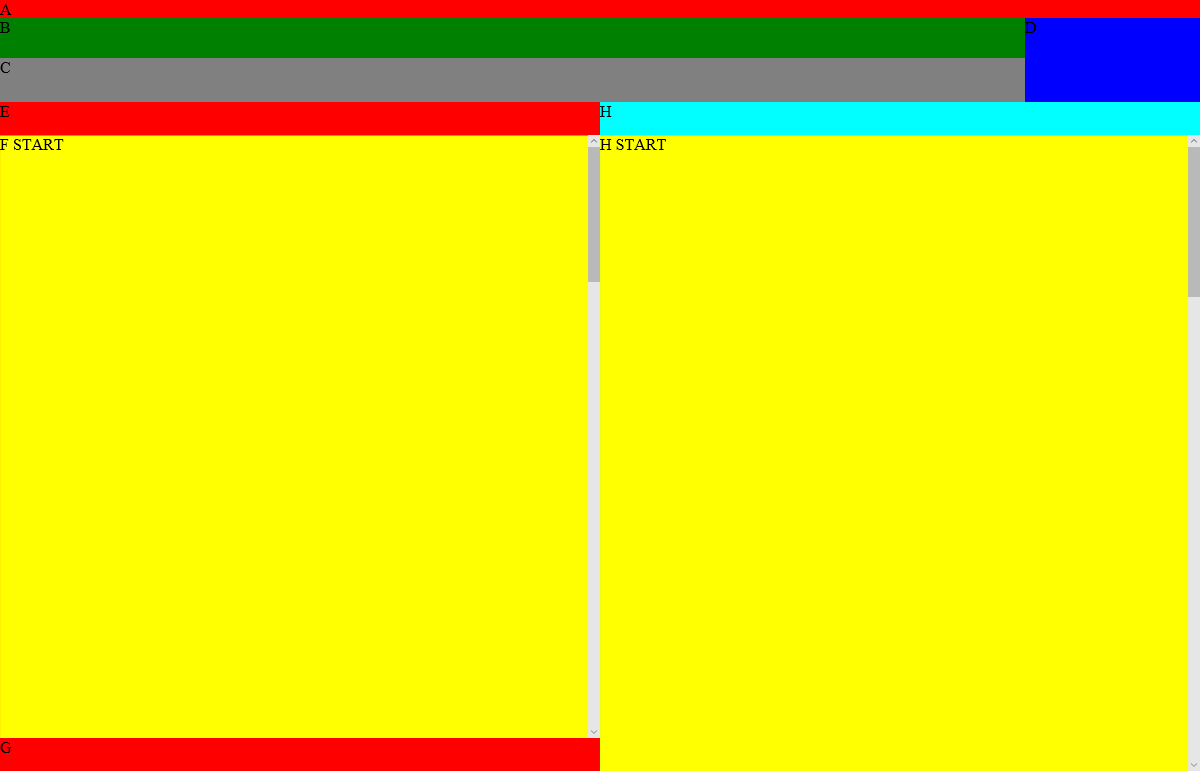我使用 Flexbox 创建了一个网站布局。这是我之前关于如何执行此操作的问题: HTML 100% Height with multiple inline scrolling divs
现在我想修改右列(容器H): 我需要三层,一层一层,大小和位置相同,而不是像现在这样只有一个全高可滚动 DIV。 容器H应该保持在底部,仍然占据所有高度并且可以滚动。 中间的容器(容器I)应该填满页面,但不可滚动。 顶部的容器(容器 J)应根据需要有多高,但不要超过页面,如果更高,则可以滚动。
知道如何做到这一点吗? 我尝试使容器相对,而 div 绝对,但它完全破坏了我的布局。
CSS:
html, body {
height: 100%;
width: 100%;
}
body {
padding: 0;
margin: 0;
}
main {
display: flex;
flex-direction: column;
flex-wrap: nowrap;
align-content: stretch;
align-items: stretch;
width: 1200px;
height: 100%;
margin: 0 auto;
}
header {
display: flex;
flex-wrap: nowrap;
min-height: 84px;
height: 175px;
max-height: 175px;
flex: 1 0 auto;
position: relative;
}
header #headerWrapper {
display: flex;
flex-direction: column;
flex: 1 0 auto;
background-color: magenta;
overflow: hidden;
}
header #headerWrapper nav {
min-height: 40px;
height: 40px;
max-height: 40px;
background-color: green;
overflow: hidden;
}
header #headerWrapper #toggleFilter {
display: none;
position: absolute;
right: 195px;
bottom: 0px;
width: 16px;
height: 38px;
background-color: red;
}
header #headerWrapper #filterContainer {
min-height: 44px;
height: 135px;
max-height: 135px;
background-color: gray;
flex: 1 0 auto;
overflow: hidden;
}
header #clipboardContainer {
width: 175px;
height: 175px;
background-color: blue;
overflow: hidden;
-webkit-transition: height 0.2s;
-moz-transition: height 0.2s;
-ms-transition: height 0.2s;
-o-transition: height 0.2s;
transition: height 0.2s;
}
header.filter-collapse #headerWrapper #toggleFilter {
display: inline-block;
}
header.filter-compact {
height: 84px;
max-height: 84px;
}
header.filter-compact #headerWrapper #filterContainer {
height: 44px;
max-height: 44px;
}
header.filter-compact #clipboardContainer {
height: 84px;
}
header.filter-compact #clipboardContainer:hover {
height: 175px;
position: absolute;
right: 0px;
}
#contentWrapper {
display: flex;
flex: 1 1 auto;
align-content: stretch;
align-items: stretch;
overflow: auto;
}
#contentWrapper #contentLeftWrapper, #contentWrapper #contentRightWrapper {
flex: 1 0 50%;
display: flex;
flex-direction: column;
}
#contentWrapper #contentLeftWrapper #contentLeftContainer, #contentWrapper #contentRightWrapper #contentRightContainer {
flex: 1 1 auto;
}
#contentWrapper #contentLeftWrapper {
background-color: red;
}
#contentWrapper #contentRightWrapper {
background-color: aqua;
}
#contentWrapper #headerLeftContainer, #contentWrapper #headerRightContainer, #contentWrapper #footerLeftContainer {
min-height: 33px;
height: 33px;
max-height: 33px;
}
#contentWrapper #contentLeftWrapper #contentLeftContainer, #contentWrapper #contentRightWrapper #contentRightContainer {
overflow: auto;
}
HTML:
<main>
<div style="background: red;">
A
</div>
<header class="filter-compact">
<div id="headerWrapper">
<nav>B</nav>
<span id="toggleFilter"></span>
<div id="filterContainer">
C
</div>
</div>
<div id="clipboardContainer">D</div>
</header>
<div id="contentWrapper">
<div id="contentLeftWrapper">
<div id="headerLeftContainer">E</div>
<div id="contentLeftContainer" style="background-color: yellow;">
F </div>
<div id="footerLeftContainer">G</div>
</div>
<div id="contentRightWrapper">
<div id="headerRightContainer">H</div>
<div id="contentRightContainer" style="background-color: yellow;">
H </div>
</div>
</div>
</main>
fiddle : https://jsfiddle.net/davidedesantis/mqmgad4w/
最佳答案
我猜你正在尝试这样做:
#contentWrapper #contentRightWrapper #contentRightContainer .popupI {
position: fixed;
margin: 10px 0 0 10px;
width: calc(50% - 20px);
height: calc(100% - 154px);
background: #05DD00;
box-shadow: 0 2px 5px 1px rgba(0,0,0,0.4);
}
#contentWrapper #contentRightWrapper #contentRightContainer .popupJ {
position: fixed;
background: #886CFF;
margin-top: 10px;
margin-left: 10px;
width: calc(50% - 20px);
box-shadow: 0 2px 5px 1px rgba(0,0,0,0.4);
max-height: calc(100% - 154px);
overflow-y: auto;
word-wrap: break-word;
}
关于html - 在 Flexbox 布局中覆盖 div,我们在Stack Overflow上找到一个类似的问题: https://stackoverflow.com/questions/37268996/