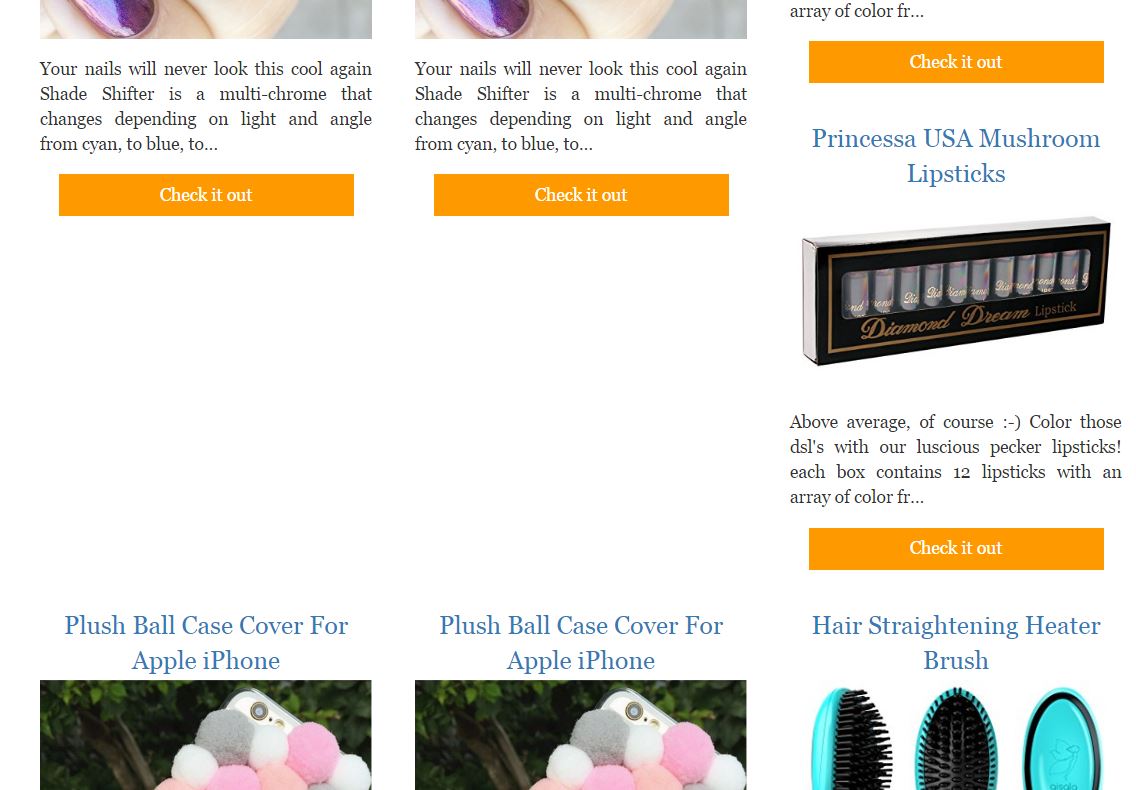我正在努力使网站拥有一组漂亮的栏目。现在,除非文本的长度完全相同(图片的高度完全相同),否则网站会显示巨大的空白区域。下图显示了一些用于测试主题的虚拟产品。
我无法让元素正确对齐。这是拉取产品的 HTML 循环:
<div class="container-fluid lg-container">
<div class="row">
<div class="container-fluid">
{bundle = filter(pages, 'product') }
<div class="row row-body row-margin-bottom no-padding">
{ foreach item in bundle }
<div class="col-xs-12 col-sm-6 col-md-4" data-category="view">
<div class="lib-panel">
<div class="lib-header">
<a href="#">{{ item.title }}</a>
</div>
<div class="row xsm-catpad ">
<a href="{ item.url }" >
<img src="http://xpenology.org/wp-content/themes/qaengine/img/default-thumbnail.jpg" class="lib-img-show img-responsive" />
</a>
<div class="lib-desc">
<p{ item.content }...</p>
</div>
<div class="col-xs-12">
<a href="{{ item.url }}" title="{{ item.meta.title }}"><button class="btn christmas">Check it out</button></a>
</div>
</div>
</div>
</div>
{% endfor %}
</div>
</div>
</section>
</div><!-- /.row -->
</div>
这是一些 CSS,我希望我包含了需要的内容,但它是一个大文件:
.row-body
{
padding: 0;
margin: 0px;
}
.lib-panel {
margin-bottom: 20Px;
}
.lib-panel img {
width: auto;
background-color: transparent;
}
#md-img{
width: auto;
}
.lib-panel .row,
.lib-panel .col-md-6 .col-sm-6 .col-sm-4 .col-md-4 .col-sm-3 .col-md-3{
padding: 0;
}
.lib-panel .lib-wide-row {
padding: 0 0 0 0;
}
.lib-panel .lib-header {
text-align: center;
font-size: 20px;
padding: 10px 5px 0 5px;
}
@media (max-width: 768px) and (min-width: 300px) {
.lib-panel .lib-header {
font-size: 40px;
}
.row .row .xsm-catpad{
width: 80%;
margin: auto;
}
body {padding-bottom: 125px;}
}
.lib-panel .lib-row.lib-mini-header {
text-align: justify;
font-size: 16px;
padding: 5px 0px 0 0px;
}
.lib-panel .lib-row.lib-ad-header {
text-align: left;
font-size: 16px;
padding: 5px 0px 0 0px;
}
.lib-panel .lib-row.lib-desc {
position: relative;
height: 100%;
display: block;
font-size: 12px;
}
.lib-desc p{
font-size: 14px;
text-align: justify;
}
.lib-panel .lib-wide-row.lib-wide-desc {
height: 100%;
font-size: 12px;
}
.lib-panel .lib-row.lib-desc a{
position: absolute;
width: 100%;
bottom: 10px;
left: 20px;
}
.row .row .xsm-catpad{
width: 80%;
margin: auto;
}
最佳答案
呃,我需要做的就是添加这个
.row {
display: flex;
flex-wrap: wrap;
}
一切都立即修复了。
关于html - (Bootstrap) 使列统一显示为内联 block ,我们在Stack Overflow上找到一个类似的问题: https://stackoverflow.com/questions/40326861/