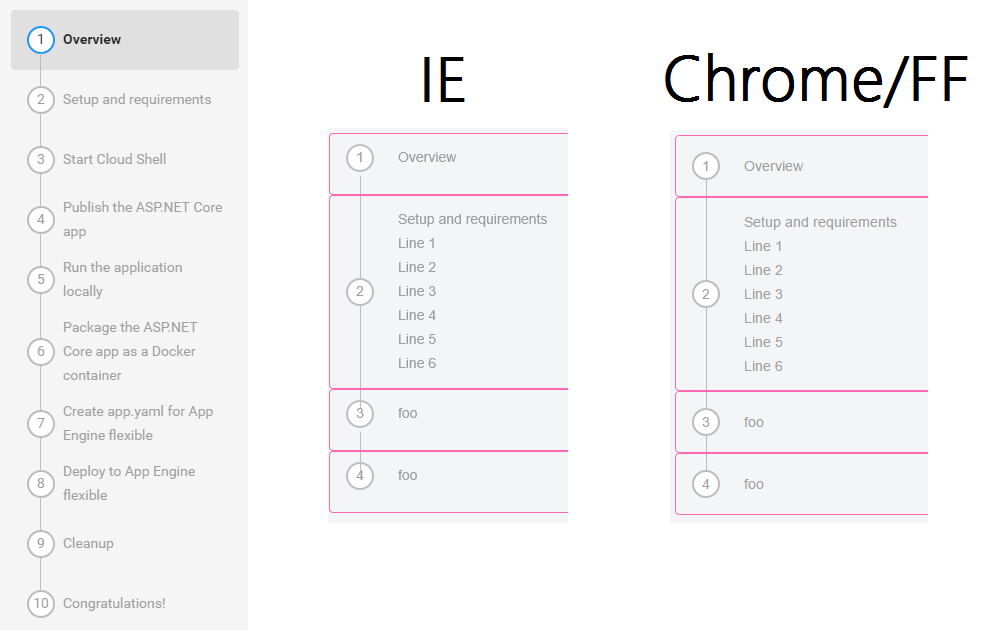我正在尝试从这里的 google-codelabs 页面“克隆”TOC: https://codelabs.developers.google.com/codelabs/cloud-app-engine-aspnetcore
到目前为止,它在 Google-Chrome 和 Firefox 中完美运行。
但是 Internet Explorer (11)...
从第 3 项来看,IE 似乎没有正确地将元素符号垂直居中对齐。
为什么?
如何在 IE 11 中正确地将元素符号和文本垂直居中对齐?
这就是我所拥有的(or see fiddle) :
<!DOCTYPE html>
<html>
<head>
<meta http-equiv="X-UA-Compatible" content="IE=edge,chrome=1" />
<meta http-equiv="cache-control" content="max-age=0" />
<meta http-equiv="cache-control" content="no-cache" />
<meta http-equiv="expires" content="0" />
<meta http-equiv="expires" content="Tue, 01 Jan 1980 1:00:00 GMT" />
<meta http-equiv="pragma" content="no-cache" />
<meta charset="utf-8" />
<meta http-equiv="Content-Type" content="text/html; charset=utf-8" />
<meta http-equiv="Content-Language" content="en" />
<meta name="viewport" content="width=device-width,initial-scale=1" />
<meta name="google" value="notranslate" />
<title>Simple Page</title>
<style type="text/css" media="all">
html, body
{
width: 100%; height:100%;
margin: 0px; padding: 0px;
}
body
{
background-color: #0c70b4;
color: #546775;
font: normal 400 18px "PT Sans", sans-serif;
-webkit-font-smoothing: antialiased;
}
.googleblue
{
background-color:#1E88E5;
}
.bgLeft
{
background-color: #F5F5F5;
}
.bgRight
{
background-color: #E0E0E0;
}
.googlefontgray_line
{
color: #777777;
}
</style>
</head>
<body class="bgLeft">
<style>
.paper-item-0
{
display: -ms-flexbox;
display: -webkit-flex;
display: flex;
-ms-flex-direction: row;
-webkit-flex-direction: row;
flex-direction: row;
-ms-flex-align: center;
-webkit-align-items: center;
align-items: center;
font-family: 'Roboto', 'Noto', sans-serif;
-webkit-font-smoothing: antialiased;
font-size: 16px;
font-weight: 400;
line-height: 24px;
position: relative;
min-height: 48px;
padding: 0px 16px;
border: 1px solid hotpink;
}
.toc-item
{
font-size: 14px;
color: #9e9e9e;
overflow: hidden;
border-radius: 4px;
padding: 6px 16px;
box-sizing: content-box;
}
.bulletStyle
{
display: inline-block;
font-style: normal;
width: 24px;
min-width: 24px;
background-color: #fff;
border-radius: 50%;
text-align: center;
height: 24px;
vertical-align: middle;
line-height: 24px;
border: 2px solid #bdbdbd;
margin-right: 8px;
font-weight: 400;
}
.lineAbove::before
{
position: absolute;
top: 0px;
left: 30px;
bottom: calc(50% + 12px);
content: '';
display: block;
border-left: 1px solid #bdbdbd;
#width: 0;
#height: 44px;
z-index: 1;
#margin-top: 1px;
#margin-left: 11px;
}
.lineBelow::after
{
position: absolute;
top: calc(50% + 12px);
left: 30px;
bottom: 0px;
content: '';
display: block;
border-left: 1px solid #bdbdbd;
#width: 0;
#height: 44px;
z-index: 1;
#margin-top: 1px;
#margin-left: 11px;
}
/*
.lineAbove::before
{
border-color: #2196f3;
}
*/
.tocText
{
font-size: 14px;
color: #9e9e9e;
padding: 6px 16px;
}
</style>
<paper-item class="toc-item paper-item-0" role="option" tabindex="0" aria-disabled="false" aria-selected="true">
<i class="bulletStyle #lineAbove lineBelow">1</i>
<span class="tocText">Overview</span>
</paper-item>
<paper-item class="toc-item paper-item-0" role="option" tabindex="-1" aria-disabled="false">
<i class="bulletStyle lineAbove lineBelow">2</i>
<span class="tocText">Setup and requirements
<br />Line 1
<br />Line 2
<br />Line 3
<br />Line 4
<br />Line 5
<br />Line 6
</span>
</paper-item>
<paper-item class="toc-item paper-item-0" role="option" tabindex="-1" aria-disabled="false">
<i class="bulletStyle lineAbove lineBelow">3</i>
<span class="tocText">foo</span>
</paper-item>
<a class="toc-item paper-item-0" role="option" tabindex="-1" aria-disabled="false">
<i class="bulletStyle lineAbove #lineBelow">4</i>
<span class="tocText">foo</span>
</a>
</body>
</html>
最佳答案
将 .toc-item 规则中的 box-sizing: content-box; 更改为 box-sizing: border-box;
.paper-item-0 {
display: -ms-flexbox;
display: -webkit-flex;
display: flex;
-ms-flex-direction: row;
-webkit-flex-direction: row;
flex-direction: row;
-ms-flex-align: center;
-webkit-align-items: center;
align-items: center;
font-family: 'Roboto', 'Noto', sans-serif;
-webkit-font-smoothing: antialiased;
font-size: 16px;
font-weight: 400;
line-height: 24px;
position: relative;
min-height: 48px;
padding: 0px 16px;
border: 1px solid hotpink;
}
.toc-item {
font-size: 14px;
color: #9e9e9e;
overflow: hidden;
border-radius: 4px;
padding: 6px 16px;
box-sizing: border-box;
}
.bulletStyle {
display: inline-block;
font-style: normal;
width: 24px;
min-width: 24px;
background-color: #fff;
border-radius: 50%;
text-align: center;
height: 24px;
vertical-align: middle;
line-height: 24px;
border: 2px solid #bdbdbd;
margin-right: 8px;
font-weight: 400;
}
.lineAbove::before {
position: absolute;
top: 0px;
left: 30px;
bottom: calc(50% + 12px);
content: '';
display: block;
border-left: 1px solid #bdbdbd;
#width: 0;
#height: 44px;
z-index: 1;
#margin-top: 1px;
#margin-left: 11px;
}
.lineBelow::after {
position: absolute;
top: calc(50% + 12px);
left: 30px;
bottom: 0px;
content: '';
display: block;
border-left: 1px solid #bdbdbd;
#width: 0;
#height: 44px;
z-index: 1;
#margin-top: 1px;
#margin-left: 11px;
}
/*
.lineAbove::before
{
border-color: #2196f3;
}
*/
.tocText {
font-size: 14px;
color: #9e9e9e;
padding: 6px 16px;
}<paper-item class="toc-item paper-item-0" role="option" tabindex="0" aria-disabled="false" aria-selected="true">
<i class="bulletStyle #lineAbove lineBelow">1</i>
<span class="tocText">Overview</span>
</paper-item>
<paper-item class="toc-item paper-item-0" role="option" tabindex="-1" aria-disabled="false">
<i class="bulletStyle lineAbove lineBelow">2</i>
<span class="tocText">Setup and requirements
<br />Line 1
<br />Line 2
<br />Line 3
<br />Line 4
<br />Line 5
<br />Line 6
</span>
</paper-item>
<paper-item class="toc-item paper-item-0" role="option" tabindex="-1" aria-disabled="false">
<i class="bulletStyle lineAbove lineBelow">3</i>
<span class="tocText">foo</span>
</paper-item>
<a class="toc-item paper-item-0" role="option" tabindex="-1" aria-disabled="false">
<i class="bulletStyle lineAbove #lineBelow">4</i>
<span class="tocText">foo</span>
</a>关于html - 如何在没有固定高度的情况下在 IE 11 中垂直居中文本?,我们在Stack Overflow上找到一个类似的问题: https://stackoverflow.com/questions/42291900/