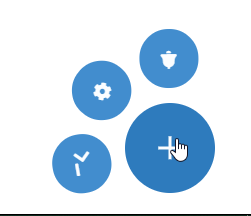我修改了一个圆形菜单,我发现on this pen 但我在绕主圆旋转菜单项时遇到问题。默认情况下,这支笔的按钮底部垂直于它的相对位置,但由于我用字体图标更改了它们,它们看起来颠倒或 flex 。
我是 CSS 菜鸟,所以我需要一些帮助,已经花了几个小时了!
我尝试过以下几种方法:
menu li::after{
transform: rotate(0deg);
-webkit-transform: rotate(0deg);
}
或者类似的东西
menu li li:nth-of-type(1) {
-webkit-transform: rotate(180deg) translate(0, 0);
transform: rotate(180deg) translate(0, 0);
}
它们似乎都不起作用。目前我的组件如下所示:
这是我的完整 CSS 和 HTML...
menu {
box-sizing: border-box;
transition: all 0.25s ease-in-out;
transition-delay: 0.75s;
-webkit-transform: rotate(0deg);
transform: rotate(0deg);
background-color: #2e7bbd;
margin: -45px 0 0 -45px;
position: fixed;
width: 90px;
height: 90px;
border-radius: 50%;
cursor: pointer;
right: 2%;
bottom: 2%;
z-index: 99999;
}
menu:before, menu:after {
content: "";
z-index: 2;
position: fixed;
width: 3px;
height: 22.5px;
cursor: pointer;
background-color: #fbfdff;
top: 50%;
left: 50%;
}
menu:before {
-webkit-transform: translate(-50%, -50%) rotate(-90deg);
transform: translate(-50%, -50%) rotate(-90deg);
}
menu:after {
-webkit-transform: translate(-50%, -50%) rotate(0deg);
transform: translate(-50%, -50%) rotate(0deg);
}
menu li {
transition: all 0.25s ease-in-out;
transition-delay: 0.75s;
width: 59.4px;
height: 59.4px;
margin: -29.7px 0 0 -29.7px;
opacity: 0;
text-align: center;
font-size: 18px;
font-family: Helvetica, sans-serif;
font-weight: 100;
line-height: 59.4px;
color: #fbfdff;
border-radius: 50%;
background-color: #428dce;
list-style-type: none;
position: fixed;
z-index: 100;
left: 50%;
top: 50%;
}
menu li::after{
transform: rotate(0deg);
-webkit-transform: rotate(0deg);
}
menu li li:nth-of-type(1) {
-webkit-transform: rotate(180deg) translate(0, 0);
transform: rotate(180deg) translate(0, 0);
animation-name: crazy;
animation-duration: 2s;
animation-delay: 1s;
animation-iteration-count: infinite;
}
menu li li:nth-of-type(2) {
-webkit-transform: rotate(0deg) translate(0, 0);
transform: rotate(0deg) translate(0, 0);
}
menu li li:nth-of-type(3) {
-webkit-transform: rotate(0deg) translate(0, 0);
transform: rotate(0deg) translate(0, 0);
}
menu:hover {
-webkit-transform: rotate(-180deg);
transform: rotate(-180deg);
transition-delay: 0s;
}
menu:hover li {
transition-delay: 0.1s;
opacity: 1;
}
menu:hover li:nth-of-type(1) {
-webkit-transform: rotate(359deg) translate(0, 90px);
transform: rotate(359deg) translate(0, 90px);
}
menu:hover li:nth-of-type(2) {
-webkit-transform: rotate(310deg) translate(0, 90px);
transform: rotate(310deg) translate(0, 90px);
}
menu:hover li:nth-of-type(3) {
-webkit-transform: rotate(260deg) translate(0, 90px);
transform: rotate(260deg) translate(0, 90px);
}<!--<menu>
<li><i className="fas fa-bell"></i></li>
<li><i className="fas fa-cog"></i></li>
<li><i className="fas fa-terminal"></i></li>
</menu>-->
<menu>
<li>1</li>
<li>2</li>
<li>3</li>
</menu>最佳答案
这已经解决了您的旋转问题。请检查我的代码。
我在每个 li 之后添加并在之后设置旋转,这是我添加的代码。
menu li i{
content: "1";
display: flex !important;
align-items: center;
justify-content: center;
transform-origin: center;
position: absolute;
top: 0;
left: 0;
height: 100%;
width: 100%;
border-radius: 100%;
}
menu li:nth-of-type(1) i {
transform: rotate(180deg);
}
menu li:nth-of-type(2) i {
transform: rotate(230deg);
}
menu li:nth-of-type(3) i {
transform: rotate(280deg);
}
这是您的完整代码。
menu {
transition: all 0.25s ease-in-out;
transition-delay: 0.75s;
-webkit-transform: rotate(0deg);
transform: rotate(0deg);
background-color: #2e7bbd;
margin: -45px 0 0 -45px;
position: fixed;
width: 90px;
height: 90px;
border-radius: 50%;
cursor: pointer;
right: 2%;
bottom: 2%;
z-index: 99999;
-moz-box-sizing: border-box;
-webkit-box-sizing: border-box;
box-sizing: border-box;
}
menu:before, menu:after {
content: "";
z-index: 2;
position: fixed;
width: 3px;
height: 22.5px;
cursor: pointer;
background-color: #fbfdff;
top: 50%;
left: 50%;
}
menu:before {
-webkit-transform: translate(-50%, -50%) rotate(-90deg);
transform: translate(-50%, -50%) rotate(-90deg);
}
menu:after {
-webkit-transform: translate(-50%, -50%) rotate(0deg);
transform: translate(-50%, -50%) rotate(0deg);
}
menu li {
transition: all 0.25s ease-in-out;
transition-delay: 0.75s;
width: 59.4px;
height: 59.4px;
margin: -29.7px 0 0 -29.7px;
opacity: 0;
text-align: center;
font-size: 18px;
font-family: Helvetica, sans-serif;
font-weight: 100;
line-height: 59.4px;
color: #fbfdff;
border-radius: 50%;
background-color: #428dce;
list-style-type: none;
position: fixed;
z-index: 100;
left: 50%;
top: 50%;
}
menu li li:nth-of-type(1) {
-webkit-transform: rotate(180deg) translate(0, 0);
transform: rotate(180deg) translate(0, 0);
animation-name: crazy;
animation-duration: 2s;
animation-delay: 1s;
animation-iteration-count: infinite;
}
menu li li:nth-of-type(2) {
-webkit-transform: rotate(0deg) translate(0, 0);
transform: rotate(0deg) translate(0, 0);
}
menu li li:nth-of-type(3) {
-webkit-transform: rotate(0deg) translate(0, 0);
transform: rotate(0deg) translate(0, 0);
}
menu:hover {
-webkit-transform: rotate(-180deg);
transform: rotate(-180deg);
transition-delay: 0s;
}
menu:hover li {
transition-delay: 0.1s;
opacity: 1;
}
menu:hover li:nth-of-type(1) {
-webkit-transform: rotate(359deg) translate(0, 90px);
transform: rotate(359deg) translate(0, 90px);
}
menu:hover li:nth-of-type(2) {
-webkit-transform: rotate(310deg) translate(0, 90px);
transform: rotate(310deg) translate(0, 90px);
}
menu:hover li:nth-of-type(3) {
-webkit-transform: rotate(260deg) translate(0, 90px);
transform: rotate(260deg) translate(0, 90px);
}
menu li i{
content: "1";
display: flex !important;
align-items: center;
justify-content: center;
transform-origin: center;
position: absolute;
top: 0;
left: 0;
height: 100%;
width: 100%;
border-radius: 100%;
}
menu li:nth-of-type(1) i {
transform: rotate(180deg);
}
menu li:nth-of-type(2) i {
transform: rotate(230deg);
}
menu li:nth-of-type(3) i {
transform: rotate(280deg);
}
这是 HTML
<menu>
<li><i class="fas fa-bell"></i></li>
<li><i class="fas fa-cog"></i></li>
<li><i class="fas fa-terminal"></i></li>
</menu>
关于html - 变换旋转菜单项圆形菜单,我们在Stack Overflow上找到一个类似的问题: https://stackoverflow.com/questions/56377438/