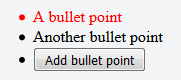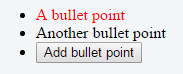我有一个 HTML 列表,当将鼠标悬停在每个列表项上时,文本和元素符号点将改变颜色。
HTML
<ul>
<li>A bullet point</li>
<li>Another bullet point</li>
<li id="thirdpoint"><button onclick="document.getElementById('thirdpoint').innerHTML='Third bullet point';">Add bullet point</button></li>
</ul>
CSS
ul li:hover {
color:red;
}
输出应如下所示,可在 Microsoft Edge、Internet Explorer、Firefox 和 Safari 中正常运行。
然而,Google Chrome 似乎无法正确渲染悬停。其一,元素符号点的颜色没有改变。
当单击“添加元素符号点”按钮时,元素符号点有时会改变颜色,但当它发生时,即使将光标移出,它也会保持这种状态。调整窗口大小似乎可以解决这个问题。
那么我如何才能使 HTML/CSS 在 Google Chrome 中正常工作呢?我的直觉是,由于卡住的元素符号点颜色可以自行纠正,这可能是浏览器错误。如果是这样,有什么解决方法吗?如果没有,我该如何修复代码?
最佳答案
这是一个你可以使用的技巧
ul li:hover {
color:red;
}
li:before {
content: "• ";
}
ul {
list-style: none;
}<ul>
<li>A bullet point</li>
<li>Another bullet point</li>
<li id="thirdpoint"><button onclick="document.getElementById('thirdpoint').innerHTML='Third bullet point';">Add bullet point</button></li>
</ul>关于html - CSS 列表悬停在 Google Chrome 中不起作用,我们在Stack Overflow上找到一个类似的问题: https://stackoverflow.com/questions/35234233/