我有以下用于简单模板的简单 html 代码:
<!DOCTYPE html>
<html>
<head>
<title>My new website</title>
<meta name="description" content="Simple website styled using flex box layout">
<meta http-equiv="refresh" content="60">
<link rel="stylesheet" type="text/css" href="style1.css">
</head>
<body>
<div class="mainContainer">
<nav class="mainMenu">
<ol>
<li>
<a href="#">Home</a>
</li>
<li>
<a href="#">About</a>
</li>
<li>
<a href="#">Contact Us</a>
</li>
</ol>
</nav>
<div class="mainArea">
<aside class="leftBar">
<h3>Navigation side bar</h3>
<p>Still need to think better what I will implement here.</p>
</aside>
<article class="mainContent">
<h1>Welcome!</h1>
<p>Nice to meet you...</p>
</article>
<aside class="rightBar">
<h3>News</h3>
<p>No news for now.</p>
</aside>
</div>
<footer class="mainFooter">
<p>Copyright ©
<a href="mailto:someone@coldmail.com"> someone</a>
</p>
</footer>
</div>
</body>
</html>
但在我添加 <!DOCTYPE html> 后布局中断了在html代码的开头。现在看起来像这样:
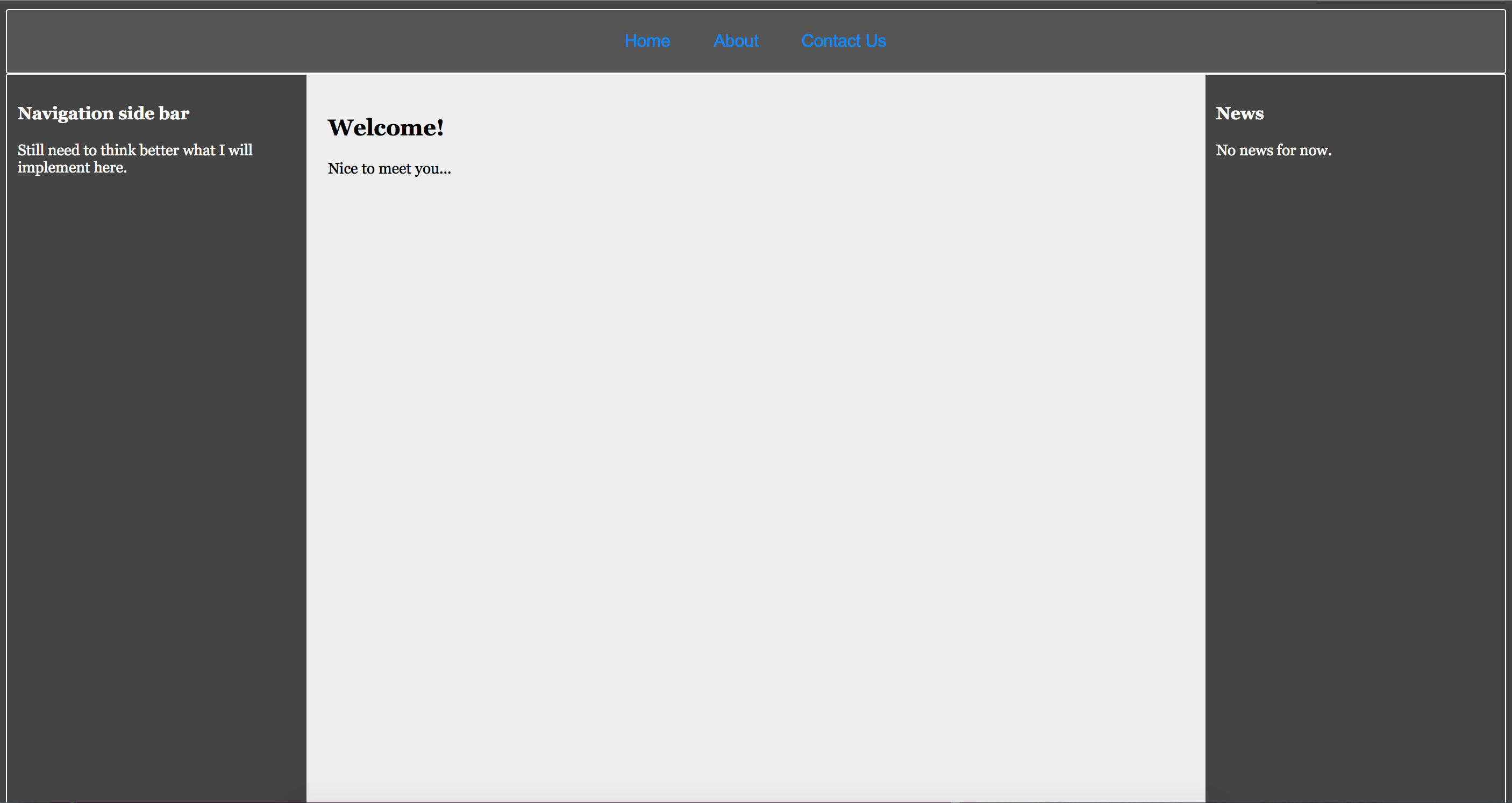
但它应该是这样的:
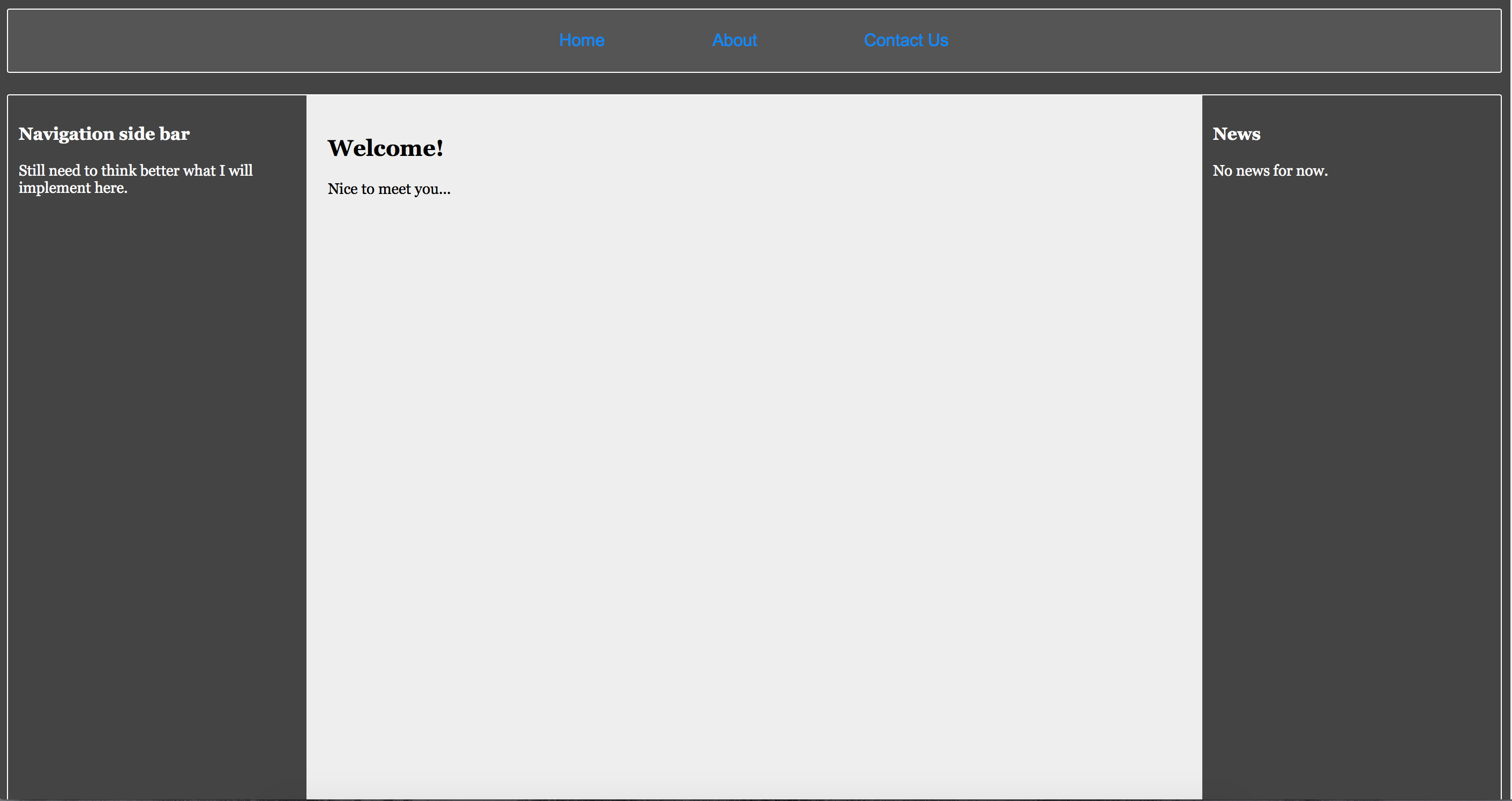
不仅边距坏了,例如导航栏也不完全是它应该的样子。我四处寻找解决方案,并且有一些相关的问题,但我根本不明白为什么会出现这个问题。
这里有 CSS 代码:
html, body{
height: 100%;
width:auto;
font: 14px Arial;
color:white;
background: #444;
}
/* links */
a{
text-decoration: none;
color: #00aefb;
}
a:visited{
color:#008efb;
}
a:hover{
color: #999;
}
/* flex elements */
.mainContainer, .mainFooter, .mainArea, .mainMenu, .mainMenu ol{
display: flex;
display: -webkit-flex;
display: -moz-flex;
}
/* Main container */
.mainContainer{
font-family: Georgia;
flex-direction: column;
-webkit-flex-direction: column;
-moz-flex-direction: column;
}
/* mainMenu and footer */
.mainMenu, .mainFooter{
background: #555;
border: 1px solid white;
border-radius: 2px;
padding: 10px;
}
/* Just footer */
.mainFooter {
text-align: center;
font: 15px Arial;
min-height: 60px;
justify-content: center;
-webkit-justify-content: center;
-moz-justify-content: center;
align-items: center;
-webkit-align-items: center;
-moz-align-items: center;
}
/* Main area of contents */
.mainArea{
color: white;
border: 1px solid white;
border-radius: 2px;
margin: 20 0 20 0;
min-height:800px;
}
/* Main area of the main area */
.mainContent{
background: #eee;
color: black;
padding:20px;
flex: 2 2 50%;
-webkit-flex: 2 2 50%;
-moz-flex: 2 2 50%;
}
/* Left and right side bars */
.leftBar, .rightBar{
padding: 10px;
flex: 1 1 15%;
-webkit-flex: 1 1 15%;
-moz-flex: 1 1 15%;
}
/* mainMenu bar at the top */
.mainMenu {
font: 16px Arial;
justify-content: center;
-webkit-justify-content: center;
-moz-justify-content: center;
padding: 0;
}
.mainMenu ol {
list-style: none;
padding: 0; /* Removes annoying indentation */
margin: 0;
text-align: center;
}
.mainMenu ol li{
display: inline;
padding: 20px;
margin: 0 30 0 30;
}
li:hover, li.active{
background: #222;
color: #999;
border-radius: 5px;
}
@media all and(max-width: 640px){
.mainArea{
flex-direction: column;
-webkit-flex-direction: column;
-moz-flex-direction: column;
}
.mainMenu {
font: 18px Arial;
flex-direction: column;
-webkit-flex-direction: column;
-moz-flex-direction: column;
}
.mainMenu ol {
flex-direction: column;
-webkit-flex-direction: column;
-moz-flex-direction: column;
align-items:stretch;
-webkit-align-items:stretch;
-moz-align-items:stretch;
}
.mainMenu ol li {
margin: 0;
padding: 10px;
}
.mainContainer .mainArea {
border: 0;
border-radius: 0;
}
.mainContent{
order: -1;
-webkit-order: -1;
-moz-order: -1;
margin: 0 0 20 0;
border: 1px solid white;
border-radius: 2px;
}
.leftBar {
margin: 0 0 20 0;
border: 1px solid white;
border-radius: 2px;
}
.rightBar{
border: 1px solid white;
border-radius: 2px;
}
}
最佳答案
我不会说添加 <!DOCTYPE html>打破布局。 doctype 告诉浏览器如何解释 HTML 和 CSS,如果不指定,则浏览器进入 quirk 模式,显示不同于严格模式。
通过添加 <!doctype html> ,您的某些 CSS 样式会变得不正确,并且浏览器确实会以最佳方式解释它们。例如,您遇到的问题之一是存在一些未指定单位的非零数值(例如:margin: 20 0 20 0;)。
关于css - <!DOCTYPE html> 分解布局,我们在Stack Overflow上找到一个类似的问题: https://stackoverflow.com/questions/30277178/