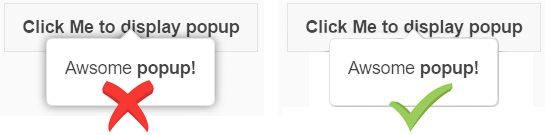我正在使用 JQuery-mobile 为我的按钮实现一个弹出框。我的目标是去除弹出窗口后面的阴影。我怎样才能做到这一点?
引用: http://api.jquerymobile.com/popup/#option-shadow
.ui-content {
shadow: false
}<meta name="viewport" content="width=device-width, initial-scale=1">
<link rel="stylesheet" href="https://code.jquery.com/mobile/1.4.5/jquery.mobile-1.4.5.min.css">
<script src="https://code.jquery.com/jquery-1.11.3.min.js"></script>
<script src="https://code.jquery.com/mobile/1.4.5/jquery.mobile-1.4.5.min.js"></script>
<div data-role="main" class="ui-content">
<a href="#myPop1" data-rel="popup" class="ui-btn ui-btn-inline">Click Me to display popup</a>
<a href="#myPop1" data-rel="popup" class="ui-btn ui-btn-inline">Click Me to display popup</a>
<a href="#myPop1" data-rel="popup" class="ui-btn ui-btn-inline">Click Me to display popup</a>
<a href="#myPop1" data-rel="popup" class="ui-btn ui-btn-inline">test</a>
<div data-role="popup" id="myPop1" class="ui-content" data-arrow="l,t">
<p>Awesome <strong>popup!</strong></p>
</div>
</div>最佳答案
它添加了框阴影,因此您可以将其删除。
#myPop1 {
box-shadow: none;
}
或者通常情况下,如果您想完全覆盖它:
.ui-overlay-shadow {
box-shadow: none;
}
还要注意它也会添加文本阴影,因此您可以根据需要以相同的方式删除它
关于jquery - 从 Popover 中移除阴影,我们在Stack Overflow上找到一个类似的问题: https://stackoverflow.com/questions/43374641/