我有 windows 8.1 笔记本电脑并安装了 VirtualBox 4.3.26。我正在尝试安装从 Oracle 站点下载的 OEL 6.6。
我有5个iso镜像
Oracle Linux Release 6 Update 6 source DVD 2--->V52217-01
Oracle Linux Release 6 Update 6 for x86_64 (64 Bit)--->V52218-01
Oracle Linux Release 6 Update 6 UEK Boot ISO image for x86_64 (64 bit)--->V52220-01
Oracle Linux Release 6 Update 6 Boot iso image for x86_64 (64 bit)--->V52219-01
Oracle Linux Release 6 Update 6 source DVD 1--->V52216-01
我已经设置了虚拟机并尝试启动虚拟机来安装 Linux。我选择了“Oracle Linux Release 6 Update 6 Boot iso image for x86_64 (64 bit)--->V52219-01”作为 IDE Primary Master,因为这将是引导盘。它进入安装屏幕,但随后询问源文件,不确定如何继续,我尝试将图像更改为“Oracle Linux Release 6 Update 6 source DVD 1--->V52216-01”,但确实如此没有帮助。
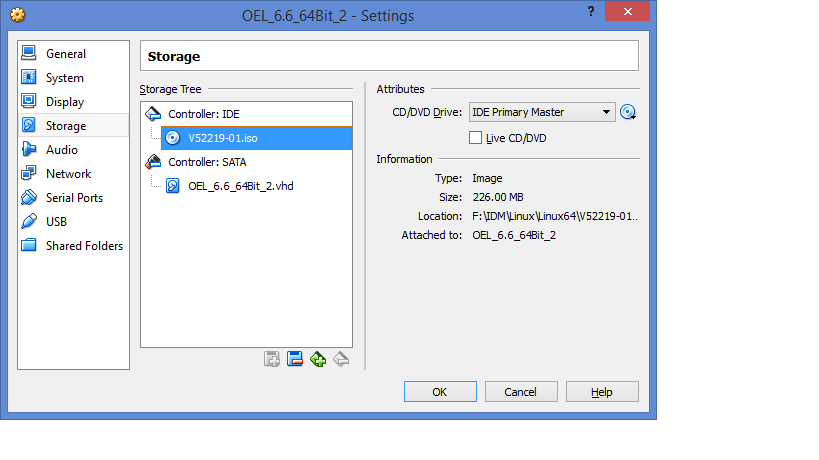
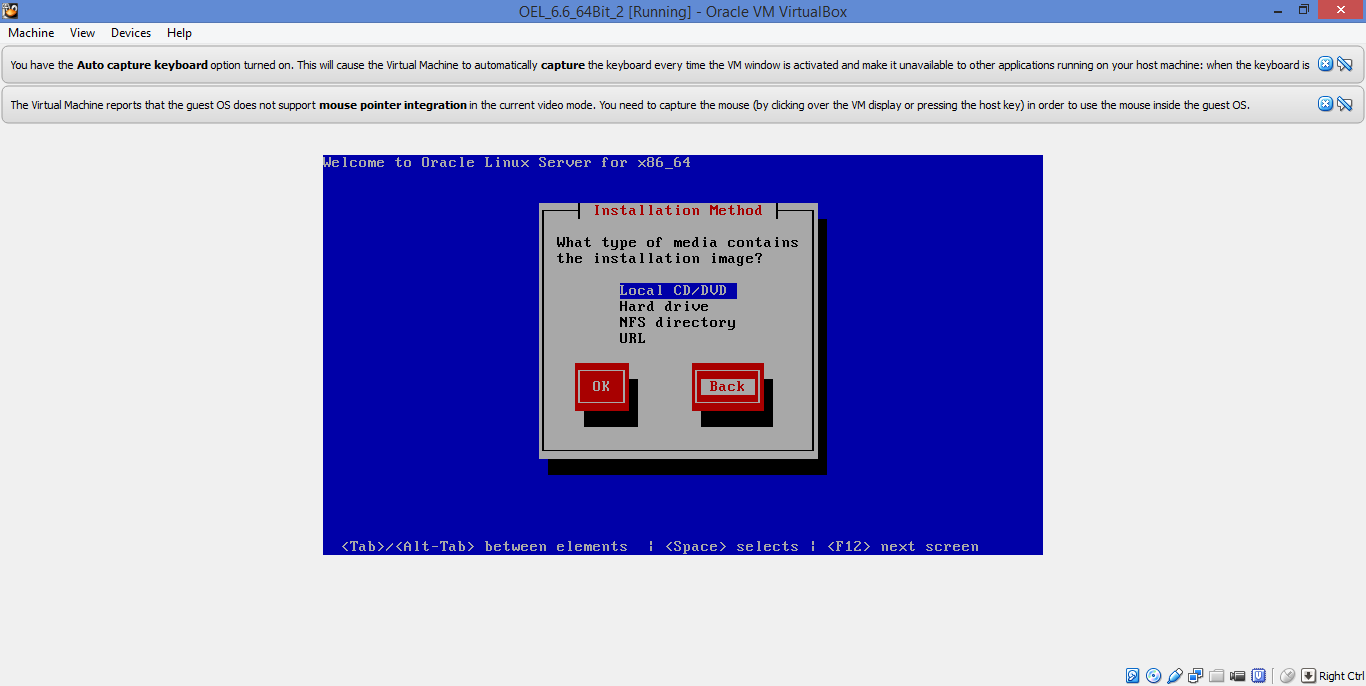
我尝试更新/创建新硬盘,但没有帮助。我尝试使用从网上下载的另一个图像(它是一个文件)并且效果很好。
任何建议。谢谢。
最佳答案
您需要在 VBox 虚拟机设置中映射为虚拟 DVD 的 ISO 镜像是 3.7 GB 的:
Oracle Linux Release 6 Update 6 for x86_64 (64 Bit)
V52218-01.iso
关于linux - 在 VirtualBox 中安装 Oracle Enterprise Linux 6.6,我们在Stack Overflow上找到一个类似的问题: https://stackoverflow.com/questions/29191436/