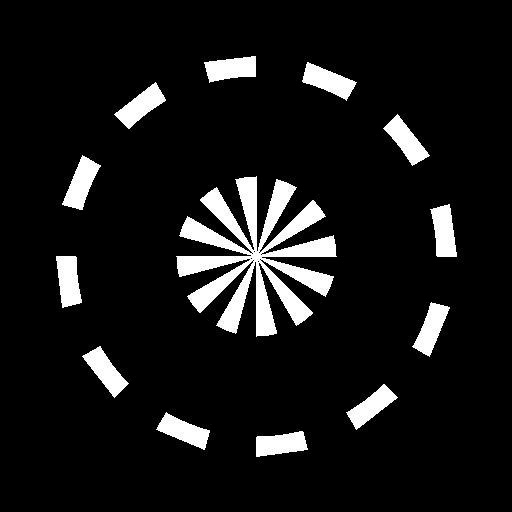我有一个图像,我想简单地使用 OpenCV 删除(或屏蔽)它的一部分。这是我的原始图像:
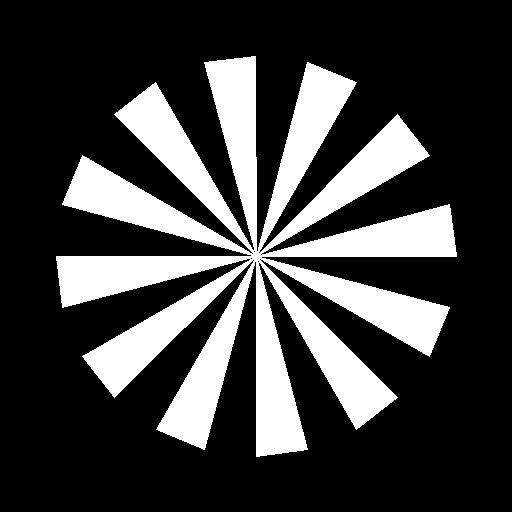
我想通过这个图像蒙版删除其中心的圆圈:
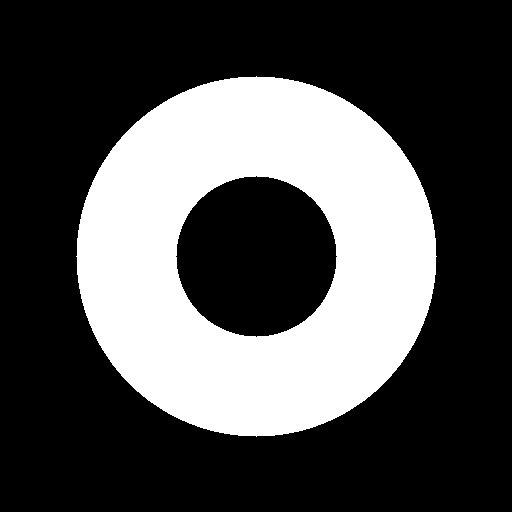
我在我的代码中使用这个命令,从我阅读的教程中应该可以正常工作,并在原始图像的中心涂黑一个圆圈:
img = cv2.bitwise_not(imgOriginal,imgOriginal,mask=imgMask)
但我得到的结果是下面的图像,实际上它没有删除 mask 部分,而是反转了黑白:
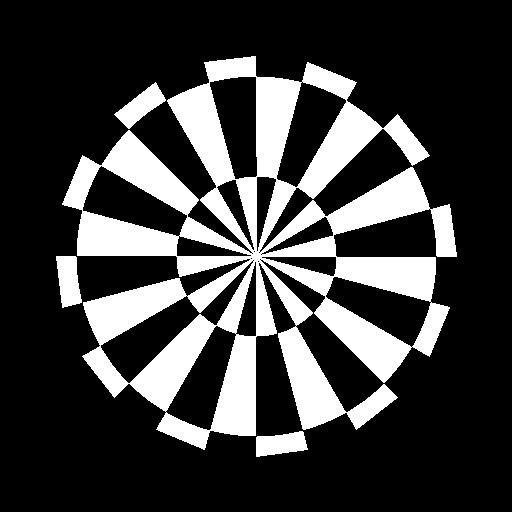
如果您能帮助我找到一种方法来正确掩盖(或删除)我想要的部分,我将不胜感激。
谢谢
最佳答案
关于python - 使用 OpenCV 删除部分图像,我们在Stack Overflow上找到一个类似的问题: https://stackoverflow.com/questions/45965333/