我正在尝试创建图中所示的流程树。基本上,如果级别是偶数,我想创建一个子进程并终止父进程。如果级别很奇怪,我想创建两个子进程,然后终止父进程。我现在已经编写了一个程序,但我认为很难想象我的程序实际创建的进程树是什么。我已经对代码写了一些注释来解释我的想法。我还想输出我的代码无法正确执行的树底部子节点的 PID。
#include <stdio.h>
#include <stdlib.h>
#include <sys/types.h>
#include <unistd.h>
int main(int argc, char *argv[]){
pid_t pid, ppid;
int n, i;
int childstate;
int count = 0;
if(argc != 2){
printf("Wrong number of arguments");
exit(-1);
}
n = atoi(argv[1]);
fork(); //start process 0
for(i = 1; i < n + 1; i++){
if(i % 2 != 0){
fork(); //if odd level start 1 child process
if(getpid() == 0){
kill (getppid(), 9); //terminate parent process
}
} else {
if(fork() > 0){ //start new process
fork(); //if new process is not a child start another process
if(getpid() == 0){
kill (getppid(), 9); //terminate parent process
}
}
}
if(i == n){ //print pid of leaves (not working correctly)
printf("Process: %d \n", getpid());
}
}
return 0;
}
最佳答案
I also want to output the PID of the bottom children of the tree which my code doesn't do correctly.
让您的进程以 Dot 语言输出树,并使用 Graphviz 输出树。
例如,如果您将以下内容保存为 tree.c:
#define _POSIX_C_SOURCE 200809L
#include <stdlib.h>
#include <unistd.h>
#include <sys/wait.h>
#include <string.h>
#include <stdio.h>
#include <errno.h>
int process(const unsigned int level, const unsigned int maxlevel, FILE *dot)
{
int status = EXIT_SUCCESS, childstatus;
unsigned int children, i;
pid_t p, child[2];
if (dot) {
/* Output a node for this child, */
fprintf(dot, " \"%ld\" [ label=\"Process %ld\" ];\n", (long)getpid(), (long)getpid());
/* and if not at the top level (0), an edge from our parent. */
if (level)
fprintf(dot, " \"%ld\" -> \"%ld\";\n", (long)getppid(), (long)getpid());
fflush(dot);
}
/* No more forking? */
if (level >= maxlevel) {
if (level)
exit(status);
else
return status;
}
/* Odd levels create two child processes, even one. */
if (level & 1)
children = 2;
else
children = 1;
/* Fork the child processes, */
for (i = 0; i < children; i++) {
child[i] = fork();
if (child[i] == -1) {
fprintf(stderr, "Cannot fork: %s.\n", strerror(errno));
exit(EXIT_FAILURE);
} else
if (!child[i]) {
/* have each child run process() and nothing else, */
exit(process(level + 1, maxlevel, dot));
}
/* This line is run in parent only. */
}
/* and wait for them. */
for (i = 0; i < children; i++) {
if (child[i] != -1) {
do {
p = waitpid(child[i], &childstatus, 0);
} while (p == -1 && errno == EINTR);
if (p != child[i])
status = EXIT_FAILURE;
} else
status = EXIT_FAILURE;
}
if (level)
exit(status);
else
return status;
}
int dot_process_tree(const int levels, FILE *out)
{
int retval = EXIT_SUCCESS;
if (out) {
fprintf(out, "digraph {\n");
fflush(out);
}
if (levels > 0)
retval = process(0, levels - 1, out);
if (out) {
fprintf(out, "}\n");
fflush(out);
}
return retval;
}
int main(void)
{
return dot_process_tree(5, stdout);
}
并编译运行
reset ; gcc -Wall -Wextra -O2 tree.c -o tree && ./tree | dot -Tx11
您将获得一个漂亮的图形化流程树。 (使用 dot -Tsvg > out.svg 或 dot -Tpng > out.png 将其保存为 SVG 或 PNG 图像。)在我的系统上:
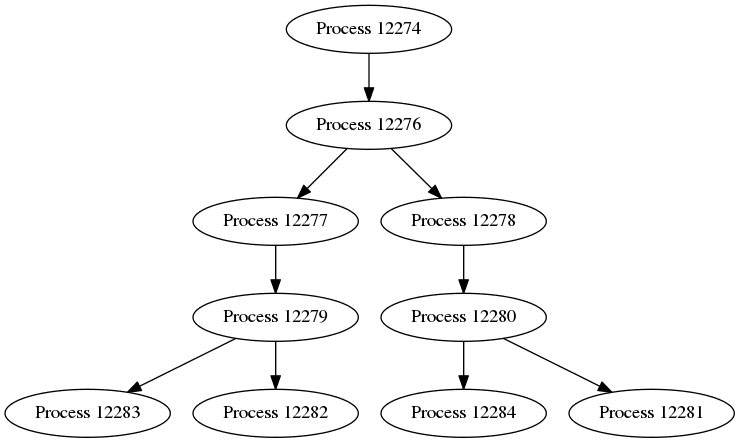
请注意,进程 ID 没有理由按树顺序排列。虽然例如Linux 以相当有序的方式传递它们,它们可以以任何顺序,甚至完全随机。所以不要对 PID 做任何假设。
Dot 语言本身很简单。上面程序的输出是这样的
digraph {
"12375" [ label="Process 12375" ];
"12377" [ label="Process 12377" ];
"12375" -> "12377";
"12378" [ label="Process 12378" ];
"12377" -> "12378";
"12379" [ label="Process 12379" ];
"12377" -> "12379";
"12380" [ label="Process 12380" ];
"12378" -> "12380";
"12381" [ label="Process 12381" ];
"12379" -> "12381";
"12382" [ label="Process 12382" ];
"12380" -> "12382";
"12384" [ label="Process 12384" ];
"12381" -> "12384";
"12383" [ label="Process 12383" ];
"12380" -> "12383";
"12385" [ label="Process 12385" ];
"12381" -> "12385";
}
这应该是显而易见的;节点由进程 ID 命名,[ label="Title"] 设置节点中的文本。它与上图不同,因此进程 ID 不同。
在 Dot 中,如果用作名称,数字确实需要用引号引起来,但如果名称以字母开头,则不需要用引号引起来。参见 Graphviz documentation了解更多详情。 (Node, Edge and Graph Attributes 页面是您通常需要的页面。)
如果要在每个节点显示层级,使用
fprintf(dot, " \"%ld\" [ label=\"Process %ld, level %u\" ];\n", (long)getpid(), (long)getpid(), level + 1);
在 process() 中。 (它使用 0 级转发,所有非零级别都是子进程,0 级是原始进程。这就是为什么 0 级返回,所有其他级别返回 exit()。)
关于使用 fork 创建进程树,我们在Stack Overflow上找到一个类似的问题: https://stackoverflow.com/questions/53024715/
