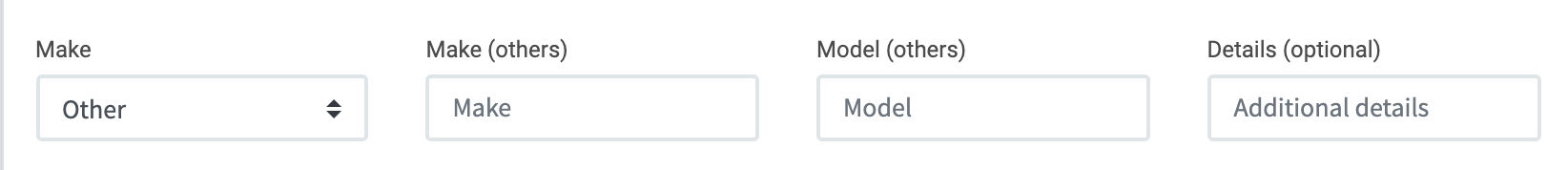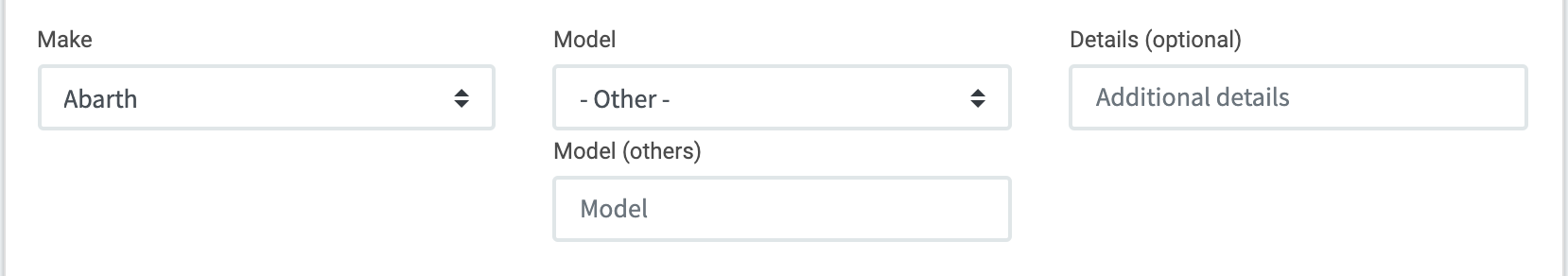我创建了一行,在该行中,我有 3 个元素,但是当我从 make 下拉列表中选择“其他”时,这 3 个元素变为 4,而且它工作得很好。但是当我从模型下拉列表中选择“-Other-”时,我注意到模型“其他”输入字段不再是行的一部分并且它不起作用。为了进一步理解,我附上了以下示例:
默认:
当我从品牌中选择“其他”时:
当我从模型中选择“-other”时:
所以为了更好地解释它,我希望模型“-other”就像制作其他一样,即一行中的所有元素。
有人可以帮忙吗?
注意:我已经使用 jQuery 动态类实现了 Make "other"。
问候, 账单
var $make = $('#make'),
$model = $('#model'),
$options = $model.find('option');
$('#make').on('change', function() {
if (this.value == '*') {
removeClassDynamicClass();
changeModelDiv();
$("#others").addClass("hide");
$("#others input").attr("disabled", "disabled");
$(".model-div-not-others").removeClass("hide");
$(".model-div-not-others select").removeAttr("disabled");
$(".model-div-for-others").addClass("hide");
$('#model').attr('disabled', 'disabled');
$("#country-registeration").attr('disabled', 'disabled');
$("#opt-details").attr('disabled', 'disabled');
} else if (this.value == 'others') {
if ($('.dynamic-class-4').hasClass('col-lg-4')) {
$('.dynamic-class-4').removeClass('col-lg-4');
$('.dynamic-class-4').addClass('col-lg-3');
}
changeModelDiv();
$("#others").removeClass("hide");
$("#others input").removeAttr("disabled");
$(".model-div-not-others").addClass("hide");
$(".model-div-for-others").removeClass("hide");
$(".model-div-for-others input").removeAttr("disabled");
$('#model').attr('disabled', 'disabled');
$("#opt-details").removeAttr('disabled');
// In-case of other countries added remove the below commented code
//$("#country-registeration").removeAttr('disabled');
} else {
var thisOption = $("#make :selected").data("option");
$model.html($options.filter('[data-option="' + thisOption + '"], [value="0"]'));
$("#model option:eq(0)").prop("selected", true);
removeClassDynamicClass();
changeModelDiv();
$("#others").addClass("hide");
$("#others input").attr("disabled", "disabled");
$(".model-div-not-others").removeClass("hide");
$(".model-div-not-others select").removeAttr("disabled");
$(".model-div-for-others").addClass("hide");
$('#model').removeAttr('disabled');
$("#opt-details").removeAttr('disabled');
// In-case of other countries added remove the below commented code
//$("#country-registeration").removeAttr('disabled');
}
});
function removeClassDynamicClass() {
if ($('.dynamic-class-4').hasClass('col-lg-3')) {
$('.dynamic-class-4').removeClass('col-lg-3');
$('.dynamic-class-4').addClass('col-lg-4');
}
}
function changeModelDiv() {
if ($('#make').val() == 'others') {
$('.model-div-not-others').addClass("hide");
$('.model-div-for-others').removeClass("hide");
$('#model-others').removeAttr("disabled");
$('#model').attr('disabled', 'disabled');
} else {
if ($('.model-div-not-others').hasClass("hide")) {
$('.model-div-not-others').removeClass("hide");
$('.model-div-for-others').addClass("hide");
$('#model').removeAttr("disabled");
$('#model-others').attr('disabled', 'disabled');
}
}
}
$('#model').on('change', function() {
if ($('#model :selected').val() == '- Other -') {
//$('.model-div-not-others').addClass("hide");
$('.model-div-for-others').removeClass("hide");
$('#model-others').removeAttr("disabled");
} else {
$('.model-div-for-others').addClass("hide");
$('#model-others').attr("disabled", "disabled");
}
});
$('#make').trigger('change');.hide {
display: none;
}<script src="https://cdnjs.cloudflare.com/ajax/libs/jquery/3.3.1/jquery.min.js"></script>
<link href="//stackpath.bootstrapcdn.com/bootstrap/4.1.3/css/bootstrap.min.css" integrity="sha384-MCw98/SFnGE8fJT3GXwEOngsV7Zt27NXFoaoApmYm81iuXoPkFOJwJ8ERdknLPMO" crossorigin="anonymous" rel="stylesheet">
<div class="row">
<div class="col-xs-12 col-sm-6 col-md-4 col-lg-4 dynamic-class-4 float-left mb-3">
<label class="car-list-step-label">Make</label>
<select class="form-control custom-select" name="make" id="make">
<option disabled="disabled" selected="selected" value="*">Select vehicle make</option>
<option data-option="1">Acura</option>
<option data-option="2">Abarth</option>
<option value="others">Other</option>
</select>
</div>
<!-- Make Others Details -->
<div id="others" class="col-xs-12 col-sm-6 col-md-4 col-lg-4 dynamic-class-4 float-left mb-3 hide">
<label class="car-list-step-label">Make (others)</label>
<input id="details" name="details" type="text" placeholder="Make" class="form-control car-list-input">
</div>
<!-- Vehicle Model -->
<div class="col-xs-12 col-sm-6 col-md-4 col-lg-4 dynamic-class-4 float-left mb-3">
<div class="model-div-not-others">
<label class="car-list-step-label">Model</label>
<select class="form-control custom-select" name="model" id="model">
<option value="0" disabled="disabled" selected="selected">Select vehicle model</option>
<!-- Acura -->
<option data-option="1">1.6 EL</option>
<option data-option="1">1.7 EL</option>
<option data-option="1">2.3 CL</option>
<option data-option="1">2.5 TL</option>
<option data-option="1">3.0 CL</option>
<option data-option="1">3.2 TL</option>
<option data-option="1">3.5 RL</option>
<option data-option="1">CL</option>
<option data-option="1">CSX</option>
<option data-option="1">EL</option>
<option data-option="1">ILX</option>
<option data-option="1">Integra</option>
<option data-option="1">Legend</option>
<option data-option="1">MDX</option>
<option data-option="1">NSX</option>
<option data-option="1">NSX-T</option>
<option data-option="1">RDX</option>
<option data-option="1">RL</option>
<option data-option="1">RSX</option>
<option data-option="1">SLX</option>
<option data-option="1">TL</option>
<option data-option="1">TSX</option>
<option data-option="1">Vigor</option>
<option data-option="1">ZDX</option>
<option data-option="1">- Other -</option>
<!-- Abarth -->
<option data-option="2">124</option>
<option data-option="2">500</option>
<option data-option="2">500C</option>
<option data-option="2">595</option>
<option data-option="2">595C</option>
<option data-option="2">695</option>
<option data-option="2">Grande Punto</option>
<option data-option="2">Punto Evo</option>
<option data-option="2">Spider Cabrio</option>
<option data-option="2">- Other -</option>
</select>
</div>
</div>
<!-- Vehicle Model Others -->
<div class="col-xs-12 col-sm-6 col-md-4 col-lg-4 dynamic-class-4 float-left mb-3">
<div class="model-div-for-others hide">
<label class="car-list-step-label">Model (others)</label>
<input disabled id="model-others" name="models" type="text" placeholder="Model" class="form-control car-list-input">
</div>
</div>
<!-- Vehicle Optional Details -->
<div class="col-xs-12 col-sm-6 col-md-4 col-lg-4 dynamic-class-4 float-left mb-3">
<label class="car-list-step-label">Details (optional)</label>
<input id="opt-details" name="opt-details" type="text" placeholder="Additional details" class="form-control car-list-input">
</div>
</div>最佳答案
它没有像其他下拉菜单那样被格式化,因为它当前位于 Model 的基于列的 div 中。你应该把你的 Model (others) 元素放到它自己的基于 col 的 div 中,就像其他下拉列表一样:
<div class="col-xs-12 col-sm-6 col-md-4 col-lg-4 dynamic-class-4 float-left mb-3">
<div class="model-div-for-others hide">
<label class="car-list-step-label">Model (others)</label>
<input disabled id="model-others" name="models" type="text" placeholder="Model" class="form-control car-list-input">
</div>
</div>
关于javascript - 如何有条件地将元素保持在一行中?,我们在Stack Overflow上找到一个类似的问题: https://stackoverflow.com/questions/55675308/