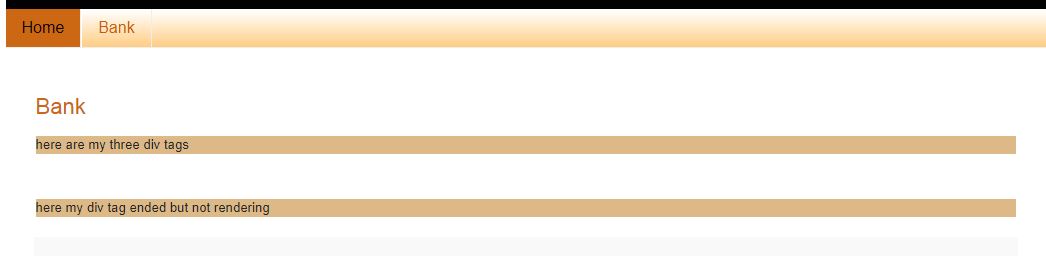我创建了一个名为 Bank 的页面,并希望使用 HTML 对其进行自定义。
但是当使用<div>时标记它不渲染。这是我的代码......
<div dir="ltr" style="text-align: left;" trbidi="on">
<p style="background-color: burlywood; font-size:24">here are my three div tags</p>
<div style="background-color: silver;margin-left: 10;visibility:visible; height:300; width:200; margin-left:10;display:inline-block"></div>
<div style="background-color: silver; height:300; width:200;visibility:visible; display:inline-block ; margin-block-end: 10"></div>
<div style="background-color: silver; height:300; width:200; display:inline-block" ></div>
<p style="background-color:burlywood; font-size: 24">here my div tag ended but not rendering</p>
</div>
这是我的输出
最佳答案
您需要使用长度单位,如 px 以及高度、宽度、边距和字体大小
<div dir="ltr" style="text-align: left;" trbidi="on">
<p style="background-color: burlywood; font-size:24px">here are my three div tags</p>
<div style="background-color: silver;margin-left: 10px;visibility:visible; height:300px; width:200px; margin-left:10px;display:inline-block"></div>
<div style="background-color: silver; height:300px; width:200px;visibility:visible; display:inline-block ; margin-block-end: 10px"></div>
<div style="background-color: silver; height:300px; width:200px; display:inline-block" ></div>
<p style="background-color:burlywood; font-size: 24px">here my div tag ended but not rendering</p>
</div>关于html - 如何在博主blogspot页面中显示div标签?,我们在Stack Overflow上找到一个类似的问题: https://stackoverflow.com/questions/49473037/