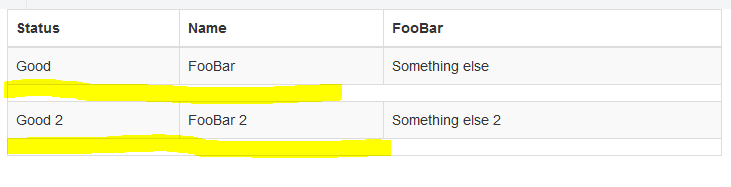当然,这有一个简单的答案,但我无法理解。
我有一个 bootstrap 表,其中包含隐藏的行,这些行在单击隐藏在它后面的行时显示。但是,隐藏的行会显示出来,当它们未被选中时我无法让它们消失。
<table class='table table-hover table-bordered table-striped'>
<thead>
<tr>
<th>Status</th>
<th>Name</th>
<th>GuideWire</th>
</tr>
</thead>
<tbody>
<tr data-toggle='collapse' data-target='#info_1'>
<td>Good</td>
<td>FooBar</td>
<td>Something else</td>
</tr>
<tr>
<td colspan='8' class='hidden-row'>
<div class='collapse' id='info_1'>
<table class="table table-condensed table-sm small">
<thead>
<th>ABC</th>
<th>DEF</th>
</thead>
<tbody>
<tr>
<td>S1</td>
<td>Blah</td>
</tr>
<tr>
<td>S1</td>
<td>Blah</td>
</tr>
</tbody>
</table>
</div>
</td>
</tr>
<tr data-toggle='collapse' data-target='#info_2'>
<td>Good 2</td>
<td>FooBar 2</td>
<td>Something else 2</td>
</tr>
<tr>
<td colspan='8' class='hidden-row'>
<div class='collapse' id='info_2'>
<table class="table table-condensed table-sm small">
<thead>
<th>ABC</th>
<th>DEF</th>
</thead>
<tbody>
<tr>
<td>S1</td>
<td>Blah</td>
</tr>
<tr>
<td>S1</td>
<td>Blah</td>
</tr>
</tbody>
</table>
</div>
</td>
</tr>
</tbody>
</table>
如果您知道如何让 .table-striped 也忽略隐藏的行,那就太好了。
最佳答案
这是顶部和底部的填充。您可以使用...重置它。
.table>tbody .hidden-row {
padding: 0 8px;
}
http://www.codeply.com/go/Ev7XStMM0f
这样它只会调整隐藏行,而不会覆盖 Bootstrap 表的默认值。此外,您可能希望保留左/右填充,以便隐藏行中的列正确对齐。
关于html - Bootstrap 中的隐藏行有一个高度,我们在Stack Overflow上找到一个类似的问题: https://stackoverflow.com/questions/43203680/