我有这个三 Angular 形:
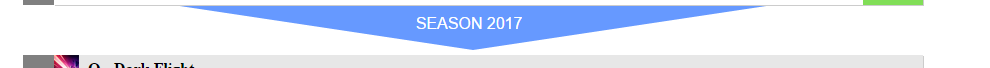
当浏览器变小时,它会以这种方式裁剪:

我希望它从左右两侧裁剪,这样文本仍然可见。
标记:
echo '<div class="triangle"><p class="season">SEASON '.substr($patch_array[$x][0],0,1).'</p></div>';
CSS:
.season{
font-size: 16px;
text-align: center;
top: -35px;
left: -60px;
position: relative;
width: 113px;
margin: 0px;
padding: 0px;
color: white;
}
.triangle{
width: 0;
height: 0;
clear: both;
margin-left: auto;
margin-right: auto;
border-left: 300px solid transparent;
border-right: 300px solid transparent;
border-top: 45px solid #6699ff;
}
最佳答案
思路是将容器设置为相对位置,然后用伪元素绘制图形,图形和文字都设置为绝对位置,始终居中。
还做了一些小改进 - 将左右边框样式更改为 outset,它可以使线条在 Firefox 上看起来更平滑。
试试这个演示,调整输出框架的大小,看看形状和文本如何始终保持在中心。
.triangle {
text-align: center;
position: relative;
}
.triangle:before {
width: 0;
height: 0;
border-left: 300px outset transparent;
border-right: 300px outset transparent;
border-top: 45px solid #6699ff;
content: "";
display: inline-block;
position: absolute;
left: 50%;
margin-left: -300px;
}
.season {
position: absolute;
width: 100%;
text-align: center;
color: white;
margin: 10px 0;
}<div class="triangle">
<p class="season">Hello World</p>
</div>关于html - 调整大小时裁剪 CSS 形状的两侧,我们在Stack Overflow上找到一个类似的问题: https://stackoverflow.com/questions/30685596/