所以我有一个包含帖子内容的框,它是文本。如果内容“溢出”,会发生什么情况,框会变大,但图标会推出框。我想做的是让它们成为一个可靠的位置。这是我看到的

评论、删除和喜欢的计数被放在一边。这就是我想要的样子,即使有更多内容也是如此
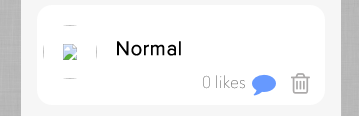
这是盒子的 CSS
.main-content{
margin-top: 20px;
width: 100%;
min-height: 100px;
background: #fff;
border-top-left-radius: 15px;
border-top-right-radius: 15px;
border-bottom-left-radius: 15px;
border-bottom-right-radius: 15px;
position: relative;
}
还有图标
.fa-comment {
float: right;
margin-top: 67px;
margin-right: 15px;
font-size: 24px;
cursor: pointer;
color: #69f;
}
.likes{
padding-left: 20px;
}
.fa-heart-o{
transition: 0.5s;
margin-top: 60px;
color: #FF6699;
font-size: 24px;
float: right;
margin-right: 15px;
cursor: pointer;
}
.fa-heart{
transition: 0.5s;
margin-top: 60px;
color: #FF6699;
font-size: 24px;
float: right;
margin-right: 15px;
cursor: pointer;
}
.fa-trash-o {
transition: 0.5s;
margin-top: 67px;
color: #ABA9A9;
font-size: 24px;
float: right;
margin-right: 15px;
cursor: pointer;
}
.icons{
float: right;
margin-right: 0%;
margin-top: 1%;
}
我不确定我是否会使用 CSS 或 JS 执行此操作,但任何帮助都会很棒。
最佳答案
您可以在注释 block 后添加 clearfix。 例如:
<div class="main-content">
...
Your images and text
...
<div class="clearBoth"></div>
</div>
<style>
.clearBoth{
clear:both;
}
</style>
您可以使用我的 block 样式:jsfiddle
关于javascript - 将图标保留在帖子底部,并在框中显示动态文本,我们在Stack Overflow上找到一个类似的问题: https://stackoverflow.com/questions/24923891/