如果您运行以下代码段,您可以看到 height flexbox 中的两行container是不同的。有人可以解释一下吗?
如果您发表评论 A线 (= 从 height 项中删除显式 flexbox)两行在 height 中变得相等.我不明白为什么?
Here是同一个片段的 JSfiddle,如果方便的话。
*{
color: blue;
font-size: 22px;
}
.box1 {
width: 50px;
background-color: black;
border: 1px solid blue;
}
.box2 {
width: 50px;
background-color: red;
border: 1px solid blue;
}
.box3 {
width: 50px;
height: 30px;/*Line A: comment this and both rows will have same height*/
background-color: yellow;
border: 1px solid blue;
}
.container {
display: flex;
width: 160px;
height: 500px;
border: 1px solid red;
align-items: stretch;
flex-wrap:wrap;
}<div class="container">
<div class="box1">.box1</div>
<div class="box2">.box2</div>
<div class="box3">.box3</div>
<div class="box1">.box1</div>
<div class="box2">.box2</div>
</div>我的理解:
我找不到
flex-wrap: wrap 的任何详细解释.网站如 MDN和 CSS-tricks就说当wrap被应用的元素会有width = flex-basis当一个 row元素完成,元素将移动到下一个 flexbox row .但是这些row的对齐方式是什么? s 内 flexbox container ?我的理解是:(假设
flex-direction: row 并且允许包装)如果元素占用多个 row , 每个 row将具有相同的高度( = flexbox_container_height/row_count )并且每个 row充当 flexbox container .所以如果我申请一个属性 flex-items:center ,元素将在这些行中的每一行内居中。我的理解正确吗?
最佳答案
这里的问题不是flex-wrap或 align-items或 align-content (至少不是直接的)。
真正的问题是 box-sizing .
重点:
free space !== length
box-sizing属性适用于长度,包括 height , width和 flex-basis .box-sizing属性不适用于可用空间,因此被 align-items 忽略。 , flex-grow , justify-content , fr以及管理可用空间的其他属性和功能。box-sizingbox-sizing属性有两个值:content-box (默认值)border-box 与
content-box ,您定义的任何长度都将不包括填充或边框。与
border-box 、内边距和边框被计入您的长度计算中。在提及 CSS Box Model 时考虑这些术语.
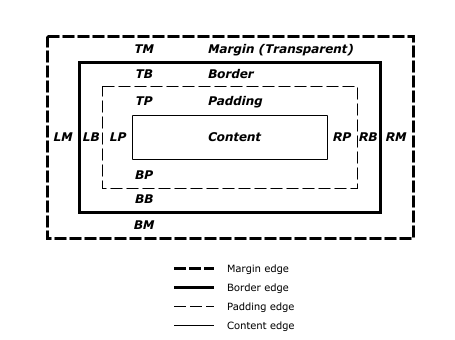
来源:W3C
请注意
box-sizing不提供 padding-box或 margin-box值。边距总是单独添加。你的代码
这是您的 flex 容器:
.container {
display: flex;
flex-wrap: wrap;
align-items: stretch; /* default setting */
width: 160px;
height: 500px;
border: 1px solid red;
}
在您的 flex 元素中,让我们删除
box3一会儿。这是定义高度为 30px 的元素。.container {
display: flex;
flex-wrap: wrap;
align-items: stretch; /* default setting */
width: 160px;
height: 500px;
border: 1px solid red;
}
.box3 { height: 30px; }
.box1 { background-color: gray; }
.box2 { background-color: orange; }
.box3 { background-color: yellow; }
.container > div {
flex: 0 0 50px;
border: 1px solid blue;
}
* {
color: blue;
font-size: 22px;
}<div class="container">
<div class="box1">box1</div>
<div class="box2">box2</div>
<!--<div class="box3">box3</div>-->
<div class="box1">box1</div>
<div class="box2">box2</div>
</div>主要观察:
box-sizing默认为 content-box ,高度还是250px。 align-items: stretch 设置的(自由空间,不是长度,计算)。 现在,而不是使用
align-items: stretch ,让我们用 height: 50%对于每个元素:.container {
display: flex;
flex-wrap: wrap;
/* align-items: stretch; */
width: 160px;
height: 500px;
border: 1px solid red;
}
.box3 { height: 30px; }
.box1 { background-color: gray; }
.box2 { background-color: orange; }
.box3 { background-color: yellow; }
.container > div {
height: 50%; /* NEW */
flex: 0 0 50px;
border: 1px solid blue;
}
* {
color: blue;
font-size: 22px;
}<div class="container">
<div class="box1">box1</div>
<div class="box2">box2</div>
<!--<div class="box3">box3</div>-->
<div class="box1">box1</div>
<div class="box2">box2</div>
</div>每个元素(和行)的高度现在是 252 像素。添加了顶部和底部边框。
如果我们添加
box-sizing: border-box ,然后我们回到 250px,就像 align-items: stretch ..container {
display: flex;
flex-wrap: wrap;
/* align-items: stretch; */
width: 160px;
height: 500px;
border: 1px solid red;
}
.box3 { height: 30px; }
.box1 { background-color: gray; }
.box2 { background-color: orange; }
.box3 { background-color: yellow; }
.container > div {
box-sizing: border-box; /* NEW */
height: 50%;
flex: 0 0 50px;
border: 1px solid blue;
}
* {
color: blue;
font-size: 22px;
}<div class="container">
<div class="box1">box1</div>
<div class="box2">box2</div>
<!--<div class="box3">box3</div>-->
<div class="box1">box1</div>
<div class="box2">box2</div>
</div>.box3现在让我们重新介绍
.box3到 HTML 结构,恢复 box-sizing: content-box和 align-items: stretch ,并删除 height: 50%项上。我们回到原来的布局。.container {
display: flex;
flex-wrap: wrap;
align-items: stretch;
width: 160px;
height: 500px;
border: 1px solid red;
}
.box3 { height: 30px; }
.box1 { background-color: gray; }
.box2 { background-color: orange; }
.box3 { background-color: yellow; }
.container > div {
flex: 0 0 50px;
border: 1px solid blue;
}
* {
color: blue;
font-size: 22px;
}<div class="container">
<div class="box1">box1</div>
<div class="box2">box2</div>
<div class="box3">box3</div>
<div class="box1">box1</div>
<div class="box2">box2</div>
</div>align-items: stretch第一行的元素高度为 252 像素。align-items: stretch第二行的元素高度为 248 像素。这是因为
box3具有定义的实际长度( height: 30px ),它激活 box-sizing: content-box , 将顶部和底部边框 (2px) 添加到行高 (252px)。所以让我们申请
box-sizing: border-box至 box3 .听起来不错,除了
align-items不在乎 box-sizing .所以虽然
box-sizing确实使第一行 250 像素,边框仍然计入第二行 (248 像素)。.container {
display: flex;
flex-wrap: wrap;
align-items: stretch;
width: 160px;
height: 500px;
border: 1px solid red;
}
.box3 { height: 30px; }
.box1 { background-color: gray; }
.box2 { background-color: orange; }
.box3 { background-color: yellow; }
.container > div {
flex: 0 0 50px;
border: 1px solid blue;
}
* {
box-sizing: border-box; /* new */
color: blue;
font-size: 22px;
}<div class="container">
<div class="box1">box1</div>
<div class="box2">box2</div>
<div class="box3">box3</div>
<div class="box1">box1</div>
<div class="box2">box2</div>
</div>注意除了
padding和 borders ,还有关于line-height的问题和 font-size在这个特定的布局中。为了使行高清楚地有意义,您必须删除这些因素。* {
font-size: 0;
line-height: 0;
margin: 0;
padding: 0;
border: 0;
}
.container {
display: flex;
flex-wrap: wrap;
width: 160px;
height: 500px;
}
.box3 { height: 30px; }
.box1 { background-color: gray; }
.box2 { background-color: orange; }
.box3 { background-color: yellow; }
.container > div { flex: 0 0 50px; }<div class="container">
<div class="box1">box1</div>
<div class="box2">box2</div>
<div class="box3">box3</div>
<div class="box1">box1</div>
<div class="box2">box2</div>
</div>现在第一行的元素高度为265px,第二行的元素高度为235px。
自由空间是在所有固定长度都被考虑到计算中后剩下的空间。
500 - 30 = 470 ----> this is the free vertical space in your container
470 / 2 = 235 ----> this is the free space allocated to each row
235 + 30 = 265 ----> this is the height of the first row, since 30px is added to the free space
关于html - 了解 flex : wrap with align-items: stretch,我们在Stack Overflow上找到一个类似的问题: https://stackoverflow.com/questions/51514843/