我需要通过 VisualStyleRenderer 绘制不同的进度条。如果我使用 OnPaint 方法的 Graphics 一切正常。但是因为我想把它保存在硬盘中,所以我需要在 Bitmap 对象中渲染进度条,然后保存它。
这是示例代码
protected override void OnPaint(PaintEventArgs e)
{
base.OnPaint(e);
e.Graphics.DrawImage(RenderProgressbarImage(), new Point(5, 5));
//following code works good
progressRenderer.SetParameters("PROGRESS", 11, 2);
progressRenderer.DrawBackground(e.Graphics, new Rectangle(125, 5, 100, 13));
}
VisualStyleRenderer progressRenderer = new VisualStyleRenderer(VisualStyleElement.ProgressBar.Bar.Normal);
Bitmap RenderProgressbarImage()
{
Bitmap bmp = new Bitmap(100, 13);
using (Graphics g = Graphics.FromImage((Image)bmp))
{
progressRenderer.SetParameters("PROGRESS", 11, 2);
progressRenderer.DrawBackground(g, new Rectangle(0, 0, bmp.Width, bmp.Height));
}
return bmp;
}
但是如果我在 Bitmap 中绘制它,它有黑色的角而不是透明的。但是,如果它使用 OnPaint 的 Graphics,一切都很好。
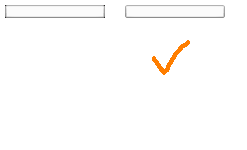
最佳答案
使用 Bitmap,您将按照自己的方式使用 GDI+ 生成一个矩形对象。
Creating an Image with Rounded Corners可能会帮助您根据需要创建圆形位图图像。
编辑 - 修改了 RenderProgressbarImage 以将 Graphics 对象作为输入
protected override void OnPaint(PaintEventArgs e)
{
base.OnPaint(e);
e.Graphics.DrawImage(RenderProgressbarImage(e.Graphics), new Point(5, 5));
//Test to Check for Output
RenderProgressbarImage(e.Graphics).Save(@"C:\Bitmap.bmp");;
//following code works good
progressRenderer.SetParameters("PROGRESS", 11, 2);
progressRenderer.DrawBackground(e.Graphics, new Rectangle(125, 5, 100, 13));
}
Bitmap RenderProgressbarImage(Graphics g)
{
Bitmap bmp = new Bitmap(100, 13, g);
progressRenderer.SetParameters("PROGRESS", 11, 2);
progressRenderer.DrawBackground(g, new Rectangle(0, 0, bmp.Width, bmp.Height));
return bmp;
}
Edit2:修改以根据下面 OP 的评论简化解决方案
protected override void OnPaint(PaintEventArgs e)
{
base.OnPaint(e);
Bitmap bmp = new Bitmap(100, 13, e.Graphics);
bmp.Save(<SomefilePath.png>);
//following code works good
progressRenderer.SetParameters("PROGRESS", 11, 2);
progressRenderer.DrawBackground(e.Graphics, new Rectangle(125, 5, 100, 13));
}
注意事项:在 OnPaint 事件中保存 Bitmap 将对渲染性能产生一定的影响。也许只是在你的类中更新一个 Bitmap 变量并从不同的 Thread/一些 Timer/定期保存 Bitmap ETC。;这完全取决于您的需求。
关于c# - VisualStyleRenderer 到位图,我们在Stack Overflow上找到一个类似的问题: https://stackoverflow.com/questions/16030798/