我有一个简单的窗口。
这是当我单击 ComboBox 时发生的情况:
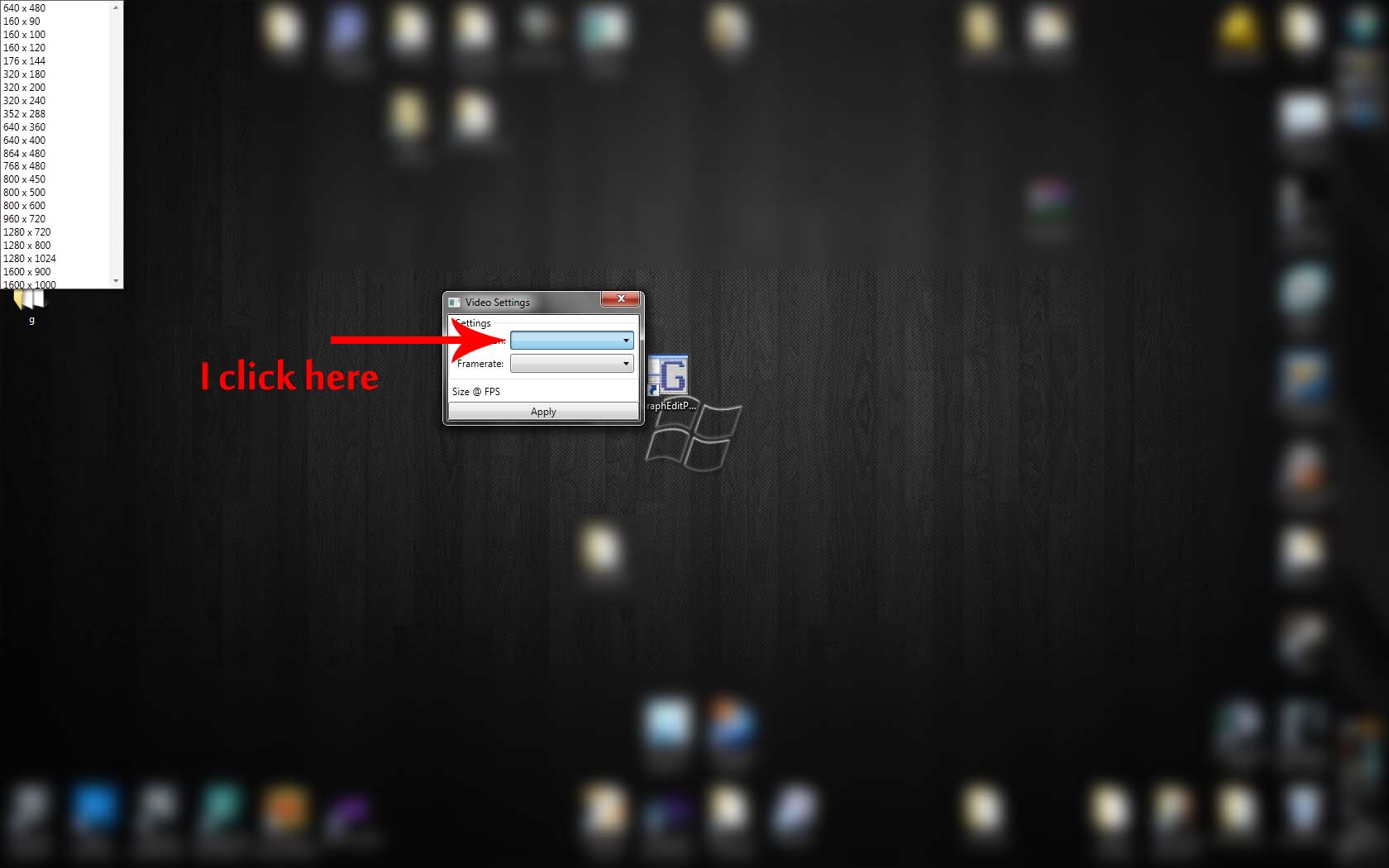 列表显示在屏幕的左上角,而不是组合框下方。
列表显示在屏幕的左上角,而不是组合框下方。
XAML:
<Window x:Class="WpfPortOfTestingCamera.VideoSettings"
xmlns="http://schemas.microsoft.com/winfx/2006/xaml/presentation"
xmlns:x="http://schemas.microsoft.com/winfx/2006/xaml"
Title="Video Settings" WindowStartupLocation="CenterOwner" ResizeMode="NoResize" ShowInTaskbar="False" mc:Ignorable="d" xmlns:d="http://schemas.microsoft.com/expression/blend/2008" xmlns:mc="http://schemas.openxmlformats.org/markup-compatibility/2006" SizeToContent="WidthAndHeight" d:DesignHeight="167">
<StackPanel Name="stackPanel1" VerticalAlignment="Top" HorizontalAlignment="Center">
<GroupBox Header="Settings" Name="groupBox1">
<Grid Name="grid1" VerticalAlignment="Center" HorizontalAlignment="Center">
<Grid.ColumnDefinitions>
<ColumnDefinition Width="80*" />
<ColumnDefinition Width="175*" />
</Grid.ColumnDefinitions>
<Grid.RowDefinitions>
<RowDefinition />
<RowDefinition />
</Grid.RowDefinitions>
<Label Content="Resolution:" Height="28" Name="label1" Margin="0" HorizontalAlignment="Left" VerticalAlignment="Center" />
<Label Content="Framerate:" Height="28" HorizontalAlignment="Left" Margin="0" Name="label2" VerticalAlignment="Center" Grid.Row="1" />
<ComboBox Grid.Column="1" Height="23" HorizontalAlignment="Left" Margin="0" Name="comboBox1" VerticalAlignment="Center" Width="150" SelectionChanged="comboBox1_SelectionChanged" />
<ComboBox Height="23" HorizontalAlignment="Left" Margin="0" Name="comboBox2" VerticalAlignment="Center" Width="150" Grid.Column="1" Grid.Row="1" SelectionChanged="comboBox2_SelectionChanged" />
</Grid>
</GroupBox>
<Label Name="labelSelectedSize" Content="Size @ FPS" />
<Button Name="button1" Content="Apply" Click="button1_Click" />
</StackPanel>
</Window>
最佳答案
无需在 Loaded 事件中直接打开它,只需在 Dispatcher 上排队另一条消息即可打开它。
关于C# 奇怪的 WPF 组合框行为,我们在Stack Overflow上找到一个类似的问题: https://stackoverflow.com/questions/4677701/