我使用的是android studio 2.3.1,在android build.gradle中
compile 'com.android.support:appcompat-v7:23.4.0'
有错误
All com.android.support libraries must use the exact same version specification (mixing versions can lead to runtime crashes). Found versions 24.0.0, 23.4.0. Examples include
com.android.support:support-v4:24.0.0andcom.android.support:animated-vector-drawable:23.4.0
这是我的 build.gradle
apply plugin: 'com.android.application'
android {
compileSdkVersion 23
buildToolsVersion '25.0.0'
useLibrary 'org.apache.http.legacy'
defaultConfig {
applicationId "com.wsolus.chathuranga.simplifya"
minSdkVersion 16
targetSdkVersion 23
versionCode 22
versionName "2.0.1"
testInstrumentationRunner "android.support.test.runner.AndroidJUnitRunner"
}
buildTypes {
release {
minifyEnabled false
proguardFiles getDefaultProguardFile('proguard-android.txt'), 'proguard-rules.pro'
}
}
packagingOptions {
exclude 'META-INF/DEPENDENCIES.txt'
exclude 'META-INF/LICENSE.txt'
exclude 'META-INF/NOTICE.txt'
exclude 'META-INF/NOTICE'
exclude 'META-INF/LICENSE'
exclude 'META-INF/DEPENDENCIES'
exclude 'META-INF/notice.txt'
exclude 'META-INF/license.txt'
exclude 'META-INF/dependencies.txt'
exclude 'META-INF/LGPL2.1'
} } dependencies {
compile fileTree(include: ['*.jar'], dir: 'libs')
androidTestCompile('com.android.support.test.espresso:espresso-core:2.2.2', {
exclude group: 'com.android.support', module: 'support-annotations'
})
compile('org.apache.httpcomponents:httpmime:4.3') {
exclude module: "httpclient"
}
compile 'com.android.support:appcompat-v7:23.4.0'
compile 'com.android.support:design:23.4.0'
compile 'com.android.support:support-v4:23.4.0'
}
请帮帮我 谢谢
这是 gradle 的屏幕截图:
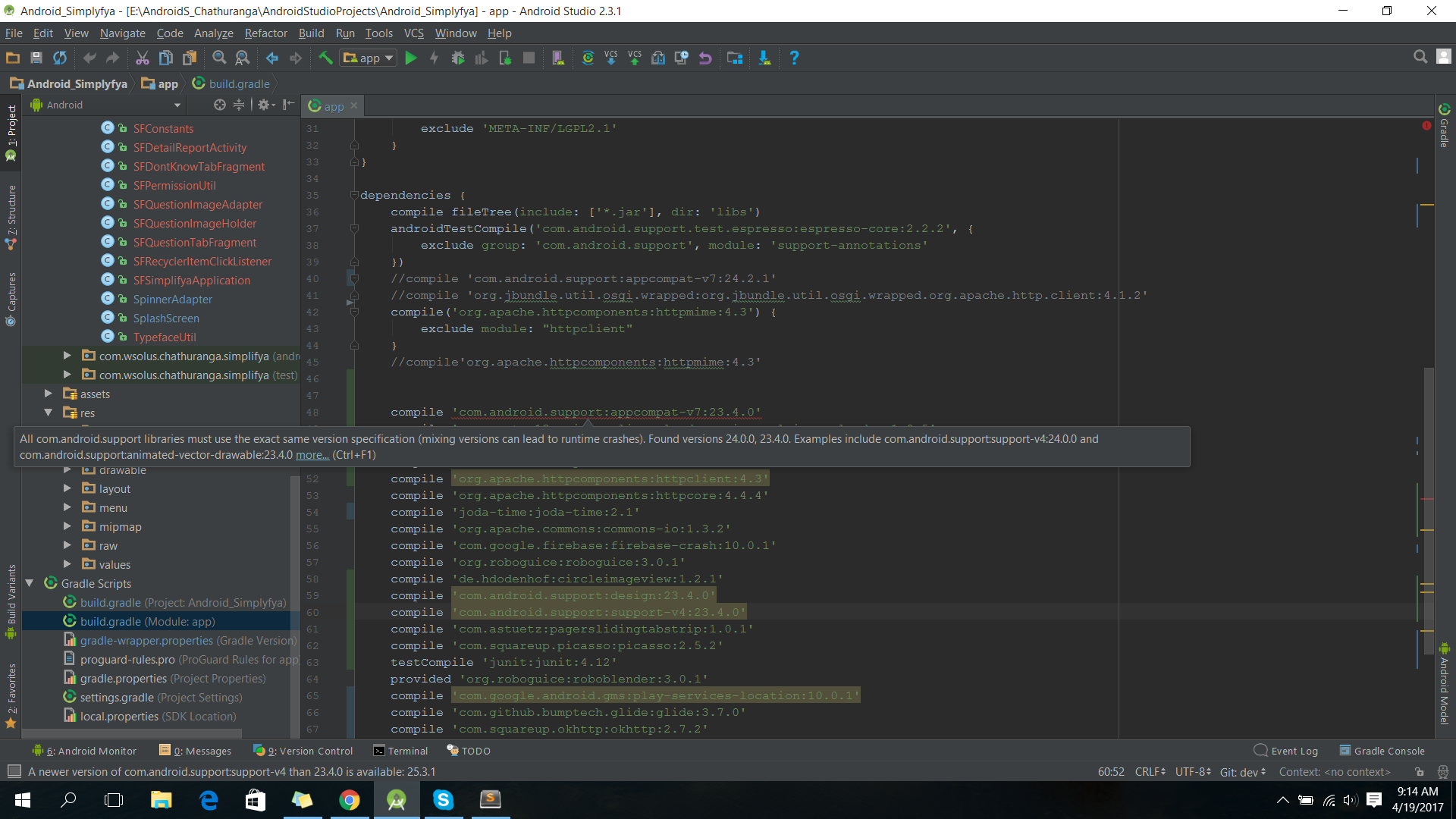
最佳答案
像这样更改你的 gradle 文件,然后转到文件->使缓存无效并重新启动。
apply plugin: 'com.android.application'
android {
compileSdkVersion 24
buildToolsVersion "24.0.0"
useLibrary 'org.apache.http.legacy'
defaultConfig {
applicationId "com.wsolus.chathuranga.simplifya"
minSdkVersion 16
targetSdkVersion 23
versionCode 22
versionName "2.0.1"
testInstrumentationRunner "android.support.test.runner.AndroidJUnitRunner"
}
buildTypes {
release {
minifyEnabled false
proguardFiles getDefaultProguardFile('proguard-android.txt'), 'proguard-rules.pro'
}
}
packagingOptions {
exclude 'META-INF/DEPENDENCIES.txt'
exclude 'META-INF/LICENSE.txt'
exclude 'META-INF/NOTICE.txt'
exclude 'META-INF/NOTICE'
exclude 'META-INF/LICENSE'
exclude 'META-INF/DEPENDENCIES'
exclude 'META-INF/notice.txt'
exclude 'META-INF/license.txt'
exclude 'META-INF/dependencies.txt'
exclude 'META-INF/LGPL2.1'
} } dependencies {
compile fileTree(include: ['*.jar'], dir: 'libs')
androidTestCompile('com.android.support.test.espresso:espresso-core:2.2.2', {
exclude group: 'com.android.support', module: 'support-annotations'
})
compile('org.apache.httpcomponents:httpmime:4.3') {
exclude module: "httpclient"
}
compile 'com.android.support:appcompat-v7:24.2.0'
compile 'com.android.support:design:24.2.0'
compile 'com.android.support:support-v4:24.2.0'
compile 'com.android.support:palette-v7:24.2.0'
}
关于Android Appcompat-v7 错误,我们在Stack Overflow上找到一个类似的问题: https://stackoverflow.com/questions/43485981/