我正在创建底部边框文本字段。我是 UITextField 的子类。在这里:
@IBDesignable class LinedTextField: UITextField {
@IBInspectable var borderColor: UIColor = UIColor.whiteColor() {
didSet {
let border = CALayer()
border.borderColor = self.borderColor.CGColor
border.frame = CGRect(x: 0, y: self.frame.size.height - borderWidth, width: self.frame.size.width, height: self.frame.size.height)
border.borderWidth = borderWidth
self.layer.addSublayer(border)
self.layer.masksToBounds = true
}
}
@IBInspectable var borderWidth: CGFloat = 0.5 {
didSet {
let border = CALayer()
border.borderColor = self.borderColor.CGColor
border.frame = CGRect(x: 0, y: self.frame.size.height - borderWidth, width: self.frame.size.width, height: self.frame.size.height)
border.borderWidth = borderWidth
self.layer.addSublayer(border)
self.layer.masksToBounds = true
}
}
override init(frame : CGRect) {
super.init(frame : frame)
setup()
}
convenience init() {
self.init(frame:CGRectZero)
setup()
}
required init?(coder aDecoder: NSCoder) {
super.init(coder: aDecoder)
setup()
}
override func awakeFromNib() {
super.awakeFromNib()
setup()
}
override func prepareForInterfaceBuilder() {
super.prepareForInterfaceBuilder()
setup()
}
func setup() {
let border = CALayer()
border.borderColor = self.borderColor.CGColor
border.frame = CGRect(x: 0, y: self.frame.size.height - borderWidth, width: self.frame.size.width, height: self.frame.size.height)
border.borderWidth = borderWidth
self.layer.addSublayer(border)
self.layer.masksToBounds = true
}
override func layoutSubviews() {
super.layoutSubviews()
}
然后在界面生成器中我设置了 2 个属性(边框颜色和边框宽度),一切看起来都不错: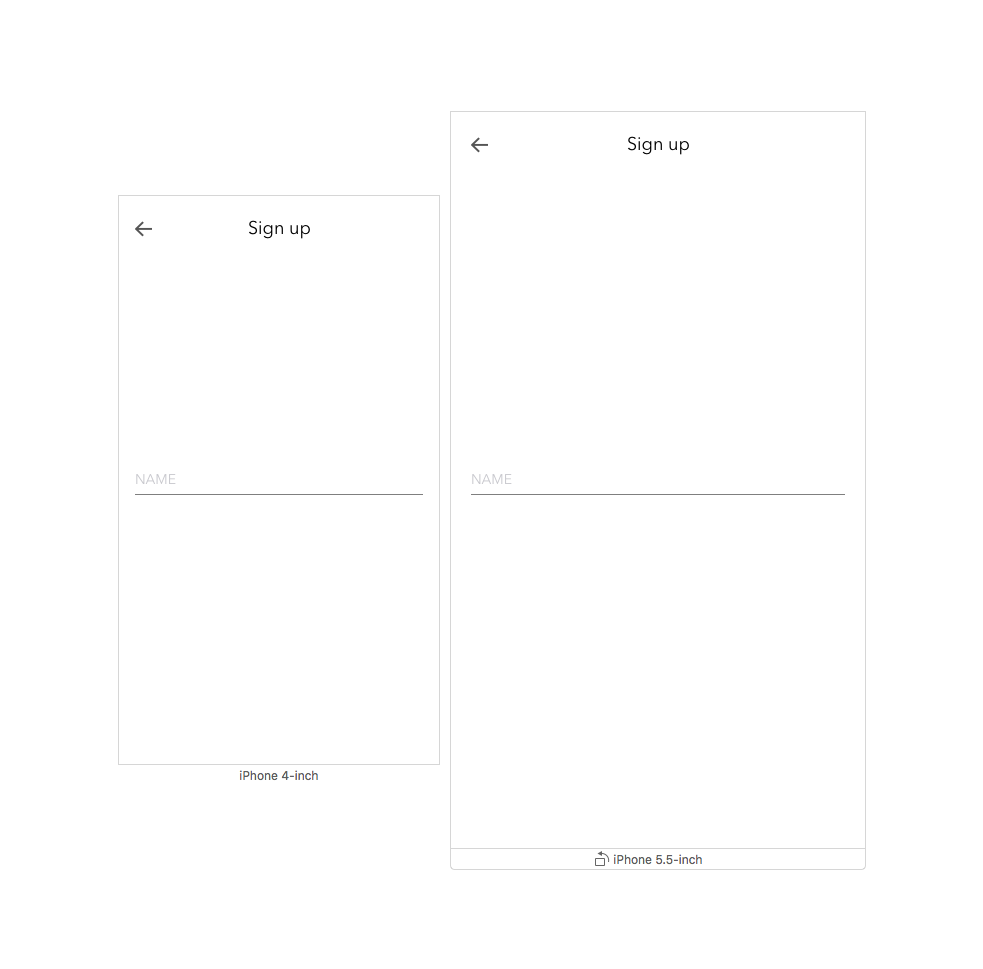
但是当我在真正的 5.5"设备上运行应用程序时,它看起来是这样的:
边框不如文本字段长。这里有什么问题吗?
最佳答案
我认为这是因为需要在 layoutSubviews 上计算边框。以下是有关如何执行此操作的示例(加上代码的简化):
在 Swift 3 中受支持
@IBDesignable class UnderlinedTextField: UITextField {
let border = CALayer()
@IBInspectable var borderColor: UIColor = UIColor.white {
didSet {
setup()
}
}
@IBInspectable var borderWidth: CGFloat = 0.5 {
didSet {
setup()
}
}
override init(frame : CGRect) {
super.init(frame : frame)
setup()
}
convenience init() {
self.init(frame:CGRect.zero)
setup()
}
required init?(coder aDecoder: NSCoder) {
super.init(coder: aDecoder)
setup()
}
override func awakeFromNib() {
super.awakeFromNib()
setup()
}
override func prepareForInterfaceBuilder() {
super.prepareForInterfaceBuilder()
setup()
}
func setup() {
border.borderColor = self.borderColor.cgColor
border.borderWidth = borderWidth
self.layer.addSublayer(border)
self.layer.masksToBounds = true
}
override func layoutSubviews() {
super.layoutSubviews()
border.frame = CGRect(x: 0, y: self.frame.size.height - borderWidth, width: self.frame.size.width, height: self.frame.size.height)
}
override func textRect(forBounds bounds: CGRect) -> CGRect {
return editingRect(forBounds: bounds)
}
override func placeholderRect(forBounds bounds: CGRect) -> CGRect {
return editingRect(forBounds: bounds)
}
override func editingRect(forBounds bounds: CGRect) -> CGRect {
return bounds.insetBy(dx: 10, dy: 0)
}
}
编辑:
我为文本区域添加了代码。在此示例中,有一个 20px 的水平插图。在 Apple 的文档中有关于 editingRectForBounds(及其 friend )的更多信息:https://developer.apple.com/library/ios/documentation/UIKit/Reference/UITextField_Class/#//apple_ref/occ/instm/UITextField/textRectForBounds :
关于ios - 用户界面文本字段 : Bottom Border,我们在Stack Overflow上找到一个类似的问题: https://stackoverflow.com/questions/37089057/