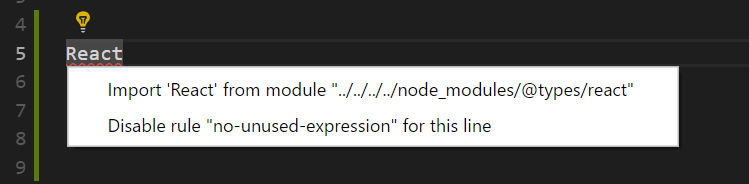我以某种方式让我的工作区进入了 VSCode 提供使用模块 @types 的相对路径为节点模块添加导入的状态:
当我们添加 paths(如此处所述)时,它开始了,但恢复这些更改似乎没有帮助(即使在“重新加载 TS 项目”或什至重新加载 VS 代码之后)。
对可能导致此问题的原因有任何想法吗?
VSCode 的“导入模块说明符”设置为auto
最佳答案
如果您的工作区使用的是 Typescript 2.9.2,那么可能是这个问题:
https://github.com/Microsoft/vscode/issues/53597
您可以在右下方的底部栏中看到 typescript 的版本。如果单击它,您将看到您已经可以使用的 TS 版本。
建议的解决方法是将工作区使用的 TypeScript 版本降级到 2.7.2。或者升级到 typescript@next
关闭此错误的 Microsoft 工程师表示:
This has been fixed in VS Code insiders. On the current version of VS Code, you can also upgrade your workspace to use Typescript 3.0. We did not backport the fix due to lack of testing, engineering cost, and concerns about causing other regressions.
此外,我已经测试过将 2.7.2 和 typescript@next 安装到我的本地 node_modules 中。两者都解决了问题。
希望对您有所帮助!
关于typescript - VSCode 导入具有相对路径的节点模块,我们在Stack Overflow上找到一个类似的问题: https://stackoverflow.com/questions/51433140/