我已经阅读了一些关于使用 AutoLayout 的教程,但我似乎无法弄清楚如何实现我认为应该非常简单的东西。我正在为 3.5 英寸和 4 英寸 iPhone/iPod Touch 屏幕设计一个应用程序。这是一个简单的标签栏应用程序,UITableView 填充了每个标签的全部内容,如下所示:
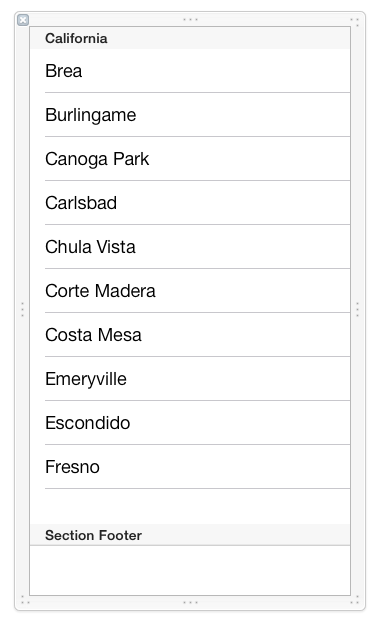
我希望 UITableView 锁定到屏幕的边缘,无论屏幕是 3.5 英寸还是 4 英寸。我目前使用的在 4 英寸屏幕上运行良好,但在 3.5 英寸屏幕上,UITableView 超出了屏幕宽度。
我曾尝试阅读一些 AutoLayout 教程以及摆弄 Interface Builder 约束,但没有成功。如果您能提供任何帮助,我将不胜感激。
最佳答案
您需要将 UITableView 附加到父 UIView 的所有边缘,然后 UITableView 将扩展或收缩以填充 UIView 在设备上。这将使它在所有 iDevices(包括 iPad)上看起来都是合适的尺寸。如下图所示,您只需点击所有红色虚线引用线,确保边距设置为 0(触摸两侧):
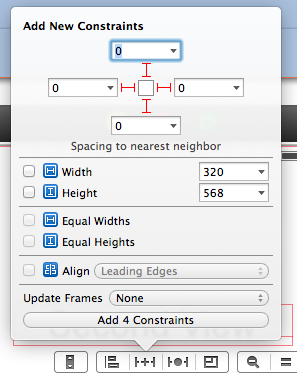
您还可以在 UITableView 上 Ctrl + 向左拖动、向右拖动、向上拖动和向下拖动,选择“Leading Space to Container”、“Trailing Space to Container” ”、“顶部空间到顶部布局指南”和“底部空间到底部布局”。
或者,您可以使用 Visual Format Language (VFL) (下面的 UIViewController 代码假定您的 UITableView 是一个名为 tableView 的自动):@synthesized @property
/* Turn off springs/structs */
self.tableView.translatesAutoresizingMaskIntoConstraints = NO;
/* Leading and trailing constraints */
[self.view addConstraints:[NSLayoutConstraint constraintsWithVisualFormat:@"H:|[_tableView]" options:0 metrics:nil views:NSDictionaryOfVariableBindings(_tableView)]];
/* Top and bottom constraints */
[self.view addConstraints:[NSLayoutConstraint constraintsWithVisualFormat:@"V:|[_tableView]" options:0 metrics:nil views:NSDictionaryOfVariableBindings(_tableView)]];
...或者如果您真的喜欢直截了当(并且喜欢打字):
/* Leading constaint (could use NSLayoutAttributeLeft here as well) */
[self.view addConstraint:[NSLayoutConstraint constraintWithItem:self.tableView attribute:NSLayoutAttributeLeading relatedBy:NSLayoutRelationEqual toItem:self.view attribute:NSLayoutAttributeLeading multiplier:1 constant:0]];
/* Trailing constraint (could use NSLayoutAttributeRight here as well) */
[self.view addConstraint:[NSLayoutConstraint constraintWithItem:self.tableView attribute:NSLayoutAttributeTrailing relatedBy:NSLayoutRelationEqual toItem:self.view attribute:NSLayoutAttributeTrailing multiplier:1 constant:0]];
/* Top constraint */
[self.view addConstraint:[NSLayoutConstraint constraintWithItem:self.tableView attribute:NSLayoutAttributeTop relatedBy:NSLayoutRelationEqual toItem:self.view attribute:NSLayoutAttributeTop multiplier:1 constant:0]];
/* Bottom constraint */
[self.view addConstraint:[NSLayoutConstraint constraintWithItem:self.tableView attribute:NSLayoutAttributeBottom relatedBy:NSLayoutRelationEqual toItem:self.view attribute:NSLayoutAttributeBottom multiplier:1 constant:0]];
所有这一切的重要之处在于 UITableView 是 UIViewController 的 view 的子级(很可能是) .默认情况下,view 将按预期填充屏幕,并且使用上述所有方法,您要求布局紧贴最大化 View 的边缘。
关于objective-c - Interface Builder "locking"对象到屏幕边缘,我们在Stack Overflow上找到一个类似的问题: https://stackoverflow.com/questions/20980985/