我正在尝试将我们的 Android 应用程序转换为 gradle 版本。我有这个项目,它的图书馆 build 成功。我现在正在尝试为我们的各种环境创建单独的 apk(dev/test/prod 对它们使用的 restful 服务有不同的 url)。
在四处搜索时,我认为最好的方法是为每个环境制作不同的 BuildConfig。这是我尝试过的:
import java.util.regex.Pattern
buildscript {
repositories {
mavenCentral()
}
dependencies {
classpath 'com.android.tools.build:gradle:+'
}
}
apply plugin: 'android'
task('increaseVersionCode') << {
def manifestFile = file("AndroidManifest.xml")
def pattern = Pattern.compile("versionCode=\"(\\d+)\"")
def manifestText = manifestFile.getText()
def matcher = pattern.matcher(manifestText)
matcher.find()
def versionCode = Integer.parseInt(matcher.group(1))
def manifestContent = matcher.replaceAll("versionCode=\"" + ++versionCode + "\"")
manifestFile.write(manifestContent)
}
tasks.whenTaskAdded { task ->
if (task.name == 'generateReleaseBuildConfig') {
task.dependsOn 'increaseVersionCode'
}
}
dependencies {
compile 'com.android.support:support-v4:19.0.0'
compile files('libs/commons-io-2.4.jar',
'libs/google-play-services.jar',
'libs/gson-2.2.4.jar',
'libs/universal-image-loader-1.8.6.jar',
'libs/wakeful-1.0.1.jar')
compile project(':pulltorefresh_lib')
compile project(':edgeeffect_lib')
compile project(':viewpagerindicator_lib')
}
android {
buildToolsVersion "18.1.1"
compileSdkVersion "Google Inc.:Google APIs:18"
defaultConfig {
minSdkVersion 14
targetSdkVersion 18
}
buildTypes {
debug {
packageNameSuffix ".debug"
}
dev.initWith(buildTypes.debug)
dev {
buildConfigField "String", "URL_SEARCH", "\"https://dev-search.example.com\";"
buildConfigField "String", "URL_CONNECT", "\"https://dev-connect.example.com\";"
buildConfigField "String", "URL_SVC_NEWSLIST", "\"https://dev-mobilenews.example.com/newslist\";"
buildConfigField "String", "URL_SVC_NEWSDETAIL", "\"https://dev-mobilenews.example.com/newsdetail\";"
buildConfigField "String", "URL_SVC_REGISTERENDPOINTS", "\"https://dev-mobilenews.example.com/registerendpoints\";"
}
prod.initWith(buildTypes.release)
prod {
buildConfigField "String", "URL_SEARCH", "\"https://search.example.com\";"
buildConfigField "String", "URL_CONNECT", "\"https://connect.example.com\";"
buildConfigField "String", "URL_SVC_NEWSLIST", "\"https://mobilenews.example.com/newslist\";"
buildConfigField "String", "URL_SVC_NEWSDETAIL", "\"https://mobilenews.example.com/newsdetail\";"
buildConfigField "String", "URL_SVC_REGISTERENDPOINTS", "\"https://mobilenews.pdc-np-cf.lmig.com/registerendpoints\";"
}
}
sourceSets {
main {
manifest.srcFile 'AndroidManifest.xml'
java.srcDirs = ['src']
resources.srcDirs = ['src']
res.srcDirs = ['res']
assets.srcDirs = ['assets']
}
}
}
问题是我的 BuildConfig.java 似乎没有注入(inject)静态变量,因此我收到类似以下的错误:
/Users/path/to/project/MainActivity.java:348: error: cannot find symbol
startActivity(new Intent(Intent.ACTION_VIEW, Uri.parse(BuildConfig.URL_SEARCH)));
^
symbol: variable URL_SEARCH
location: class BuildConfig
/Users/path/to/project/MainActivity.java:359: error: cannot find symbol
startActivity(new Intent(Intent.ACTION_VIEW, Uri.parse(BuildConfig.URL_CONNECT)));
^
symbol: variable URL_CONNECT
location: class BuildConfig
/Users/path/to/project/MainActivity.java:600: error: cannot find symbol
HttpPost httpPost = new HttpPost(BuildConfig.URL_SVC_REGISTERENDPOINTS);
^
symbol: variable URL_SVC_REGISTERENDPOINTS
location: class BuildConfig
/Users/path/to/project/service/AlarmNotificationService.java:145: error: cannot find symbol
String requestUrl = BuildConfig.URL_SVC_NEWSLIST + "?"
^
symbol: variable URL_SVC_NEWSLIST
location: class BuildConfig
/Users/path/to/project/service/NewsService.java:240: error: cannot find symbol
String requestUrl = BuildConfig.URL_SVC_NEWSLIST + "?"
^
symbol: variable URL_SVC_NEWSLIST
location: class BuildConfig
/Users/path/to/project/service/NewsService.java:530: error: cannot find symbol
HttpPost httpPost = new HttpPost(BuildConfig.URL_SVC_NEWSDETAIL);
^
symbol: variable URL_SVC_NEWSDETAIL
location: class BuildConfig
6 errors
我的 build/source/buildConfig/debug/com/.../BuildConfig.java 文件包含:
/**
* Automatically generated file. DO NOT MODIFY
*/
package com....;
public final class BuildConfig {
public static final boolean DEBUG = Boolean.parseBoolean("true");
public static final String PACKAGE_NAME = "com.....debug";
public static final String BUILD_TYPE = "debug";
public static final String FLAVOR = "";
public static final int VERSION_CODE = 5;
}
我做错了什么?
最佳答案
请确保您正在构建“dev”或“prod”变体。默认的“调试”和“发布”变体中没有 BuildConfig 定义。在 Android Studio 中,您可以在左下角选择当前变体:
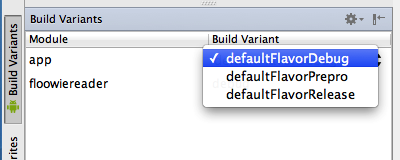
为了简化您的 build.gradle 文件,您可以定义:
buildTypes {
debug {
buildConfigField "String", "URL_SEARCH", "\"https://dev-search.example.com\""
// etc.
}
release {
buildConfigField "String", "URL_SEARCH", "\"https://search.example.com\""
// etc.
}
}
然后只使用默认的“调试”和“发布”变体。
最后,从 buildConfigField 参数的值中删除分号(符号:';')。
关于android - BuildConfig 未正确创建(Gradle Android),我们在Stack Overflow上找到一个类似的问题: https://stackoverflow.com/questions/20706451/