当它像这个应用程序一样向右滑动时,我正在尝试在操作栏上制作抽屉导航: [已删除]
这是我主要 Activity 的布局:
<?xml version="1.0" encoding="utf-8"?>
<android.support.v4.widget.DrawerLayout ...>
<RelativeLayout android:orientation="vertical"
android:layout_width="fill_parent"
android:layout_height="fill_parent">
...
</RelativeLayout>
<fragment android:name="com...."
android:layout_gravity="start"
android:id="@id/navigation"
android:layout_width="@dimen/navigation_menu_width"
android:layout_height="fill_parent" />
</android.support.v4.widget.DrawerLayout>
stackoverflow 上的其他一些问题类似,例如 this question但所有答案都建议使用滑动菜单库。但是这个应用程序他们仍然使用 android.support.v4.widget.DrawerLayout 并且他们成功了。不要问我怎么知道他们使用标准的抽屉式导航,但我很确定。
非常感谢您的帮助。
这是最终解决方案:非常感谢 @Peter Cai 这非常有效。 https://github.com/lemycanh/DrawerOnTopActionBar
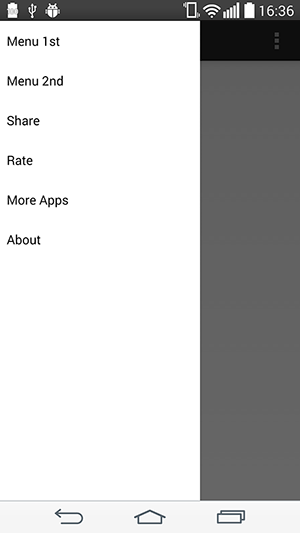

最佳答案
我从 https://github.com/jfeinstein10/SlidingMenu 学到了一个小“技巧”来实现你需要的效果。
您只需要删除窗口装饰 View 的第一个 child ,并将第一个 child 添加到抽屉的内容 View 中。之后,您只需要将抽屉添加到窗口的装饰 View 中即可。
以下是您执行此操作的一些详细步骤。
首先,创建一个名为“decor.xml”的 xml 或任何你喜欢的东西。只把DrawerLayout和抽屉放进去。下面的“FrameLayout”只是一个容器。我们将使用它来包装您的 Activity 内容。
<?xml version="1.0" encoding="utf-8"?>
<android.support.v4.widget.DrawerLayout ...>
<FrameLayout android:id="@+id/container"
android:orientation="vertical"
android:layout_width="fill_parent"
android:layout_height="fill_parent"/>
<fragment android:name="com...."
android:layout_gravity="start"
android:id="@id/navigation"
android:layout_width="@dimen/navigation_menu_width"
android:layout_height="fill_parent" />
</android.support.v4.widget.DrawerLayout>
然后删除主布局中的 DrawerLayout。现在你的主要 Activity 的布局应该看起来像
<RelativeLayout android:orientation="vertical"
android:layout_width="fill_parent"
android:layout_height="fill_parent">
...
</RelativeLayout>
我们假设主 Activity 的布局命名为“main.xml”。
在您的 MainActivity 中,编写如下:
@Override
protected void onCreate(Bundle savedInstanceState) {
super.onCreate(savedInstanceState);
setContentView(R.layout.main);
// Inflate the "decor.xml"
LayoutInflater inflater = (LayoutInflater) getSystemService(Context.LAYOUT_INFLATER_SERVICE);
DrawerLayout drawer = (DrawerLayout) inflater.inflate(R.layout.decor, null); // "null" is important.
// HACK: "steal" the first child of decor view
ViewGroup decor = (ViewGroup) getWindow().getDecorView();
View child = decor.getChildAt(0);
decor.removeView(child);
FrameLayout container = (FrameLayout) drawer.findViewById(R.id.container); // This is the container we defined just now.
container.addView(child);
// Make the drawer replace the first child
decor.addView(drawer);
// Do what you want to do.......
}
现在你有了一个可以在 ActionBar 上滑动的 DrawerLayout。但是您可能会发现它被状态栏覆盖。您可能需要在 Drawer 中添加一个 paddingTop 来解决这个问题。
关于顶部 ActionBar 上的 Android 抽屉导航,我们在Stack Overflow上找到一个类似的问题: https://stackoverflow.com/questions/23294954/