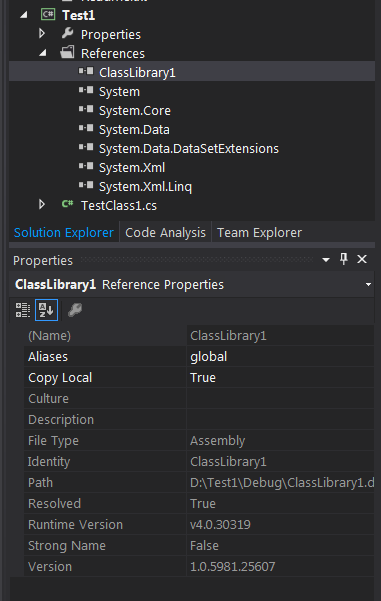我有一个 VS2012 解决方案,其中包含一个针对 .NET 3.5 的 C++/CLI 类库项目,并使用 Windows7.1SDK 作为平台工具集,根据 MSDN是在不安装相应版本的工具集(即 Visual Studio 2008)的情况下针对以前版本的框架的正确方法:
You can use the Windows7.1SDK platform toolset to target the .NET Framework 2.0, 3.0, 3.5, and 4, and the x86, Itanium, and x64 platforms.
CLI/C++ 项目启用了公共(public)语言运行时支持 (/clr)。
我想在 C# 中使用在 C++ 项目中声明的类,因此我创建了一个面向 .NET 3.5 的 C# 项目并添加了对 CLI 项目的引用。但是,在构建使用 C++ 项目中声明的类型的 C# 时,我得到:找不到类型或命名空间名称“Class1”(是否缺少 using 指令或程序集引用?)
奇怪的是,IDE 似乎确实能够找到类型(绿色)并且 IntelliSense 显示了该类型可用的方法。
解决方案结构
Solution Test1
|
| ClassLibrary1 (C++)
| Class1.h
| Class1.cpp
|
| Test1 (C#)
| TestClass1.cs
类库1.h
public ref class Class1
{
public:
Class1(unsigned short int initValue);
~Class1(void);
void Init(unsigned short int init);
void Input(unsigned char data);
unsigned short int Getalue(void);
private:
unsigned short int _value;
};
TestClass1.cs
static void Main(string[] args)
{
var t = new Class1(0xFFFF); //also tried with global::Class1, no cigar
}
更奇怪的是,VS 将对 C++/CLI 项目的引用识别为目标 v4.0.30319。
它也给出类似的警告
Warning 5 The primary reference "D:\Test1\Debug\ClassLibrary1.dll" could not be resolved because it has an indirect dependency on the .NET Framework assembly "System.Xml, Version=4.0.0.0, Culture=neutral, PublicKeyToken=b77a5c561934e089" which has a higher version "4.0.0.0" than the version "2.0.0.0" in the current target framework. Test1
我不明白它是从哪里得到这与 .NET 4 有任何关系的想法。我在 Debug 文件夹中找到了 ClassLibrary1.dll.metagen,这是我能想到的唯一地方这些对程序集 v4 的引用:
ImageRuntimeVersion: v4.0.30319
Assembly ClassLibrary1, Version=1.0.*, Culture=Invariant Language (Invariant Country):
hash=SHA1, flags=PublicKey
Assembly mscorlib, Version=2.0.0.0, Culture=neutral, PublicKeyToken=b77a5c561934e089:
hash=None, flags=None
Assembly System.Data, Version=2.0.0.0, Culture=neutral, PublicKeyToken=b77a5c561934e089:
hash=None, flags=None
Assembly System, Version=2.0.0.0, Culture=neutral, PublicKeyToken=b77a5c561934e089:
hash=None, flags=None
Assembly System.Xml, Version=2.0.0.0, Culture=neutral, PublicKeyToken=b77a5c561934e089:
hash=None, flags=None
Assembly Microsoft.VisualC, Version=8.0.0.0, Culture=neutral, PublicKeyToken=b03f5f7f11d50a3a:
hash=None, flags=None
Assembly mscorlib, Version=4.0.0.0, Culture=neutral, PublicKeyToken=b77a5c561934e089:
hash=None, flags=None
Assembly System, Version=4.0.0.0, Culture=neutral, PublicKeyToken=b77a5c561934e089:
hash=None, flags=None
Assembly Microsoft.VisualC, Version=10.0.0.0, Culture=neutral, PublicKeyToken=b03f5f7f11d50a3a:
hash=None, flags=None
Class Class1: AutoLayout, AnsiClass, Class, Public, BeforeFieldInit
Void .ctor(UInt16): PrivateScope, Public, HideBySig, SpecialName, RTSpecialName
Interfaces:
System.IDisposable
Methods:
Init(UInt16): PrivateScope, Public, HideBySig
Input(Byte): PrivateScope, Public, HideBySig
GetValue(): PrivateScope, Public, HideBySig
Dispose(): PrivateScope, Public, Final, Virtual, HideBySig
我试过编辑文件但没有成功。我还尝试在 C++ 项目中将工具集切换到 Visual Studio 2012 (v110),但没有成功。任何帮助将不胜感激。
似乎有人已经有了 exact same issue在 VS 论坛网站上,但最终放弃了尝试解决它。
相关问题:
How to build with v90 platform toolset in VS2012 without VS2008, using Windows SDK?
类库1.vcxproj
<?xml version="1.0" encoding="utf-8"?>
<Project DefaultTargets="Build" ToolsVersion="4.0" xmlns="http://schemas.microsoft.com/developer/msbuild/2003">
<ItemGroup Label="ProjectConfigurations">
<ProjectConfiguration Include="Debug|Win32">
<Configuration>Debug</Configuration>
<Platform>Win32</Platform>
</ProjectConfiguration>
<ProjectConfiguration Include="Release|Win32">
<Configuration>Release</Configuration>
<Platform>Win32</Platform>
</ProjectConfiguration>
</ItemGroup>
<PropertyGroup Label="Globals">
<ProjectGuid>{B2C66274-DF38-473F-B759-C7E2E7A1E8A3}</ProjectGuid>
<TargetFrameworkVersion>v3.5</TargetFrameworkVersion>
<Keyword>ManagedCProj</Keyword>
<RootNamespace>ClassLibrary1</RootNamespace>
</PropertyGroup>
<Import Project="$(VCTargetsPath)\Microsoft.Cpp.Default.props" />
<PropertyGroup Condition="'$(Configuration)|$(Platform)'=='Debug|Win32'" Label="Configuration">
<ConfigurationType>DynamicLibrary</ConfigurationType>
<UseDebugLibraries>true</UseDebugLibraries>
<PlatformToolset>Windows7.1SDK</PlatformToolset>
<CLRSupport>true</CLRSupport>
<CharacterSet>Unicode</CharacterSet>
</PropertyGroup>
<PropertyGroup Condition="'$(Configuration)|$(Platform)'=='Release|Win32'" Label="Configuration">
<ConfigurationType>DynamicLibrary</ConfigurationType>
<UseDebugLibraries>false</UseDebugLibraries>
<PlatformToolset>Windows7.1SDK</PlatformToolset>
<CLRSupport>true</CLRSupport>
<CharacterSet>Unicode</CharacterSet>
</PropertyGroup>
<Import Project="$(VCTargetsPath)\Microsoft.Cpp.props" />
<ImportGroup Label="ExtensionSettings">
</ImportGroup>
<ImportGroup Label="PropertySheets" Condition="'$(Configuration)|$(Platform)'=='Debug|Win32'">
<Import Project="$(UserRootDir)\Microsoft.Cpp.$(Platform).user.props" Condition="exists('$(UserRootDir)\Microsoft.Cpp.$(Platform).user.props')" Label="LocalAppDataPlatform" />
</ImportGroup>
<ImportGroup Label="PropertySheets" Condition="'$(Configuration)|$(Platform)'=='Release|Win32'">
<Import Project="$(UserRootDir)\Microsoft.Cpp.$(Platform).user.props" Condition="exists('$(UserRootDir)\Microsoft.Cpp.$(Platform).user.props')" Label="LocalAppDataPlatform" />
</ImportGroup>
<PropertyGroup Label="UserMacros" />
<PropertyGroup Condition="'$(Configuration)|$(Platform)'=='Debug|Win32'">
<LinkIncremental>true</LinkIncremental>
</PropertyGroup>
<PropertyGroup Condition="'$(Configuration)|$(Platform)'=='Release|Win32'">
<LinkIncremental>false</LinkIncremental>
</PropertyGroup>
<ItemDefinitionGroup Condition="'$(Configuration)|$(Platform)'=='Debug|Win32'">
<ClCompile>
<WarningLevel>Level3</WarningLevel>
<Optimization>Disabled</Optimization>
<PreprocessorDefinitions>WIN32;_DEBUG;%(PreprocessorDefinitions)</PreprocessorDefinitions>
<PrecompiledHeader>Use</PrecompiledHeader>
</ClCompile>
<Link>
<GenerateDebugInformation>true</GenerateDebugInformation>
<AdditionalDependencies />
</Link>
</ItemDefinitionGroup>
<ItemDefinitionGroup Condition="'$(Configuration)|$(Platform)'=='Release|Win32'">
<ClCompile>
<WarningLevel>Level3</WarningLevel>
<PreprocessorDefinitions>WIN32;NDEBUG;%(PreprocessorDefinitions)</PreprocessorDefinitions>
<PrecompiledHeader>Use</PrecompiledHeader>
</ClCompile>
<Link>
<GenerateDebugInformation>true</GenerateDebugInformation>
<AdditionalDependencies />
</Link>
</ItemDefinitionGroup>
<ItemGroup>
<ClInclude Include="Class1.h" />
<ClInclude Include="resource.h" />
<ClInclude Include="Stdafx.h" />
</ItemGroup>
<ItemGroup>
<ClCompile Include="AssemblyInfo.cpp" />
<ClCompile Include="Class1.cpp" />
<ClCompile Include="Stdafx.cpp">
<PrecompiledHeader Condition="'$(Configuration)|$(Platform)'=='Debug|Win32'">Create</PrecompiledHeader>
<PrecompiledHeader Condition="'$(Configuration)|$(Platform)'=='Release|Win32'">Create</PrecompiledHeader>
</ClCompile>
</ItemGroup>
<ItemGroup>
<Text Include="ReadMe.txt" />
</ItemGroup>
<ItemGroup>
<ResourceCompile Include="app.rc" />
</ItemGroup>
<ItemGroup>
<Image Include="app.ico" />
</ItemGroup>
<Import Project="$(VCTargetsPath)\Microsoft.Cpp.targets" />
<ImportGroup Label="ExtensionTargets">
</ImportGroup>
</Project>
测试1.csproj
<?xml version="1.0" encoding="utf-8"?>
<Project ToolsVersion="4.0" DefaultTargets="Build" xmlns="http://schemas.microsoft.com/developer/msbuild/2003">
<Import Project="$(MSBuildExtensionsPath)\$(MSBuildToolsVersion)\Microsoft.Common.props" Condition="Exists('$(MSBuildExtensionsPath)\$(MSBuildToolsVersion)\Microsoft.Common.props')" />
<PropertyGroup>
<Configuration Condition=" '$(Configuration)' == '' ">Debug</Configuration>
<Platform Condition=" '$(Platform)' == '' ">AnyCPU</Platform>
<ProjectGuid>{160BE075-BAF3-48CE-8CB3-E607D5F91A50}</ProjectGuid>
<OutputType>Library</OutputType>
<AppDesignerFolder>Properties</AppDesignerFolder>
<RootNamespace>Test1</RootNamespace>
<AssemblyName>Test1</AssemblyName>
<TargetFrameworkVersion>v3.5</TargetFrameworkVersion>
<FileAlignment>512</FileAlignment>
</PropertyGroup>
<PropertyGroup Condition=" '$(Configuration)|$(Platform)' == 'Debug|AnyCPU' ">
<DebugSymbols>true</DebugSymbols>
<DebugType>full</DebugType>
<Optimize>false</Optimize>
<OutputPath>bin\Debug\</OutputPath>
<DefineConstants>DEBUG;TRACE</DefineConstants>
<ErrorReport>prompt</ErrorReport>
<WarningLevel>4</WarningLevel>
<PlatformTarget>x86</PlatformTarget>
</PropertyGroup>
<PropertyGroup Condition=" '$(Configuration)|$(Platform)' == 'Release|AnyCPU' ">
<DebugType>pdbonly</DebugType>
<Optimize>true</Optimize>
<OutputPath>bin\Release\</OutputPath>
<DefineConstants>TRACE</DefineConstants>
<ErrorReport>prompt</ErrorReport>
<WarningLevel>4</WarningLevel>
</PropertyGroup>
<ItemGroup>
<Reference Include="System" />
</ItemGroup>
<ItemGroup>
<Compile Include="TestClass1.cs" />
<Compile Include="Properties\AssemblyInfo.cs" />
</ItemGroup>
<ItemGroup>
<ProjectReference Include="..\ClassLibrary1\ClassLibrary1.vcxproj">
<Project>{b2c66274-df38-473f-b759-c7e2e7a1e8a3}</Project>
<Name>ClassLibrary1</Name>
</ProjectReference>
</ItemGroup>
<Import Project="$(MSBuildToolsPath)\Microsoft.CSharp.targets" />
<!-- To modify your build process, add your task inside one of the targets below and uncomment it.
Other similar extension points exist, see Microsoft.Common.targets.
<Target Name="BeforeBuild">
</Target>
<Target Name="AfterBuild">
</Target>
-->
</Project>
最佳答案
所以在 this answer 中找到 VS2010 Express 的链接之后(它不再在 VS 网站上可用)并安装它,我发现它也无法使用 VS2010 构建 3.5;你需要安装2008!这绝对是一场噩梦,但是 this answer 中的解决方法终于允许我在 VS2012 上构建目标 .NET 3.5。
<rant>从实现这一点所花费的时间来看(即便如此,有变通办法),人们只能得出结论,如果开发人员不瞄准最新和最好的,微软显然就赚不到钱。我不明白为什么要将工具版本与框架紧密结合。 </rant>
关于c# - 无法在面向 .NET 3.5 的 Visual Studio 2012 中的 C# 项目中使用 CLI 类库中的 CLR 类型并使用 Windows7.1SDK 工具集进行编译,我们在Stack Overflow上找到一个类似的问题: https://stackoverflow.com/questions/37277929/