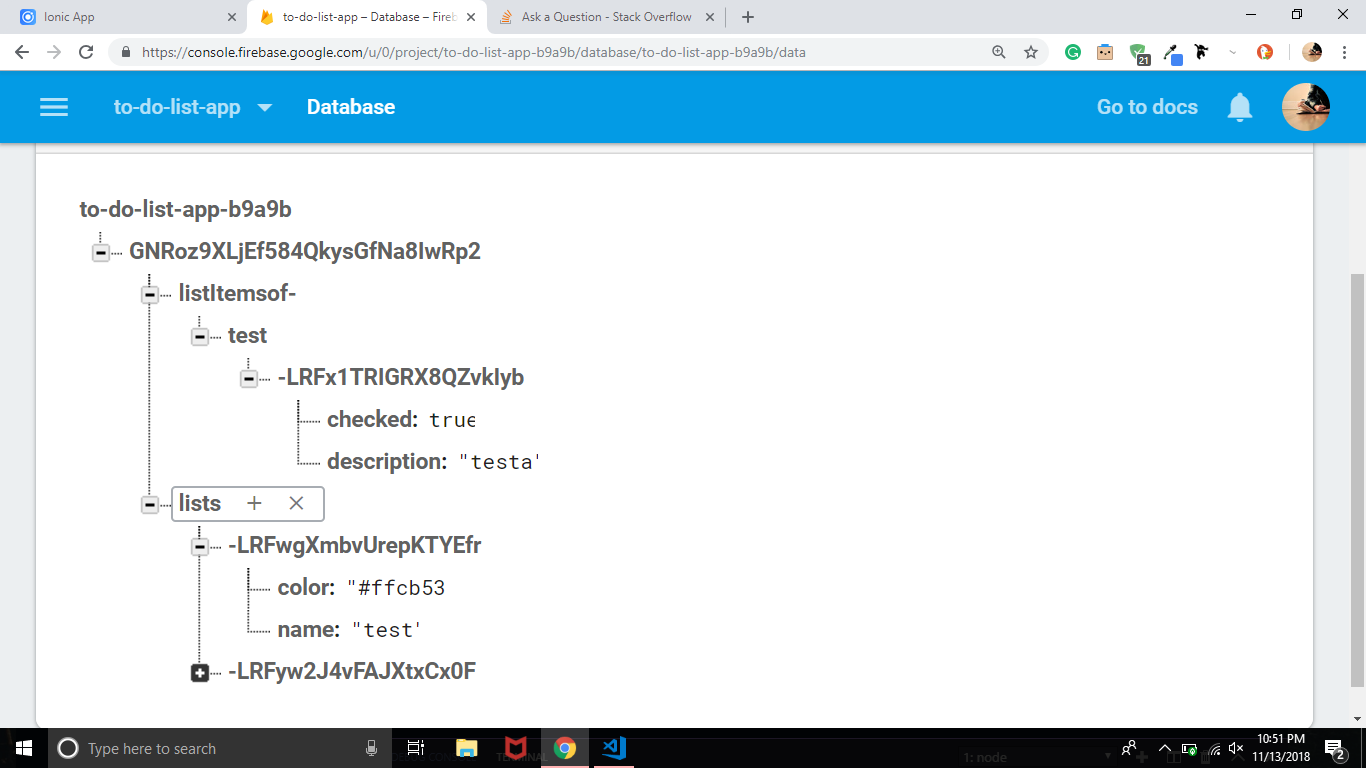上下文:我正在使用 Firebase 数据库来存储列表项。目前,我正在尝试使用 ionic 复选框显示这些列表项。
所需的功能:基本上,当用户单击复选框时,“checked”的值应该仅针对那个 INDIVIDUAL BULLET 变为“true”。
错误: 当一个框被选中时,列表中的所有其他项目也被选中。我整个星期都在坐以待毙,试图弄清楚这一点。我怎样才能解决这个问题?
代码:
import { Component } from '@angular/core';
import { IonicPage, NavController, NavParams } from 'ionic-angular';
import { AddBulletPage } from '../add-bullet/add-bullet';
//Firebase imports
import * as firebase from "firebase";
import { AngularFireDatabase, AngularFireList } from 'angularfire2/database';
import { AngularFireAuth } from 'angularfire2/auth';
//Observable
import { Observable } from 'rxjs';
import { bullet } from '../../models/bullet.interface';
@IonicPage()
@Component({
selector: 'page-clicked-list',
templateUrl: 'clicked-list.html',
})
export class ClickedListPage {
bullet = {} as bullet;
cucumber: boolean;
selectedItem: any;
bulletRef: Observable<any[]>;
constructor(public navCtrl: NavController,
public navParams: NavParams,
private afAuth: AngularFireAuth,
private db: AngularFireDatabase,) {
this.selectedItem = navParams.get('list');
this.afAuth.authState.subscribe(data => {
this.bulletRef = this.db.list(data.uid+'/listItemsof-/'+this.selectedItem.name).valueChanges();
})
}
updateCucumber($key){
console.log('New state:'+this.cucumber);
this.selectedItem = this.navParams.get('list');
this.afAuth.authState.subscribe(data => {
this.selectedItem = this.navParams.get('list');
var usersRef = firebase.database().ref(data.uid+'/listItemsof-/'+this.selectedItem.name);
var ref = usersRef.orderByChild('checked').equalTo($key);
var select = this.selectedItem.name;
var state = this.cucumber;
ref.once('value').then(function(snap){
snap.forEach(function (childSnap) {
var pkey = childSnap.key;
console.log(pkey);
console.log(select);
firebase.database().ref(data.uid+'/listItemsof-/'+select+'/'+pkey).child("checked").set(state);
console.log('changed state');
})
});
});
}
}<ion-header>
<ion-navbar>
<ion-title class="bar">{{selectedItem.name}}</ion-title>
<style *ngIf="selectedItem.color=='#ffce4e'">
.bar {
background-color: #ffce4e;
}
</style>
</ion-navbar>
</ion-header>
<ion-content padding>
<ion-list>
<ion-item *ngFor="let bullet of bulletRef | async">
<ion-label>{{bullet.description}}</ion-label>
<ion-checkbox *ngIf="bullet.checked == true" color="pink" disabled="true" checked="true"></ion-checkbox>
<ion-checkbox *ngIf="bullet.checked == false" color="pink" [(ngModel)]="cucumber" (ionChange)="updateCucumber(bullet.$key==bullet.description)"></ion-checkbox>
</ion-item>
</ion-list>
</ion-content>*我应该注意,所有添加到 Firebase 数据库的“项目符号”都以“false”的“选中”子项开始。
最佳答案
<ion-content padding>
<ion-list>
<div *ngFor="let bullet of bulletRef">
<ion-item >
<ion-label>{{bullet.description}}</ion-label>
<ion-checkbox *ngIf="bullet.checked == true" color="pink" disabled="true" checked="true"></ion-checkbox>
<ion-checkbox *ngIf="bullet.checked == false" color="pink" [(ngModel)]="cucumber" (ionChange)="updateCucumber(bullet.$key==bullet.description)"></ion-checkbox>
</ion-item>
</div>
</ion-list>
</ion-content>
像这样使用我认为它应该有效
关于angular - 如何在 ion-item 中使用 *ngFor 以便每个都有单独的功能,我们在Stack Overflow上找到一个类似的问题: https://stackoverflow.com/questions/53311763/