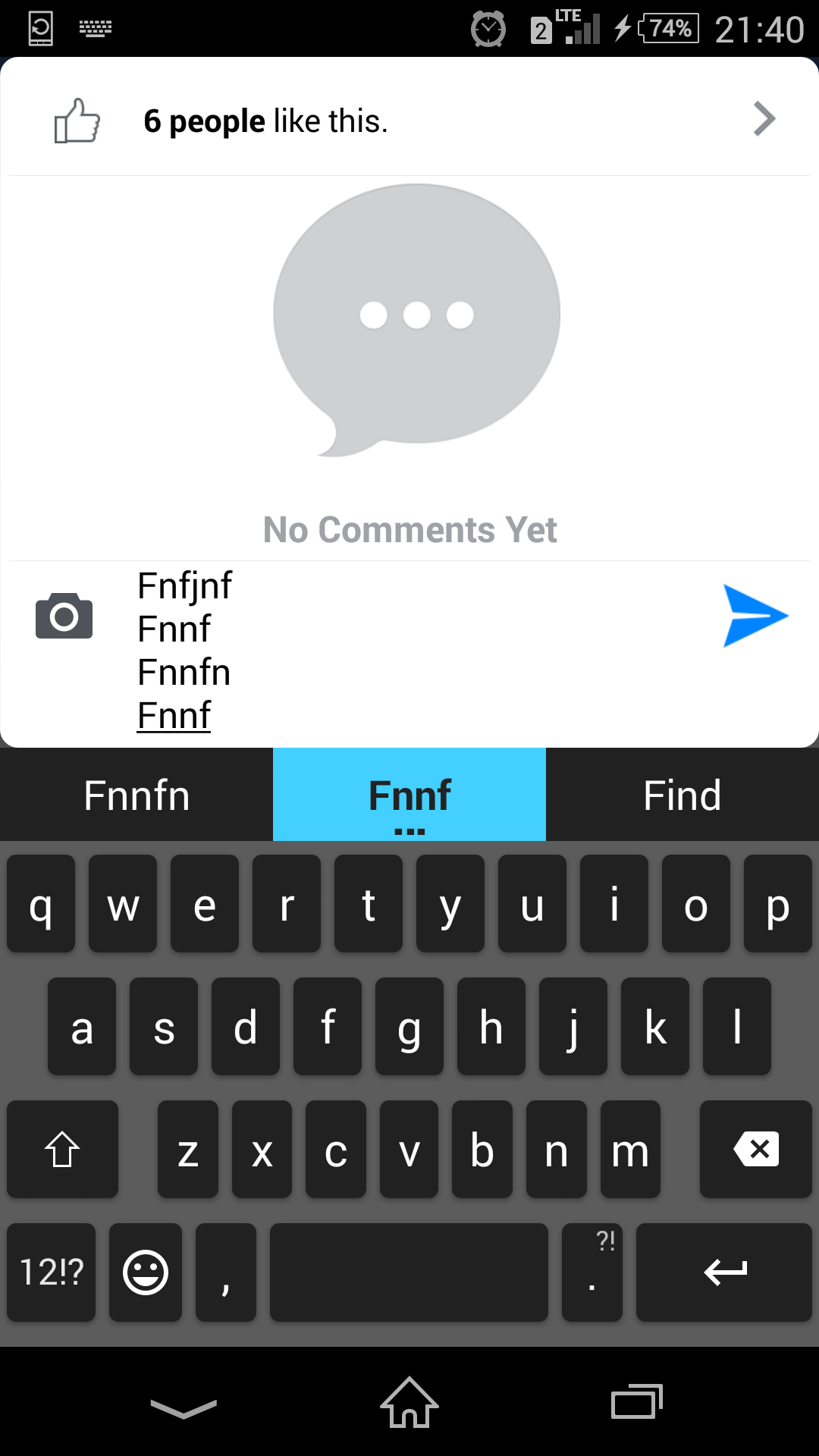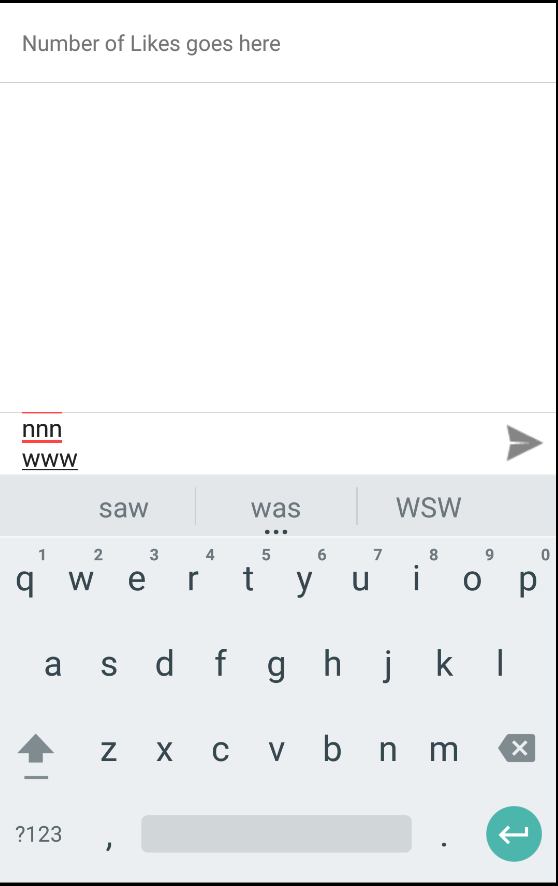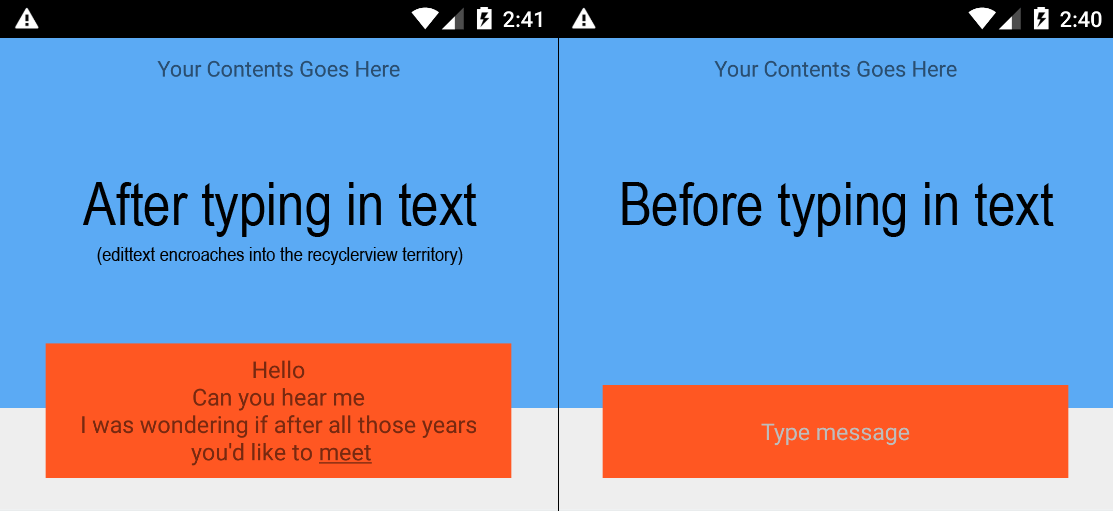我一直在查看 Facebook 评论 Activity :
我一直想知道他们是如何设法使他们的edittext大小从一行增加到最多4行,同时,包含帖子的recyclerview也向上调整并缩小大小。当您输入文本时,这会自动发生。
我正在尝试通过执行以下操作自己复制他们的布局,但我无法显示超过 2 行。它一直将自己限制为“发送”箭头的大小,但在我下面的示例中,编辑文本永远不会超过 recyclerview。
以下是我的xml布局代码:
<?xml version="1.0" encoding="utf-8"?>
<RelativeLayout xmlns:android="http://schemas.android.com/apk/res/android"
android:orientation="vertical" android:layout_width="match_parent"
android:layout_height="match_parent"
xmlns:tools="http://schemas.android.com/tools"
android:background="@color/white"
>
<TextView
android:layout_width="match_parent"
android:layout_height="wrap_content"
android:id="@+id/like_box"
android:text="Number of Likes goes here"
android:maxLines="1"
android:minLines="1"
android:layout_margin="16dp"
/>
<View
android:layout_width="match_parent"
android:layout_height="0.2dp"
android:id="@+id/divider"
android:layout_below="@+id/like_box"
android:background="@color/half_black"/>
<android.support.v7.widget.RecyclerView
android:id="@+id/my_recycler_view"
android:layout_below="@+id/divider"
android:layout_width="match_parent"
android:layout_height="match_parent"
android:layout_above="@+id/commenttext" />
<View
android:layout_width="match_parent"
android:layout_height="0.2dp"
android:id="@+id/divider2"
android:layout_below="@+id/my_recycler_view"
android:background="@color/half_black"/>
<EditText
android:layout_width="match_parent"
android:layout_height="wrap_content"
android:id="@+id/commenttext"
android:layout_toLeftOf="@+id/send"
android:background="@null"
android:paddingLeft="16dp"
android:textSize="16sp"
android:hint="Add a comment here"
android:layout_alignTop="@+id/send"
android:layout_alignParentLeft="true"
android:layout_alignParentStart="true"
android:layout_alignParentBottom="true" />
<ImageView
android:layout_width="40dp"
android:layout_height="40dp"
android:id="@+id/send"
android:src="@drawable/ic_action_send_now"
android:layout_alignParentBottom="true"
android:layout_alignParentRight="true"
android:layout_alignParentEnd="true" />
</RelativeLayout>
有谁知道正确的 xml 布局代码是什么,以确保在输入文本时 edittext 和 recyclerview 都向上调整?我认为这只是一些简单的事情,比如将“wrap_content”设置为我已经完成的编辑文本,但它仍然无法正确调整。
Anoop M 的回答似乎最接近我想要做的,但 recyclerview 没有正确调整 - 见下图。想象一下,如果屏幕的蓝色部分被文本填满,当您输入超过 4 行时,edittext 最终会将文本 Conceal 在蓝色部分。 edittext 似乎越过了 recyclerview。这不会发生在 facebook 应用程序上,当 edittext 大小增加时,评论会随着 recyclerview 向上调整而完整显示。
最佳答案
我建议使用 LinearLayout 作为父容器。然后,您可以通过在所有 subview 上应用 layout_weights 来获得所需的结果:
<LinearLayout xmlns:android="http://schemas.android.com/apk/res/android"
android:orientation="vertical" android:layout_width="match_parent"
android:layout_height="match_parent"
android:background="@color/white">
<TextView
android:layout_width="match_parent"
android:layout_height="wrap_content"
android:id="@+id/like_box"
android:text="Number of Likes goes here"
android:maxLines="1"
android:minLines="1"
android:layout_margin="16dp"
android:layout_weight="0"/>
<View
android:layout_width="match_parent"
android:layout_height="0.2dp"
android:id="@+id/divider"
android:background="@color/half_black"
android:layout_weight="0"/>
<android.support.v7.widget.RecyclerView
android:id="@+id/my_recycler_view"
android:layout_width="match_parent"
android:layout_height="0dp"
android:layout_weight="1"/>
<View
android:layout_width="match_parent"
android:layout_height="0.2dp"
android:id="@+id/divider2"
android:background="@color/half_black"
android:layout_weight="0"/>
<LinearLayout
android:layout_width="match_parent"
android:layout_height="wrap_content"
android:layout_weight="0"
android:orientation="horizontal">
<EditText
android:layout_width="0dp"
android:layout_height="wrap_content"
android:layout_weight="1"
android:id="@+id/commenttext"
android:background="@null"
android:paddingLeft="16dp"
android:textSize="16sp"
android:maxLines="4"
android:inputType="textMultiLine"
android:hint="Add a comment here" />
<ImageView
android:layout_width="40dp"
android:layout_height="40dp"
android:id="@+id/send"
android:src="="@drawable/ic_action_send_now"
android:layout_weight="0" />
</LinearLayout>
</LinearLayout>
显着变化:
- 父容器现在是
LinearLayout - 所有 subview 都分配有
layout_weights EditText和send按钮已放置在水平LinearLayout中。maxLines属性已根据您的要求设置为4。这样,EditText的高度将不断增加,直到达到 4 行高,之后它将开始滚动。发送按钮将保持与第一行对齐。inputType="textMultiLine"已添加到EditText以指示此EditText的内容可以跨越多行。<RecyclerView将在EditText 的行数增加时缩小,反之亦然。
EditText 的 关于安卓布局 : Comments activity similar to the Facebook app,我们在Stack Overflow上找到一个类似的问题: https://stackoverflow.com/questions/33507758/