我在 TextView 中插入 ImageSpans,它是 RecyclerView 的一部分。大多数情况下它工作正常,但当您上下滚动时,有时 TextView 高度错误,原因不明 - 垂直空白过多。
在特定设备上的此布局中,具有 1 行文本的 TextView 的正确高度是 48,错误的高度是 80(我从 HierarchyViewer 获得这些值)。有趣的是,包含 ImageSpan 的 1 行文本的 TextView 的正确高度是 80。图片跨度)。
此屏幕截图将“Anore”和“Halal blahs”TextView 显示为 80 像素高,这是错误的。 “Hello”TextView 在 48 像素处是正确的。
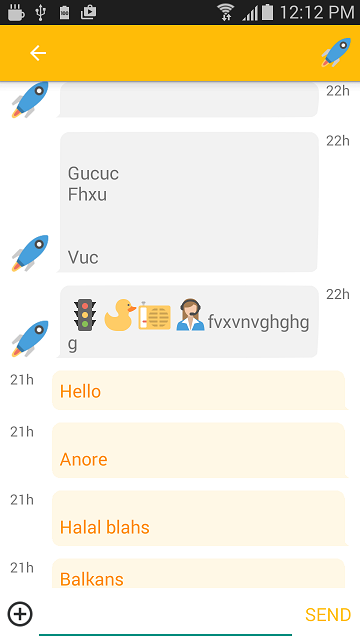
在调查这个问题时,我打开了 DDMS 并运行了“Dump UI hierarchy”,然后发生了一些有趣的事情:TextView 的高度在运行中自行修正:
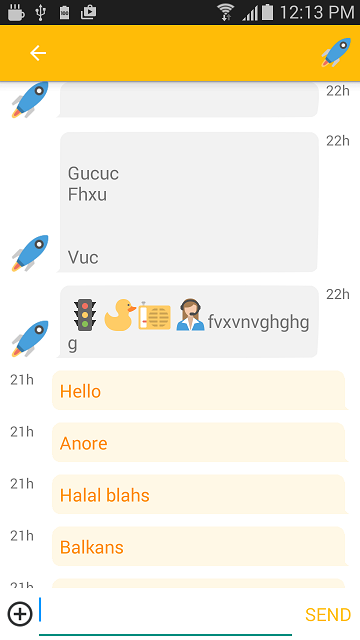
这是非常有说服力的证据,表明问题是在更新文本后 TextView 的布局不正确,所以我尝试了各种方法来调用 TextView 及其父 View 上的 forceLayout() 和 invalidate(),但它没有帮助。
我尝试用 ListView 替换 RecyclerView,但没有成功。我尝试让所有 ImageSpans 使用相同的可绘制对象,但没有成功。
我运行了 HierarchyViewer,但它没有像 UI Automator 那样“修复”布局。甚至当我按下“无效布局”和“请求布局”按钮时也没有。
我没有做任何花哨的设置 ImageSpans:
SpannableStringBuilder stringBuilder = new SpannableStringBuilder( rawText );
for( int i = inlineImages.size() - 1; i >= 0; i-- ) {
InlineImage img = inlineImages.get( i );
stringBuilder.insert( img.idx, "x" );
ImageSpan span = new ImageSpan( context, img.drawable );
stringBuilder.setSpan( span, img.idx, img.idx + 1, 0 );
}
holder.mText.setText( stringBuilder );
// none of this helps
holder.mText.forceLayout();
holder.mText.requestLayout();
holder.mText.invalidate();
这是每个列表项的布局的相关部分:
<?xml version="1.0" encoding="utf-8"?>
<RelativeLayout xmlns:android="http://schemas.android.com/apk/res/android"
android:layout_width="match_parent"
android:layout_height="match_parent">
<LinearLayout
android:id="@+id/speech_bubble"
android:layout_width="match_parent"
android:layout_height="wrap_content"
android:orientation="vertical"
android:background="@drawable/speech_bubble_right"
android:layout_marginLeft="40dp"
>
<TextView
android:id="@+id/text"
android:layout_width="match_parent"
android:layout_height="wrap_content"
android:textAppearance="?android:attr/textAppearanceMedium"
android:layout_toRightOf="@id/timestamp"
/>
</LinearLayout>
</RelativeLayout>
我尝试使 TextView 父级 (LinearLayout) 上的布局失效并强制布局,但它什么也没做。
我试着将布局编辑成这样:
<?xml version="1.0" encoding="utf-8"?>
<TextView
xmlns:android="http://schemas.android.com/apk/res/android"
android:id="@+id/text"
android:layout_width="match_parent"
android:layout_height="wrap_content"
android:textAppearance="?android:attr/textAppearanceMedium"
/>
.. 问题仍然存在。肯定是TextView本身的问题。
最佳答案
我猜这里的问题不在于 TextView 的测量,而是 TextView 容器的测量(一些 ViewGroup - 也许是线性布局?).
如果此 ViewGroup 的布局参数针对高度设置为 WRAP_CONTENT,则出于某种原因,高度不会按时再次计算。要解决此问题,请尝试以下操作:
int widthMeasureSpec = MeasureSpec.makeMeasureSpec(getMeasuredWidth(), MeasureSpec.EXACTLY);
int heightMeasureSpec = MeasureSpec.makeMeasureSpec(0, MeasureSpec.UNSPECIFIED);
holder.mContainer.measure(widthMeasureSpec, heightMeasureSpec); // perhaps a simple call to requestLayout or forceLayout will be enough?
如果您知道单元格的确切高度,您也可以使用它 - 只需将我计算 heightMeasureSpec 的行替换为以下内容:
int heightMeasureSpec = MeasureSpec.makeMeasureSpec(calculatedHeight + topPadding + bottomPadding, MeasureSpec.EXACTLY);
希望这对您有所帮助。
关于android - RecyclerView 中带有 ImageSpans 的 TextView = 布局错误,我们在Stack Overflow上找到一个类似的问题: https://stackoverflow.com/questions/29045059/