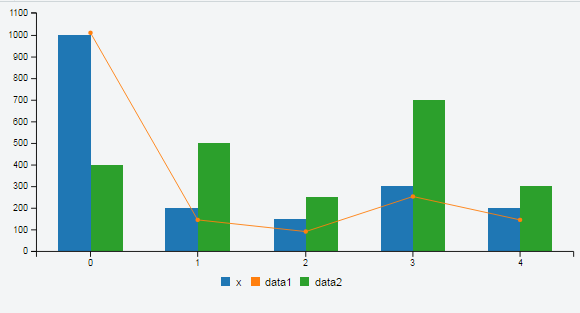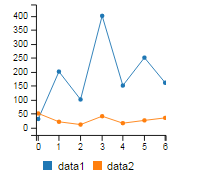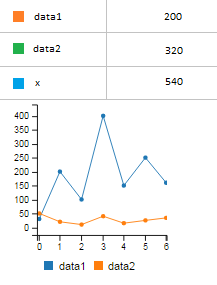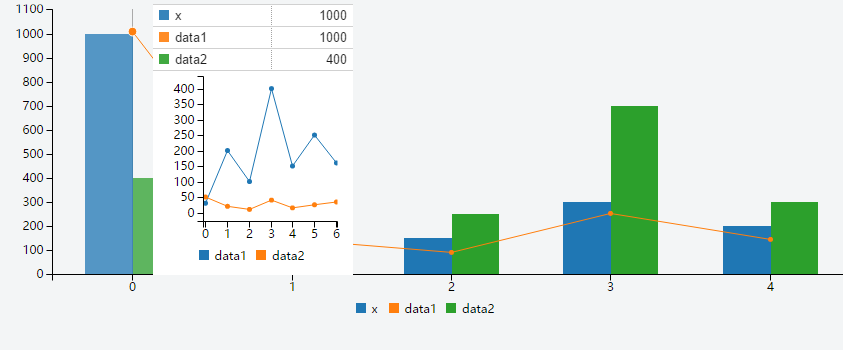我使用 C3.JS 创建了一个图表。它有条形图和折线图,如下所示
图表工作正常,但我有一个要求,我需要在工具提示中显示一个折线图以及其他数据点。
折线图来了,但缺少其他数据点(x,data1,data2)。此外,默认情况下,工具提示应仅在鼠标单击时出现,而不是鼠标悬停在页面加载时,工具提示应出现在最后一个栏中。
当前我的工具提示仅显示如下所示的折线图,没有其他数据点(x,data1,data2)
但我希望我的工具提示如下所示
我的代码如下
谁能帮我解决这个问题
function generateGraph(tooltip, data1, data2) {
// if the data is same as before don't regenrate the graph - this avoids flicker
if (tooltip.data1 &&
(tooltip.data1.name === data1.name) && (tooltip.data1.value === data1.value) &&
(tooltip.data2.name === data2.name) && (tooltip.data2.value === data2.value))
return;
tooltip.data1 = data1;
tooltip.data2 = data2;
// remove the existing chart
if (tooltip.chart) {
tooltip.chart = tooltip.chart.destroy();
tooltip.selectAll('*').remove();
}
// create new chart
tooltip.chart = c3.generate({
bindto: tooltip,
padding: {
right: 15
},
size: {
width: 200,
height: 200
},
data: {
columns: [
['data1', 30, 200, 100, 400, 150, 250, 160],
['data2', 50, 20, 10, 40, 15, 25, 34]
]
},
tooltip: {
show: false
}
});
// creating a chart on an element sets its position attribute to relative
// reset it to absolute (the tooltip was absolute originally) for proper positioning
tooltip.style('position', 'absolute');
tooltip.style('background-color', 'white');
}
var chart = c3.generate({
data: {
columns: [
['x', 1000, 200, 150, 300, 200],
['data1', 1000, 200, 150, 300, 200],
['data2', 400, 500, 250, 700, 300], ],
axes: {
'data1': 'y2'
},
type: 'bar',
types: {
'data1': 'line'
}
},
tooltip: {
contents: function (d, defaultTitleFormat, defaultValueFormat, color) {
// this creates a chart inside the tooltips
var content = generateGraph(this.tooltip, d[0], d[1])
// we don't return anything - see .html function below
}
}
});
// MONKEY PATCHING (MAY break if library updates change the code that sets tooltip content)
// we override the html function for the tooltip to not do anything (since we've already created the tooltip content inside it)
chart.internal.tooltip.html = function () {
// this needs to return the tooltip - it's used for positioning the tooltip
return chart.internal.tooltip;
}
最佳答案
现场演示: http://jsfiddle.net/blackmiaool/y7Lhej4m/
我没有覆盖 tooltip 的 .html 函数,而是使用 contents 和 css 来自定义 tooltip。
js:
contents: function (d, defaultTitleFormat, defaultValueFormat, color) {
generateGraph(this.tooltip, d[0], d[1]);
var tip = this.tooltip[0][0].querySelector(".c3-tooltip");//find previous tooltip
if (tip) {
tip.parentElement.removeChild(tip);//remove it
}
return this.getTooltipContent.apply(this, arguments) + this.tooltip.html();//concat default tooltip and customized one
}
CSS:
.c3-tooltip-container {
max-height: none !important;
}
.c3-tooltip {
box-shadow: none;
width: 100%;
}
.c3-tooltip tr {
border-left: none !important;
border-right: none !important;
}
.c3-tooltip td.name {
border-left: none !important;
}
.c3-tooltip tr:first-child {
display: none;
}
.c3-tooltip-container .c3-chart-line {
opacity: 1 !important;
}
关于javascript - 为 C3JS 定制的工具提示,我们在Stack Overflow上找到一个类似的问题: https://stackoverflow.com/questions/43042156/