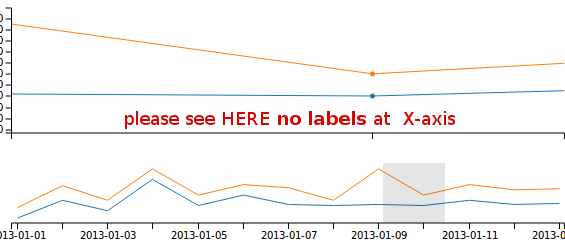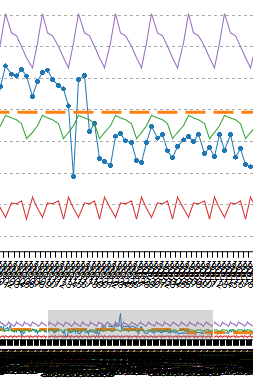c3js.org/samples/options_subchart显示问题:当通过子图选择的窗口导航时,x 尺度没有标签。
在此动态窗口 View 中如何添加 x 轴标签?
注意事项
这是没有选择窗口的图表,
这是选择了一个窗口的图表:
看到了吗? 没有 x 轴标签,即使每个点都存在(在本例中是不同的一天)也是如此。
使用@schustischuster 的示例进行编辑(使用更多数据进行了增强)http://jsfiddle.net/xodyq92n/
// more x-axis data to show the problem
['x', '2013-01-01', '2013-01-02', '2013-01-03', '2013-01-04',
'2013-01-05', '2013-01-06', '2013-01-07', '2013-01-08',
'2013-01-09', '2013-01-10', '2013-01-11', '2013-01-12',
'2013-01-13'
]
在@buræquete 之后注意关于剔除:false 和子图控制onbrush 的线索。我的现实生活中的数据有大约 600 个 x 轴项目,所以没有剔除会导致很大的模糊:
那么,问题可以概括为需要“中介剔除”。
最佳答案
previous solution with culling turned off
我没有关闭剔除,然后删除多余的标签,而是保持启用状态,并在放大时在主图表中强制显示标签。这可以在 this fiddle 上查看。
或者查看下面的代码片段;
const TICK_WIDTH = 35;
var chart = document.getElementById("c3_chart");
var visibilityThreshold = chart.clientWidth / TICK_WIDTH;
function addLabelToTicks() {
var allTicks = document.querySelectorAll("#c3_chart .c3-axis-x.c3-axis > g");
var visibleTicks = Array.from(allTicks)
.filter(tick => !tick.querySelector("line[x1='0'][x2='0'][y2='0']"));
if (visibleTicks.length < visibilityThreshold) {
visibleTicks.forEach(tick => tick.querySelector("text").style.display = "block");
}
}
var chart = c3.generate({
bindto: '#c3_chart',
data: {
x: 'x',
// xFormat: '%Y%m%d', // 'xFormat' can be used as custom format of 'x'
columns: [
['x', '2013-01-01', '2013-01-02', '2013-01-03', '2013-01-04', '2013-01-05', '2013-01-06',
'2013-01-07', '2013-01-08', '2013-01-09', '2013-01-10', '2013-01-11', '2013-01-12', '2013-01-13', '2013-01-14', '2013-01-15', '2013-01-16', '2013-01-17', '2013-01-18', '2013-01-19',
'2013-01-20', '2013-01-21', '2013-01-22', '2013-01-23', '2013-01-24', '2013-01-25', '2013-01-26'
],
['data1', 30, 200, 100, 400, 150, 250, 160, 150, 160, 150, 200, 160, 170, 30, 200, 100, 400, 150, 250, 160, 150, 160, 150, 200, 160, 170],
['data2', 130, 340, 200, 500, 250, 350, 320, 200, 500, 250, 350, 300, 310, 130, 340, 200, 500, 250, 350, 320, 200, 500, 250, 350, 300, 310]
]
},
subchart: {
show: true,
onbrush: addLabelToTicks
},
axis: {
x: {
type: 'timeseries',
tick: {
rotate: 25,
//culling: false,
format: '%Y-%m-%d'
}
}
}
});.c3 svg {
font: 10px sans-serif
}
.c3 line,
.c3 path {
fill: none;
stroke: #000;
}
/* In this example I changed the line color to red for c3_chart_2 */
#c3_chart_2.c3 line,
#c3_chart_2.c3 path {
fill: none;
stroke: red;
}
.c3 text {
-webkit-user-select: none;
-moz-user-select: none;
user-select: none
}
.c3-bars path,
.c3-event-rect,
.c3-legend-item-tile,
.c3-xgrid-focus,
.c3-ygrid {
shape-rendering: crispEdges
}
.c3-chart-arc path {
stroke: #fff
}
.c3-chart-arc text {
fill: #fff;
font-size: 13px
}
.c3-grid line {
stroke: #aaa
}
.c3-grid text {
fill: #aaa
}
.c3-xgrid,
.c3-ygrid {
stroke-dasharray: 3 3
}
.c3-text.c3-empty {
fill: gray;
font-size: 2em
}
.c3-line {
stroke-width: 1px
}
.c3-circle._expanded_ {
stroke-width: 1px;
stroke: #fff
}
.c3-selected-circle {
fill: #fff;
stroke-width: 2px
}
.c3-bar {
stroke-width: 0
}
.c3-bar._expanded_ {
fill-opacity: .75
}
.c3-target.c3-focused {
opacity: 1
}
.c3-target.c3-focused path.c3-line,
.c3-target.c3-focused path.c3-step {
stroke-width: 2px
}
.c3-target.c3-defocused {
opacity: .3!important
}
.c3-region {
fill: #4682b4;
fill-opacity: .1
}
.c3-brush .extent {
fill-opacity: .1
}
.c3-legend-item {
font-size: 12px
}
.c3-legend-item-hidden {
opacity: .15
}
.c3-legend-background {
opacity: .75;
fill: #fff;
stroke: #d3d3d3;
stroke-width: 1
}
.c3-tooltip-container {
z-index: 10
}
.c3-tooltip {
border-collapse: collapse;
border-spacing: 0;
background-color: #fff;
empty-cells: show;
-webkit-box-shadow: 7px 7px 12px -9px #777;
-moz-box-shadow: 7px 7px 12px -9px #777;
box-shadow: 7px 7px 12px -9px #777;
opacity: .9
}
.c3-tooltip tr {
border: 1px solid #CCC
}
.c3-tooltip th {
background-color: #aaa;
font-size: 14px;
padding: 2px 5px;
text-align: left;
color: #FFF
}
.c3-tooltip td {
font-size: 13px;
padding: 3px 6px;
background-color: #fff;
border-left: 1px dotted #999
}
.c3-tooltip td>span {
display: inline-block;
width: 10px;
height: 10px;
margin-right: 6px
}
.c3-tooltip td.value {
text-align: right
}
.c3-area {
stroke-width: 0;
opacity: .2
}
.c3-chart-arcs-title {
dominant-baseline: middle;
font-size: 1.3em
}
.c3-chart-arcs .c3-chart-arcs-background {
fill: #e0e0e0;
stroke: none
}
.c3-chart-arcs .c3-chart-arcs-gauge-unit {
fill: #000;
font-size: 16px
}
.c3-chart-arcs .c3-chart-arcs-gauge-max,
.c3-chart-arcs .c3-chart-arcs-gauge-min {
fill: #777
}
.c3-chart-arc .c3-gauge-value {
fill: #000
}<script src="https://cdnjs.cloudflare.com/ajax/libs/d3/3.5.5/d3.min.js"></script>
<script src="https://cdnjs.cloudflare.com/ajax/libs/c3/0.4.10/c3.min.js"></script>
<body>
<br><br>
<div id="c3_chart" style="width: 90%; height: 270px"></div>它是如何运作的?
标签始终生成,但通过 display:none css 配置保持隐藏。所以我的解决方案是始终跟踪顶部图表中可见刻度的数量,当它低于某个阈值时(例如放大),则始终显示这些隐藏标签(display:block) .
警告
- 当您为某些类名称更新 c3 和 d3 时,此函数可能无法正常工作,或者对象的层次结构可能会更改,因此需要更新函数中的逻辑。至少我保持了纯 js 的功能,所以没有影响它的第 3 方版本更改的麻烦。
关于javascript - 需要在子图选择上显示 X 轴标签,我们在Stack Overflow上找到一个类似的问题: https://stackoverflow.com/questions/56821084/